Here are 5 free open source ePub reader software for Windows. ePub (stands for Electronic Publication) is an e-book format and those who want open source readers for opening ePub file, this list will be helpful. Each of these software provide different way to view ePub pages. For example, one software opens separate window to view ePub, another software lets you flip pages virtually, third software can open ePub in single page view mode, etc.
These software has other special or unique features also. You can convert PDF pages, open PDF file, FB2, AZW3, DjVu file, etc., manage eBooks, show/hide bookmarks, bookmark a page, generate table of contents for ePub, open multiple ePub files on a single interface, and more.
Let’s check these open source ePub reader software one by one.
Cool Reader
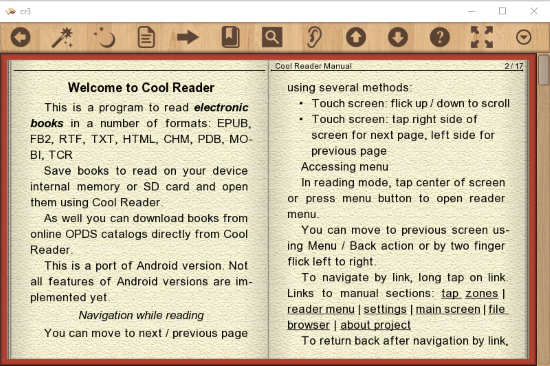
Cool Reader is a very good open source ePub reader for Windows. The interface is pretty good where you can flip pages like an original book. You can also switch from light to dark theme mode and vice-versa. The list of bookmarks can also be accessed separately. It has all important and some additional features which make it a better open source ePub reader.
It also comes with read aloud feature which makes it even more useful. You can listen to your ePub file content. In addition to that, it has a lot of other features. For example, you can change font, font size, background color, font color, book cover color, toggle full screen mode, set speech rate for text to speech, change interface theme, etc.
Calibre
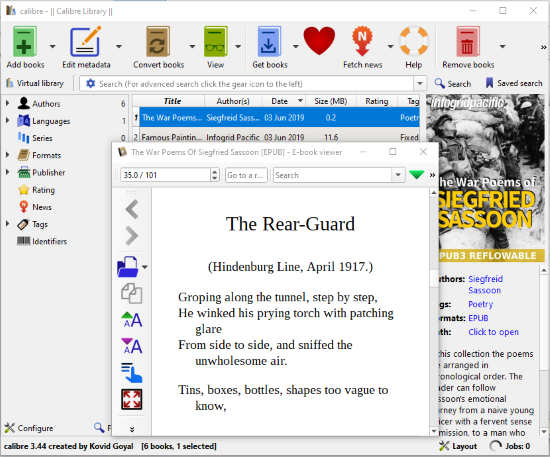
Calibre is a popular eBook management software for Windows and it is also a very good open source ePub reader. When ePub file is opened, you can go to a particular reference number, increase decrease font size, jump to next and previous pages, show/hide bookmarks, show ePub metadata, etc.
It also has 2 unique features. It can generate and show table of contents for input ePub file. You can also bookmark a specific page of ePub file.
Apart from these great features, Calibre is also handy to manage PDF and other format files. It also has built-in conversion feature to batch convert PDF or other supported formats.
SumatraPDF
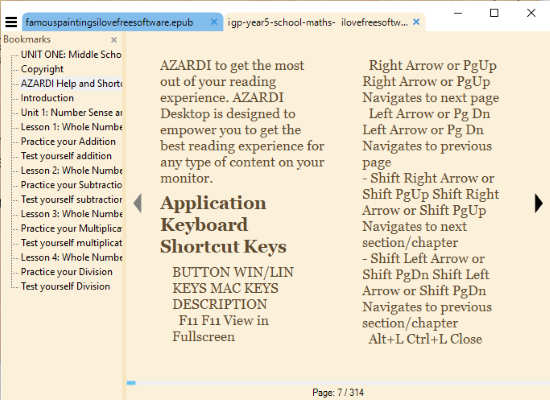
SumatraPDF has some really good features which make it a very good competitor to other open source ePub reader software. It comes with tabbed user interface. It simply means that you can open multiple ePub files in different tabs on a single interface. Apart from that, a separate Bookmarks section is visible on the left side of its interface for each opened ePub file. You can also hide Bookmarks section anytime you want.
As its name indicates, it can also be used as PDF reader. Not only PDF, it supports other formats like DjVu, XPS, MOBI, CHM, FB, and more.
It also lets you change view mode to single page, facing, continuous facing, book view, etc. Whatever one can expects in a simple ePub reader is provided by this software. So, this is another good option that you can give a try.
FBReader
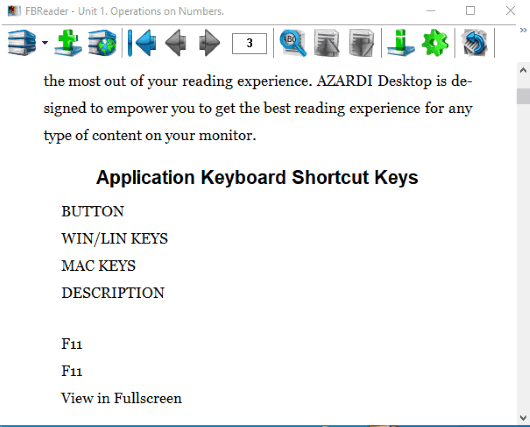
Like Calibre, FBReader is a multi-purpose software. It can open ePub, FB2, HTML, RTF, and many other files. When you have opened ePub file on its interface, you can start reading its content and use other basic options available on the top part of its interface.
You can search for text content, jump to next and previous page, etc. The feature to rotate ePub pages is also there which is not present in many other open source ePub reader software covered here.
It doesn’t come with other features like change font, font size, background color, etc., but if you need a simpler ePub reader, then this is the option you should try.
Sigli
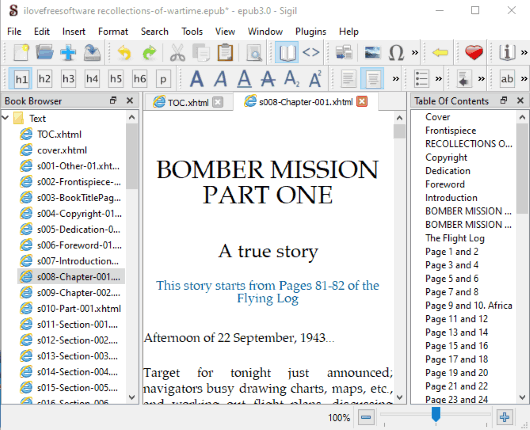
Sigli is another great software to open ePub files. This open source ePub reader software also comes with the feature to open muliple ePub documents. A separate tab is reserved for the ePub files opened on its interface. For each ePub, it shows the main content on the center, table of contents on the right side, and book browser to view HTML and XHTML files on the left side.
It also lets you insert some image in between the pages of your ePub file. You can also use formatting options like use H2 heading for the selected content of ePub file, use bold, italic, subscript, superscript, align text to center, left, right, add special character, and more.
Add the changes and then save a new copy of your ePub file. Thus, it also works as ePub editor software.
The Conclusion:
Here I wrap up this article covering best open source ePub reader software. All are good to open ePub file, so you can use any software. However, if you need a feature rich eBook management software, then Calibre is the best. Try these software and check which one is better for you.