This article covers 2 free methods to get employee feedback online. Employees feedback is crucial for personal growth as well as for the growth of the organization itself. It gives insights into employees, their thoughts, how they feel about particular topics, etc. The feedback has various applications, it helps you manage a good office environment, make/remove particular rules, build strategies, and more.
Here, I explain two free methods that you can use to get your employees feedback online. The first method involves an online feedback tool which offers various tools for feedback, conversations, and report. The second method is to use online survey services to create a custom survey which you can send to your team and get their feedback. So, let’s elaborate these methods in details.
Also read: 4 Online Employee Engagement Software Free
2 Free Methods to Get Employee Feedback Online:
Method 1: Using Online Feedback Tool
There are many online employee feedback tools that offer various types of functionalities to help you obtain feedback from your employees. But most of these tools are paid. OfficeVibe is an online employee feedback tool that you can use for this purpose. This tool allows you to create unlimited surveys to collect feedback from unlimited users for free.
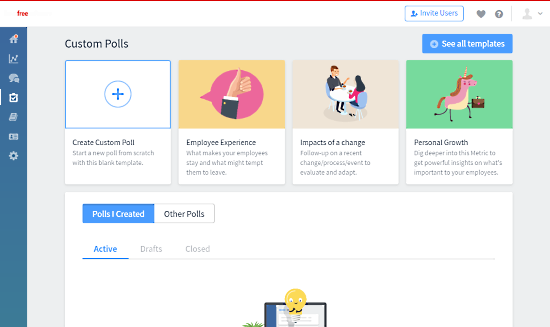
Now, these surveys are different than the other online surveys. This entire tool is built around these surveys which helps you create and distribute those surveys and visualize the results in the form graphs and numbers. It is a one-stop solution for employee feedback. You can deploy this tool in your company and easily collect the feedback on a regular basis.
Building a survey for employee feedback is very simple in this tool. It offers various templates which you can use and customize to build your survey. You can add text feedback questions, opinion scale questions, and multiple choice questions. You can also add a follow-up question option in any question. After creating the survey, you can the distributor (Manager, company, etc.) and distribute it to the whole company or select departments. Furthermore, you can also set the access-level on the survey results.
Highlights of OfficeVibe:
- Unlimited Users
- Pulse Surveys
- Ongoing Feedback and Replies
- Weekly Team Reports
- Custom Questions
- Actionable Insights
Method 2: Using Online Survey Websites
The second method is to use online survey websites to collect feedback from your employees. This method is a little less practical when compared to the first method because everything has to be done manually. First, you have to create a survey then distribute it, collect the results and analyze. You have to go through all this unless you have a service which can do this for you.
Survey Planet is an online survey website that you can use for this purpose. This website lets you create unlimited surveys with unlimited questions which you can distribute via emails, embedding on web pages, or sharing on social media platforms.

This website has a set of pre-written surveys which you can use and customize to build your own survey. Apart from that, you can also get the survey templates from the web as well. The process of creating a survey is simple here, the questions are limited to opinion scale though. When the survey ends, this website provides you in-app reports visualizing the feedback.
Closing Words:
These are the 2 free methods that you can use to collect feedback from your employees. Both methods are simple and easy to use and provide you the feedback with fewer efforts compared to other free methods. If you are aware of some other method to get employee feedback for free, do share that with us in the comments.