Here are 5 best free encrypted cloud storage services. There are numerous cloud storage services already available to use (check the list), but not all of those services provide encryption for file transfer or to secure the files/folders stored on the server. Therefore, these services may come in handy.
This list covers the best free encrypted cloud storage services. You get free storage space in GBs. Apart from that, you can use a lot of beneficial features. For example, you can share the online file with others, open Excel file or a spreadsheet (native format of cloud service which is similar to MS Excel), download a file or folder, move files to trash that you don’t need anymore, and more.
Let’s check these free encrypted cloud storage services one by one.
Google Drive
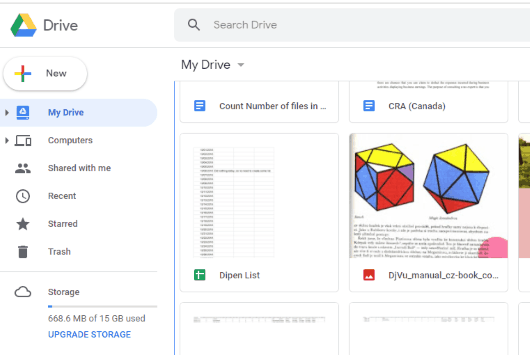
Google Drive doesn’t need an introduction. It is one of my favorite encrypted cloud storage services. It is available as a desktop, Android, and iOS app. You get 15 GB free storage to store files and folders. You can also look for premium plans, but the free plan works really good. You can store files and folders, share them with others, access files shared with you, move files/folders to trash, etc.
The best part is you can also use Google Drive to create drawings, spreadsheets (just like Excel sheets), presentations (similar to MS PowerPoint), access Google Docs (which works as a better alternative to MS Word), and use other features.
Dropbox
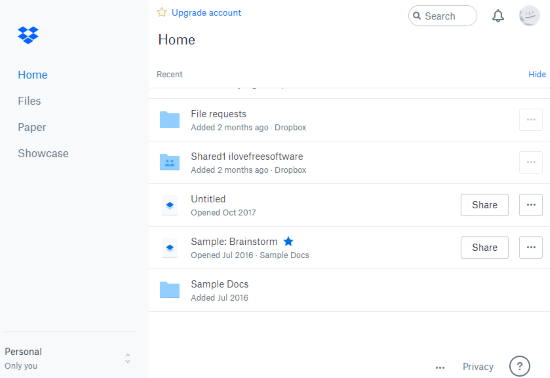
Dropbox is another great option for encrypted cloud storage service. It provides only 2 GB cloud storage for free, but it has an advantage over other encrypted cloud storage services. It encrypts files on servers and also encrypts a file when you share it with others.
Other features are similar to other cloud storage services. For example, you can store files, view images, mark a file/folder as favorite, share a folder with others, search for files, etc. If you are OK with the free storage limit, then it is the best option to try.
OneDrive
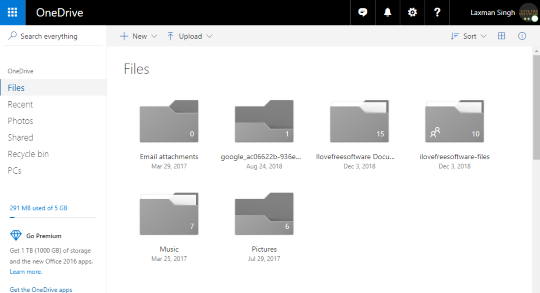
OneDrive is perhaps the biggest competitor to Google Drive and Dropbox. Actually, it has direct competition with Google Drive. It is also available as desktop, iOS, and Android apps. With the free version, you get 5GB free cloud storage space. It seems a bit low but good for normal usage.
You can upload files and folders, download any file and folder, check version history for a file, check files shared by you and others separately, etc. You can also access Skype from OneDrive which is definitely a unique feature and very useful.
Box
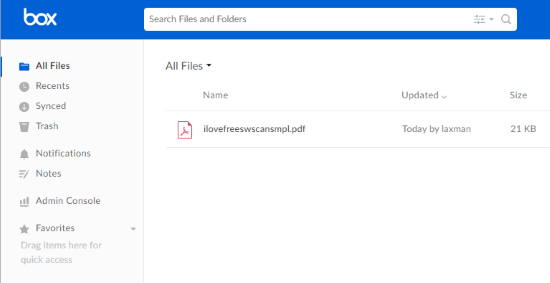
Box is also a good competitor to rest of the encrypted cloud storage services covered here. It provides encryption for data transfer as well as files/folders stored on servers. It offers 10 GB free space and 250 MB file upload limit, which is good for personal use. Other features are almost similar. For example, you can download a file, add a file to favorites, share a file with others.
You can also check version history for a file, send a file with Gmail (which is a unique feature), check file information, etc. Its Android and other apps are also available which is handy to access your files/folders from any location.
XOR Drive
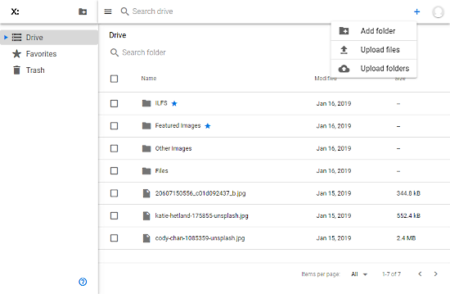
The name (XOR Drive) is not familiar, but it is also a good encrypted cloud storage service. If you need unlimited cloud storage service which is decentralized and based on blockchain, then this service is good to try. Though you need to create a BlockStack ID (if not already), it is a good option to try.
It comes with file preview option, lets you select multiple files to download, mark as favorite, etc., share files with others, add items to favorites, and more. The features are quite good and therefore you can try it.
You may check a detailed review of this decentralized encrypted cloud storage service here.
The Conclusion:
These are some best free and encrypted cloud storage services that you can try. I am already using GoogleDrive and quite happy to use it. You must have different requirements and therefore, you should try all these services and then check which one is good for you. For me, Google Drive is good (for now).