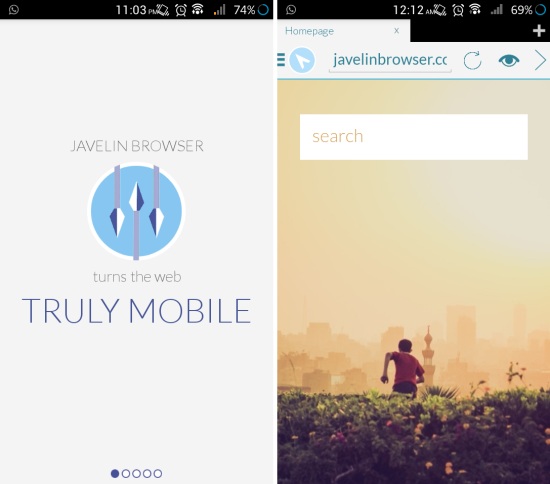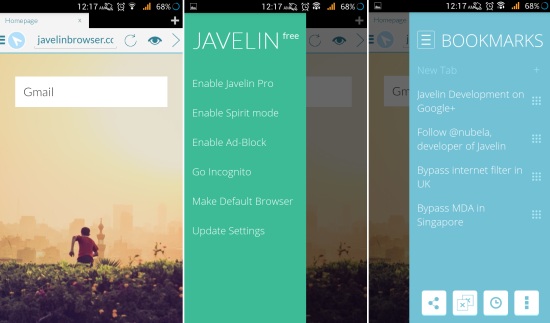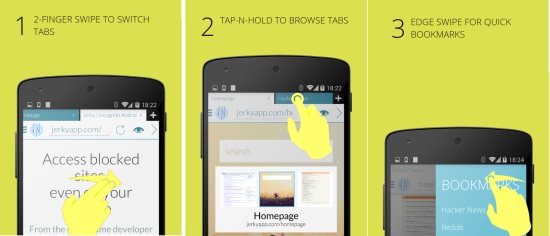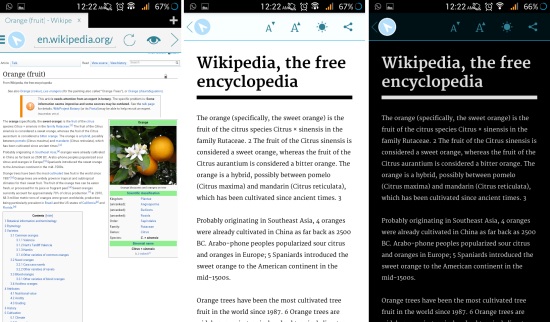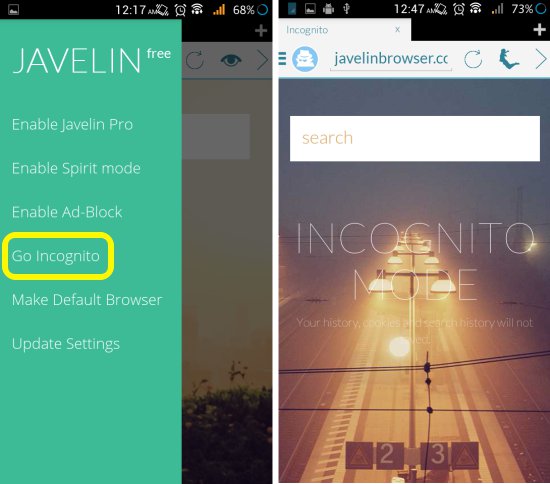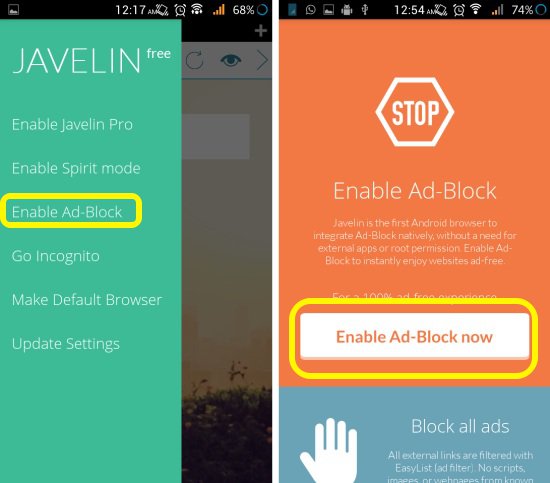Javelin is a free browser for Android devices which sports very modern UI and impressive features. With this browser you get features like reading mode, ability to block ads, and one touch navigation. While most of us are strapped to one of the popular browsers such as Chrome, Dolphin, or Firefox but Javelin is an innovative browser for Android that you must try. If you are looking for a browser which looks apart and is speedy then try out Javelin.
While in Javelin Browser most of the features are free, but there are certain limitations such as only 10 tabs can be opened at once, changing the home page, and accessing the spirit mode.
Using Javelin Browser for Android:
You can get Javelin Browser from the link or QR code at the end of this article. After installation, just launch Javelin browser for Android and you will have the interface as seen below. From here you can use the address bar or the search bar to start surfing. You can see that the app uses clean, minimal, and flat design, which really looks modern. Swipe from the left edge of the browser to the right to access the option menu and from the right edge to the left to access bookmarks, as seen below.
Let’s go through the other features of Javelin Browser.
Gestures in Javelin Browser for Android:
This browser comes with gestures which can be used with one hand. Simply swipe with two fingers to switch tabs, tap on the tabs and hold to browse tabs, and simply swipe from the left edge to quickly access bookmarks. These gestures make the interaction with the browser simple and speedy. It also reminds me of Opera Coast for iOS that works fully with gestures.
Reading mode:
This mode extracts all the text on a web page and makes it reader friendly. To enable this, simply open the page which you like to read and tap on the eye button which is located besides the address bar. Now you will have the reading mode as seen below. You can also enable night mode, if you like.
Incognito mode:
You can access this mode in Javelin Browser for Android by opening the option menu by swiping from the right edge and then choosing the Incognito mode as pointed below. Now your searches, history, and cookies will not be saved.
Enable ad-block:
Using the same menu as explained above, enable the ad-block. Now javelin will actively stop ads which will help to reduce annoyance, load pages faster, and you will get more screen estate.
Conclusion:
Javelin Browser for Android has good performance and comes with lots of features. This is not just another clone but an app with a modern UI and interesting functions. While it has some nice features but it misses on some basics such as automatic bookmark synchronization. Javelin offers some useful and unique features in a slick interface so give this browser a shot.
Also check out 15 Best Browser For Android.
Get Javelin Browser for Android from here or scan the QR code below.