This post lists some free empty folder cleaner Android apps. With these apps, you can clean all empty folders in your phone or SD card storage. All the apps I have added here are very simple and after giving them storage access, you can wipe out all empty folders from your phone in one or two taps. Apart from cleaning empty folders, you will find some other features in some of them but I will only focus on their functionality of deleting empty folders. In all these apps, you can see the name and path of the empty folder they have deleted.
Cleaning and removing unnecessary files and folders is important on every device. Especially, you have to remove bank files and empty folders but they often create problems in search index. More number of empty folders result in more complex directory structure in storage. As a result, a search program will take more time because it has to traverse those paths. But if you remove empty folders from the disk then search program will work faster. However, it doesn’t mean you will have lightning fast access but it is one way to optimize search.
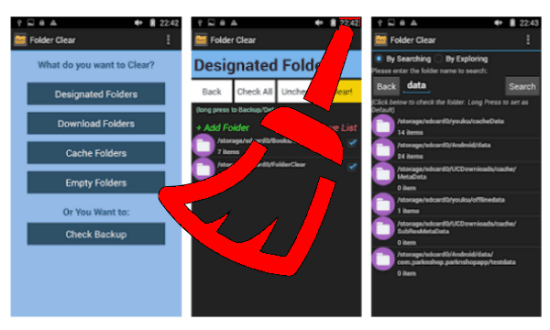
3 Free Empty Folder Cleaner Android Apps:
Folder Clear
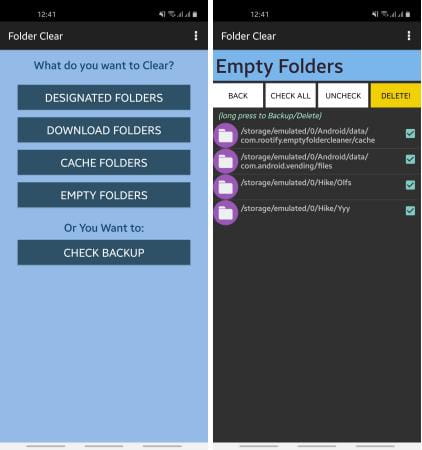
Folder Clear is a free Android app without ads and that you can use to easily clean empty folders from your phone. Basically, it helps you delete various kind of folders and empty folders is one of the type it has. The app is simple and all it takes is one tap to find and remove empty folders which are doing nothing but complicating the directory structure.
Just get the app from Google Play and then simply start using. There is no prior registration is required to get started. To delete empty folders using this app, simply tap on “Empty Folders”. It will start scanning your phone and will list all the folders that it finds. You can then selectively delete those folders from the phone and keep using the app in this way.
EFCleaner
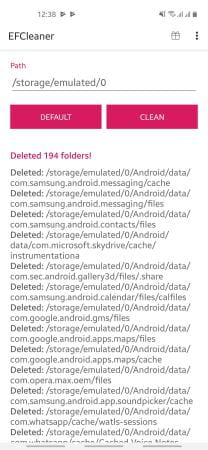
EFCleaner is a simple and straightforward app to remove empty folders from your phone. It takes a starting path from you and start cleaning in one tap. After you run it, it starts scanning storage for empty folders and simply removes them. You can see a list of all the folders it has deleted on the main interface. The app is single screen and all the functions are on its main interface, however it contains ads.
Simply get this app from app store through link above and then start wiping out empty folders. Next, open the app and you will see that it starts from a default path to look for empty folders and deletes them. If you want then you can specify a different path there and hit the “CLEAN” button. It will start scanning empty folders, it will delete them and will show the list to you.
Empty Folder Cleaner

Empty Folder Cleaner(on Play Store) is the last free app in my list to delete all empty folders from your phone. This is a dedicated app for doing that and requires just one tap to scan your phone to look for empty folders. Just like the app above, it is a single screen app and shows all the options there to find and delete empty folders. Good thing about this app is that it is ad free and you like ad free apps then you can give it a go.
Get this app using the above Google Play Link and then simply start it. Hit the “Find Empty Folders” button and then it will list all the empty folders that it finds in the storage. After that, you can just analyze the list and then tap “Delete X Empty Folder” to remove them. This is it, you can use it in this way to delete empty folders. In case if the app doesn’t’ work, see if its has storage permissions.
Final thoughts
These are the best free empty folders cleaner apps for Android that you can use. With all these apps, you can clean all empty folders from your phone’s storage in a few taps. The apps I have added in the above list are very simple and you can use anyone from them. I will recommend you to use the ones with no ads but if you are okay with ads then you can give them a try.