This article covers a free Android screen dimmer app that dims notifications too. The problem with most of the third-party screen dimmer app on Android is that they only dim the screen partially. In such cases, the notification area, quick tiles, and navigation bar stay as they are and strain the eyes more when the rest of the UI is dimmer.
Screen Dimmer is a free screen dimmer app for Android that dims everything on the screen whether it’s notifications, quick tiles, or navigation bar. This app lets you adjust the opacity and the color of the screen dimmer. It puts a dimmer control in the notification drawer from where you can easily adjust the screen dimmer intensity. And, you can also set a quick tile or shake the phone to automatically turn enable/disable the dimmer.
Also read: Schedule Android Notifications to Stay Focused with this Free App
Free Android Screen Dimmer App That Dims Notifications Too
Screen Dimmer is available on the Play Store for free, you can download it from there. When you run this app for the first time, it asks to turn on the app in Accessibility Settings. It gives you a button to quickly jump to the Accessibility Settings from where you can turn it on.
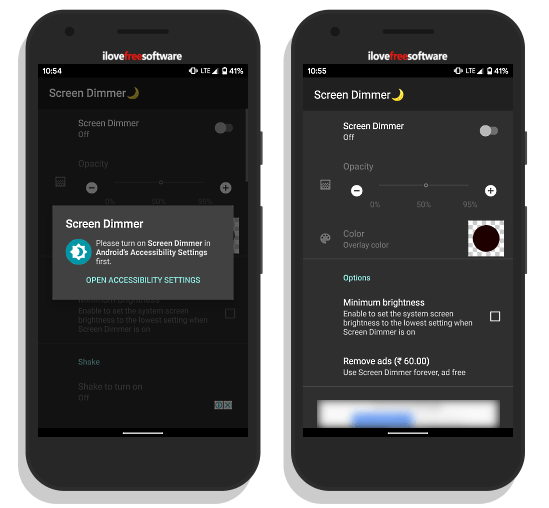
Once done, this app takes you to the main screen which has a toggle to enable/disable the screen dimmer along with various options to adjust the dimmer accordingly. The first two options are to adjust the opacity and the color of the screen dimmer. Adjust the opacity of a level which you find comfortable for our eyes. Then, you can choose a dimmer color; you can use a blue color here to use the dimmer as a blue light filter.
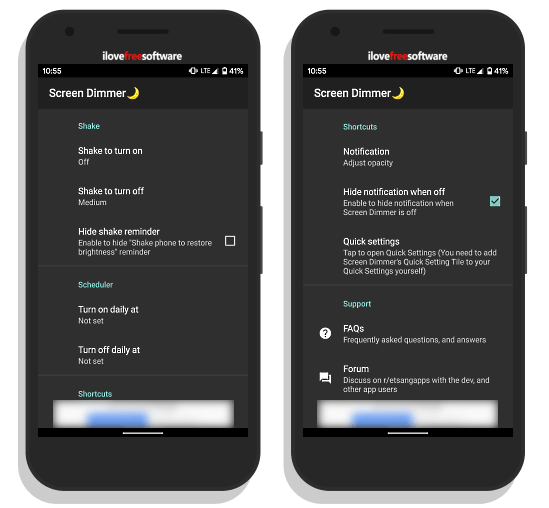
Apart from that, there are a few more options for the user’s ease. There is an option where you can set dimmer on and off time to automatically enable/disable on certain times. You can also enable the notification controls and adjust the dimmer control values.
Then, there is an option to turn on/off the dimmer by shaking the phone. You can enable this option and set the shake intensity here. You can also add a quick tile to notification drawer to quickly toggle the screen dimmer.
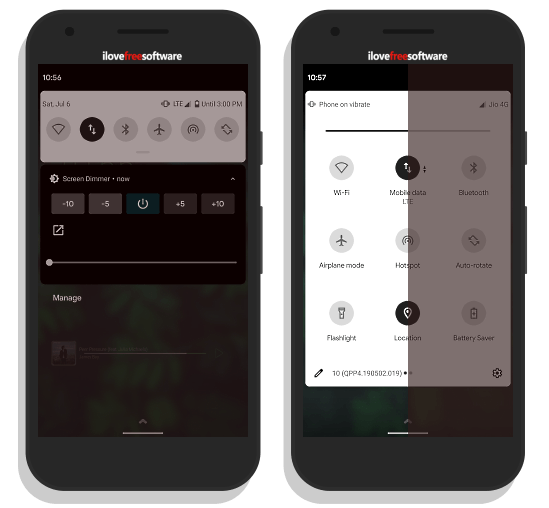
Here is a preview of a screen dimmer in action. The first screenshot shows the notification controls from where you can adjust the dimmer intensity and turn it off. And, the second screenshot shows screen dimmer off and on comparison side by side.
Wrap Up
Screen Dimmer is a nice app that allows you to dim the screen brightness beyond the stock level and it dims everything on the screen whether its notifications, quick tiles, or navigation bar. The intensity adjustment feature makes it customizable so users can choose the dimmer intensity as per their environment. And, features like quick tile, notification controls, and shake to enable/disable makes it easy to use.