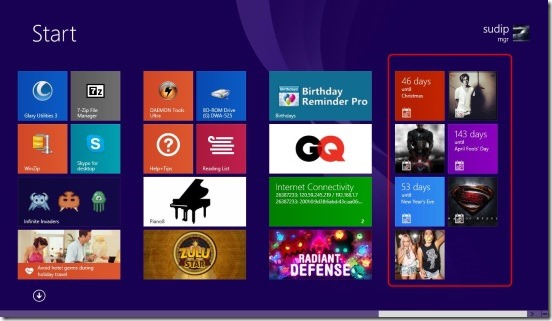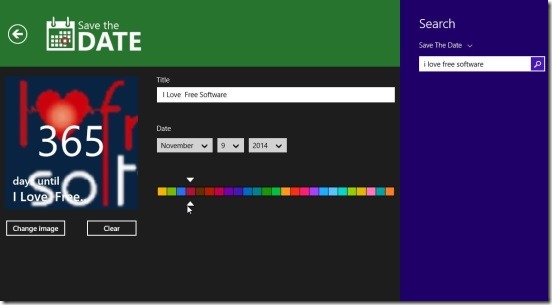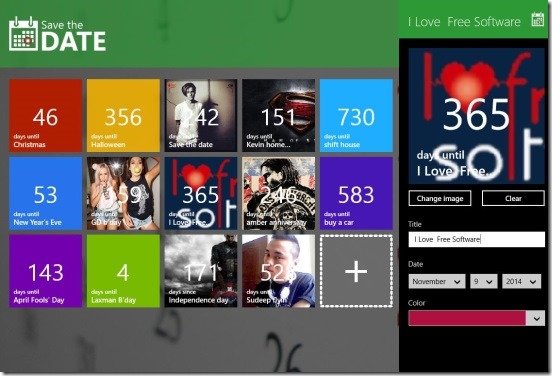Save the DATE, is a free Windows 8 calendar app. It’s a simple but very useful Windows 8 app, that reminds you of any particular event during a year, that you don’t want to forget or miss. Using this lightweight Windows 8 app, you can create any number of date reminders, and then pin the most significant ones to the Windows 8 Start Screen. So, you won’t miss the important ones.
It’s a simple but very handy and effective Windows 8 app. And the best thing about this Windows 8 calendar app is it tells the number of days left from the current date to the date that you want to remember. And once the reminder day is met, you can delete the expired ones.
Set up calendar reminders using this Windows 8 calendar app:
There’s no doubt that this Windows 8 calendar app is useful. Setting up date reminders using the app is easy as pie. All you have to do is click on the Plus button in the screen or right-click on the screen and click on the Add button in the bottom flyout. Good thing is that you can assign different colors to the reminders, which kind of gives an option to personalize the reminders and makes the app as well as the Start Screen look good. The app’s interface is kept clean without any Ads. The app is a single screen app, so there’s no need to continuously jump between different screens, hence, making the app faster.
This Windows 8 calendar app is also integrated with Windows 8 Search Charm, using which you can quickly search for any reminder. This feature is specially useful when you have saved too many date reminders. Simply type the title of the reminder, and the app shows you the relevant results. The app’s search is pretty and works great. And once you found the desired date reminder, simply click on the reminder to edit or delete it.
You can assign different colors to the reminders, give a suitable title, and choose the desired date. And if in case you don’t want a color, then you can personalize the reminder more by putting a background photo in the reminder. So, if it’s birthday reminder, then you can set the friends photo as the background to the reminder and then pin it to the Start Screen.
This Windows 8 calendar app comes with one really good feature, and that is, it tells the live number of days left from the current date to the date, the reminder is set. Now, this feature pretty useful, it constantly keeps you reminding of a particular event right from your Windows 8 Start Screen.
Also check out these free Windows 8 reminder apps: RemindMe and Remember Me.
Final note:
Save the DATE, certainly is a good Windows 8 calendar app. It doesn’t occupies much space in your Windows 8 devices. Its functional, easy, and does makes your Windows 8 Start Screen look beautiful and filled with friends’ photos. Above all it’s handy. What a great Windows 8 app that tells reminders from the very first screen you open. Download this Windows 8 calendar app from the Productivity Category in Windows Store or download here.
Also check out this free Windows 8 Facebook Birthday reminder app that automatically sets birthday reminders for Facebook friends.