Ms Store & Apps repair Tool is a free software that you can use to troubleshoot Windows store problems and problems caused by store apps on your PC. It is all in one toolbox to fix simple as well complex problems on Windows 10 and Windows 11 PC. From troubleshooting to reinstalling apps and store itself, it has all those options. It is a portable tool, and you can carry it in flash drive to some other PC and fix issues there.
Microsoft App Store often gives weird problem in the store and in some apps too. Troubleshoot does not always work, but now thanks to this powerful tool here, you can just reinstall and reset the Windows app store. It has some other options as well such as exporting the app permissions properties.
How to Repair and Troubleshoot Windows Store and Apps?
This software runs in portable mode. You can download it from here and then launch it. It has a simple and self-explanatory interface where it shows you some options regarding fixing app problems for Store version 1 and Store version 2.

You can do various things using this simple software. Some of those operations are:
- Troubleshoot Store Apps.
- Reinstall apps for current user.
- Launch the store app.
- Save apps permissions.
- Reinstall Microsoft Store.
- Download Xbox.
- Restore app permissions.
- Reset or Clear MS Store.
Depending on your situation, you just activate a tool from the software and sit back relax. You can choose the tool that you need based on the version of Windows and Windows Store you are using. For example, most errors of Store can be resolved using troubleshooter. So, launch it and then let it fix the issues on its own.
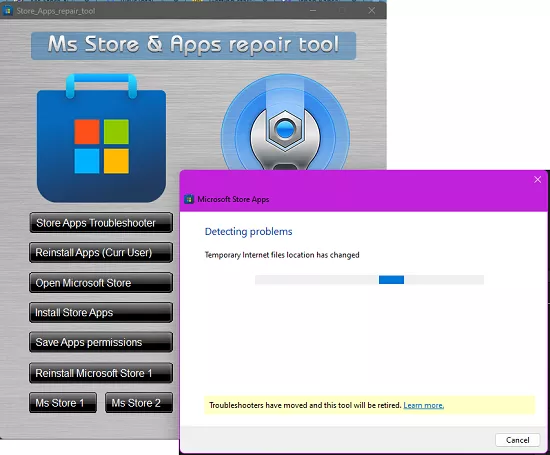
Similarly, you can use other tools that are offered within this software. You can use it any number of times and most of the times, it can help you fix the issues that you are facing.
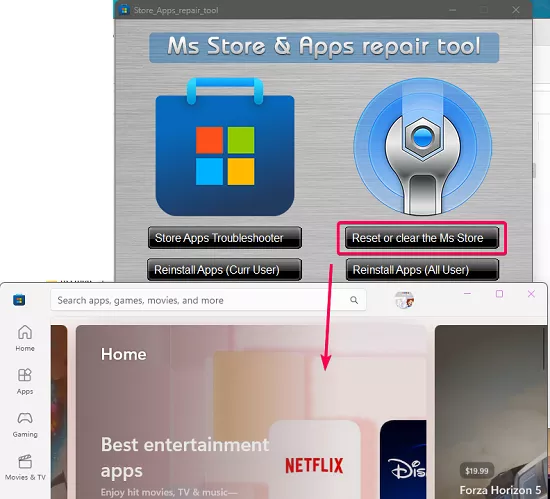
In this way, you can use this simple and powerful tool to fix issues related to Windows store and apps on Windows 10 and Windows 11. Just download it and then use it in a few clicks. Also, since it is portable, you can take it anywhere you like as well.
Closing thoughts:
Troubleshooting and fixing Store problems can be a little daunting as there are not so many tools out there. Most often times, you will end up reinstalling Windows. But if you use correct tools, such as Ms Store & Apps repair Tool, you may not have to do that. Just download it, launch it, and then you are all set to use it. So, go give it a try and fix all the issues related to Windows app store and apps themselves.