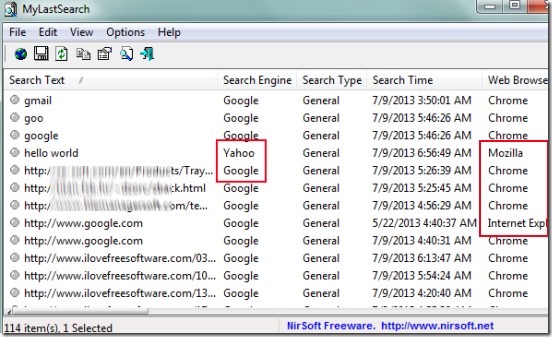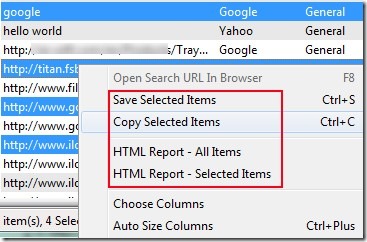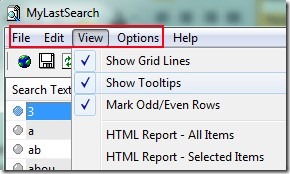MyLastSearch is a free software for Windows that is used to view web search query made by you on popular search engines such as Google, Yahoo and MSN. It also locates text you entered while searching on social networks like Facebook, Twitter and MySpace. It provides different sections on its interface such as search text, search engine (using which you searched for your query), search type such as general, video, image etc., search time, web browser (Google Chrome, Firefox, Opera and Internet Explorer) used for searching etc.
MyLastSearch also lets you search a particular URL with your default web browser and you can even save the selected items (search text) to the desired location as a text file. Moreover, it also creates an HTML report of all items or for selected items. The benefit of using this software is that you can easily find and get the results using previous query made by you.
Below screenshot shows its main interface where it is showing whole data about what text was searched using which search engine at which time.
You can also view the whole information regarding queries made by you on supported search engines. It’s a portable software and doesn’t require installation. You can open it by double-clicking its application file. Immediately after this, it will provide you results. This software works fine for search engines. But in my case, it didn’t provide results of search queries made on Facebook and Twitter. So you can try it on your own if it really work with social networks too.
Save Items As Text File & Create HTML Report:
To save results available on its interface, you can right-click on any item or simply select multiple items and right-click after that. After this, you will find options on right-click context menu as visible in below screenshot. You can either save selected items as text file (*.txt), can copy them to the clipboard and can view HTML report of all or selected items on your default web browser.
Other than this, there are some more options available on menu bar. Such as:
- You can use Edit option to find for a particular text from the list.
- You can customize the results such as to mark even and odd rows, show grid lines, show/hide tooltips etc.
Moreover, just below these options, there are multiple icons available for saving results, refresh, copy selected items etc. to quickly work with MyLastSearch.
Features Present In MyLastSearch:
- Helps you to view all the queries made by you on different search engines.
- You can save the results in text and in HTML form.
- You can select/deselect web browsers to load search list using Advanced Options present in Options. It will help you to sort search list according to your preference.
- Portable software with only 66.8 kb size.
- You can use it absolutely free.
Conclusion:
MyLastSearch is helpful to quickly find out all the queries typed by you on different search engines using web browsers like Google Chrome, Internet Explorer, Mozilla Firefox and Opera. You can sort search list with desired browser also. If you want to try it, then you can click on below link to get it.
Also look at these 5 free web browsers for kids reviewed by us.