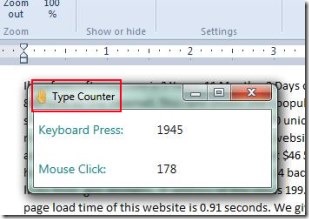Type Counter is a free software for windows that lets you count keyboard keys pressed and mouse clicks made by you. It’s a very simple software that simply shows you number of times you press keyboard keys and mouse clicks. No matter whether you click alphabets, function keys, or numeric keys, it will count each and every keyboard key.
This software is helpful to show you exact number of clicks and pressed keys. Although some applications such as MS-Word provide word count facility to show you number of words written by you. But it doesn’t provide you mouse clicks made by you. Moreover, other applications such as Notepad and WordPad don’t provide such facility.
So if you are curious as to how many mouse clicks you made in the whole day working then this software can be helpful. Just install and open Type Counter and start working with any desired application. Type Counter will show you counts in real-time. Below you can see some of its features.
Features of Type Counter:
- Very lightweight software, less than 230 kb.
- Shows number of times keys pressed and mouse clicks in real-time.
- Works with every application.
- Simple and meaningful way to see mouse clicks and keys pressed by you.
- Everyone can use it free of cost.
Type Counter is also helpful in case you want to know how many clicks and keys you perform for a whole day. Although it may not be an achievement for you, but it will tell you how hardworking you are.
Get Type Counter For Free & Count Number of Words In Real Time:
If you want to install this software, then you can use this link to get Type Counter for free. By clicking this link, you will directly move to the download page for Type Counter. After this, you can click the download link available at left side on that webpage. Within a moment Type Counter will be downloaded to your computer, as it is really very lightweight. After this, you can go to the download location of your PC and can extract its zip files into a folder. Then after, double-click its setup file and install it by clicking the available ‘Install button’. Just after this, it will open in front of you.
Use Type Counter and see the mouse clicks and keyboard keys pressed by you. It’s an easy and good to use software. Give a try to this free software.
Also try these free software to count characters, words, and line.