SheetsRefiner is a free Google Sheets addon you can use to remove duplicates, blank rows, blank columns, and even split sheets in a few clicks. For now, it has 4 main tools that you can activate on any Google Sheet and it works magically. The tools that it offers are much needed for regular Google Sheet users and make the data transformation easier without any complicated formulas.
Doing simple tasks such as removing duplicates or first occurrences from the entire Google Sheet can be tricky. But with the add-on I have mentioned here, you can do this in a matter of seconds. Also, instead of removing duplicate data, you can opt to just highlight it and leave it there in the sheet.
You can find some other add-ons for Google Sheets to do the same thing but they are mostly commercial or limit their functionality in the free plan. But this add-on here is completely free and all the features in it can be used for unlimited number of times on any Google Sheet.
Remove Duplicates, Blank Rows, Cols & Split Google Sheet: SheetsRefiner
You can download and install SheetsRefiner from Google Marketplace. After that, you can find it in the Add-ons menu of the GSheets. Right now, it has the following main functions in it and they are:
- Highlight duplicates with user selected color, unique, duplicate + first occurrences, unique + first occurrence
- Clear rows/cells
- Process current sheet tab only
- Delete rows/cells
- Change case sensitivity
- Skip headers for certain operation
- Create backup for original data
- Inclusion/exclusion of blank cells and rows
- Process selected range in current sheet tab
- Process all sheet tabs together
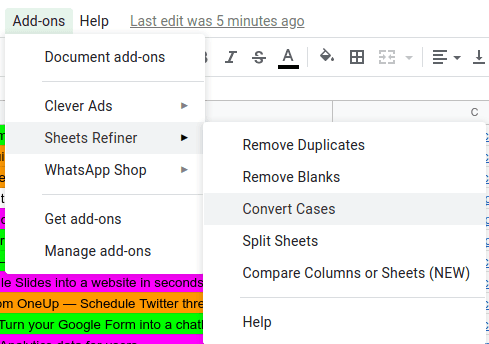
To use any tool, you just open the sheet you want to manipulate and then simply select what you want to do. Select any tool and apply it to the current sheet. Before proceeding, if you want then you can also opt to skip header rows or select a specific condition to match to apply the selected operation.
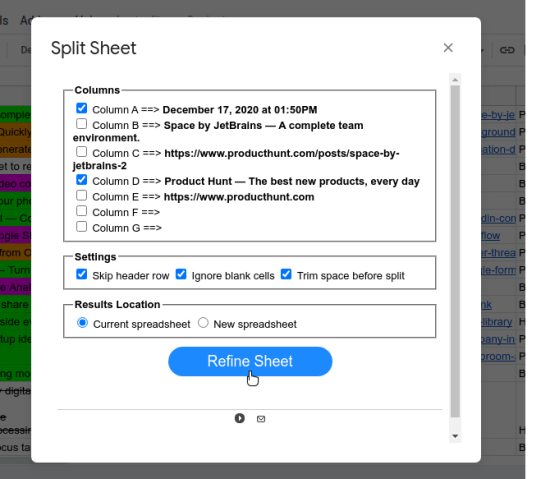
This is it. In this way, you can select and use other functions of this add-on. The process is very simple and straightforward. It worked as expected without any errors during my testing. However, it may take some time on sheets with lots of rows with complex data.
Final thoughts:
Google Sheets are used by a lot of organizations daily and it is one of the most essential business tools as well. But some tasks are repetitive and required daily by different professionals. One such task is highlighting or deleting duplicate data. Other tools to do this are mostly commercial so SheetsRefiner is a very good option. I liked its simplicity and functions that it has included in it. I hope there will be more tools in this GSheet add-on in later updates.