Scribble Diffusion is a free online website that can turn a hand drawn sketch into a real image or photo using AI. This is even an open-source project which you can self-host and use it on your own server. All it asks is a hand drawn and a text prompt to define what exactly your sketch represents. It then processes the input prompt and drawing to generate the final image. It generates a shareable link to the image or photo that it generated from your sketch.
Nvidia few years ago released something like this. But that sketch to image converter was only restricted to the high end Nvidia GPUs. But thanks to Scribble Diffusion project now, you can do it in the browser like Stable Diffusion and in just a few seconds. The final image that it generates is quite accurate and you can always add more details by specifying a clear and precise text prompt. The generated image can also be saved as a PNG file, and you can use this AI website any number of times to convert a sketch to photo.
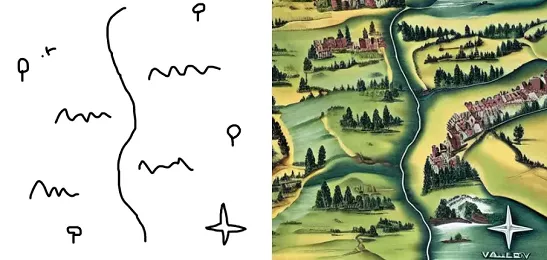
Turn your Sketch into a Refined Image using AI on this Free Website
For now, this website is completely free to use. There is no sign up or registration required to use it. You can reach its homepage from here. The main interface is very simple as it just has a canvas to draw and a text field for the prompt.
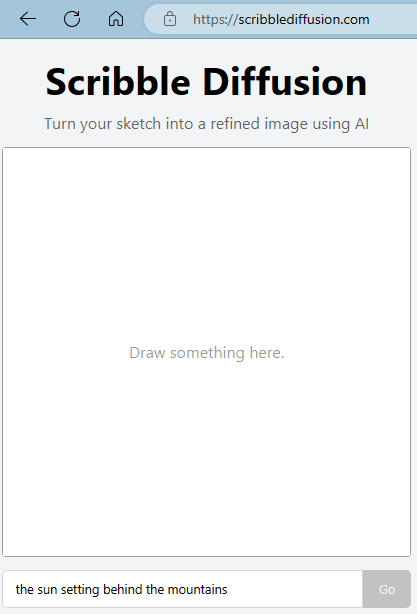
Now, you start drawing your sketch on the canvas. You can use the undo and clear operation if something goes wrong in the drawing. Keep drawing and complete it.
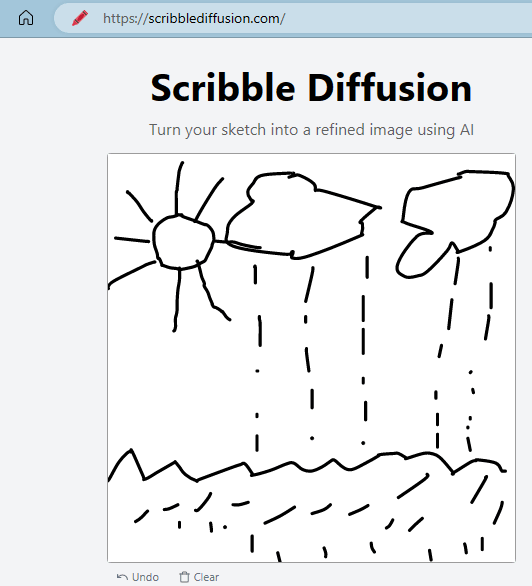
Next, you need to enter the prompt to define your drawing. In the prompt, you need to specify as much information as you can.
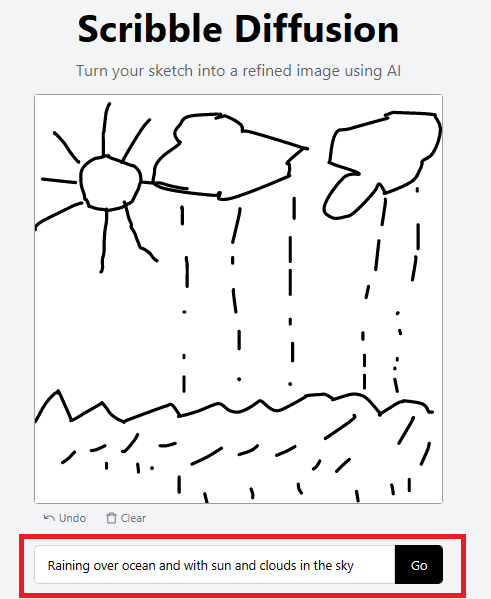
Finally, click on the Go button to let it do the heavy work for you. It will take a few seconds and then it will generate the final output. You will see your sketch and the image it generated side by side. You can see the screenshot below to see what it looks like.
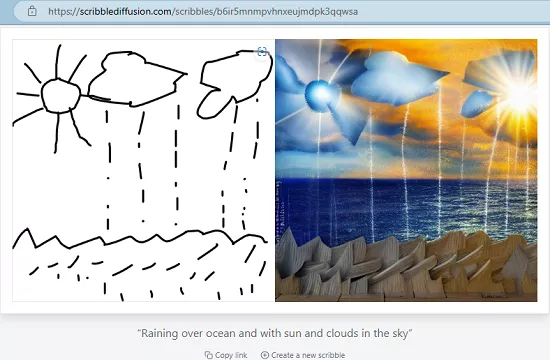
In this way, you can keep using this simple and powerful AI website to convert drawings into photos. It works perfectly and without any problems. Another thing you can do is self-host it. To self-host it, you will need to do the following steps.
Here are the steps to self-host it.
- Install latest version of Node.js
- Copy your Replicate API token and set it as an environment variable:
echo "REPLICATE_API_TOKEN=<your-token-here>" > .env.local - Install node dependencies and run the server:
npm install npm run dev - Navigate to localhost:3000 in your browser.
- That’s it!
It’s up to your if you want to run your own instance of Scribble Diffusion or use the online one. But self-hosting can be useful in case the hosted website goes down.
Closing thoughts:
If you are a sketch artist, then you can now make them come alive. Thanks to the speed and accuracy of Scribble Diffusion, all that now takes just a few seconds. So, go give try to its online version and let me know what you think about it. Also, if you know your way around servers and technical stuff then you can self-host it as well, I have mentioned the steps above already.