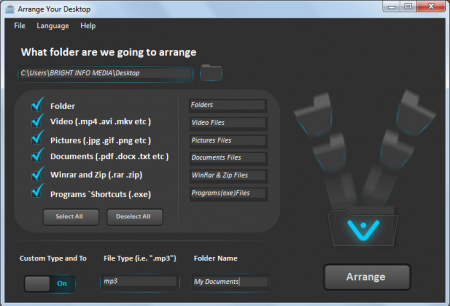Arrange your Desktop is a program that helps you to arrange folders on your desktop or My Documents. You can even use it to save to custom folders or arrange the folder name as per picture names. There are a few more things which you could do with this software such as creating custom files and making your Desktop and folders look cleaner.
Installing this tool to arrange folders and clean desktop
By following the steps mentioned below you can easily install Arrange your Desktop on your computer.
- Open the website of the Developer here
- Click on the Download Now button at the bottom
- After the download completes run the .exe file and install it on the location you prefer
- Launch the program and start using it
If you are looking for a simple tool to arrange your folders, you can try Arrange Your PC, Elyse Free File Manager and Digital Janitor.
Using Arrange Your Desktop
The moment you launch the application a new window opens with an attractive look for its user interface. It’s pretty simple when you use or have a look at the functions it comes with. At the top you have the folder where you wish to make the arrangement and below that you have the option to select the file formats which you wish to makes arrangements to. By Default the folder is the location of your desktop i.e. C:\Users\BRIGHT INFO MEDIA\Desktop which you can modify and browse to the folder you wish to make the changes. At the bottom you can activate the custom type and to feature. Once you switch it on, you need to mention the file type and the folder name and then click on arrange. That’s all you need to do and the program would do the rest for you.
Once you click on the Arrange option the direct effect could be viewed in the desktop where it would be much cleaner with a newly added folders on the Desktop would appear. There are a few more folders which get automatically created depending on the programs then run with. For example all the zip files would be saved inside the ‘’WinRar & Zip Files’’ folder or the picture files would be clubbed together in the folder named ‘’Picture Files’’. The custom type feature can be checked by opening the My Documents folder where all the mp3 files on your desktop would be transferred and stored.
Further you may select among the 12 languages which the software is compatible with from the menu at the top. In case you may require any assistance, you can click on the help option at the top which gives you the option to share, get in touch or know in detail about this particular release. Hence we can say that Arrange Your Desktop is a pretty decent application helping you to give a cleaner touch to your desktop automatically.