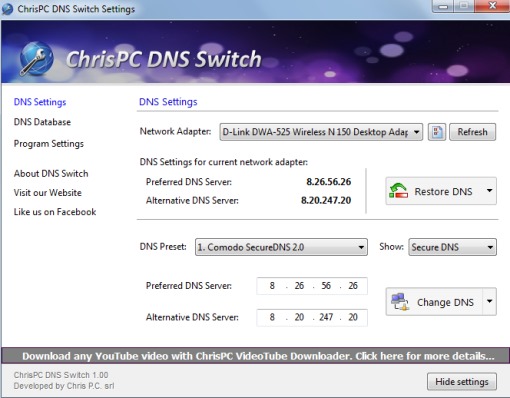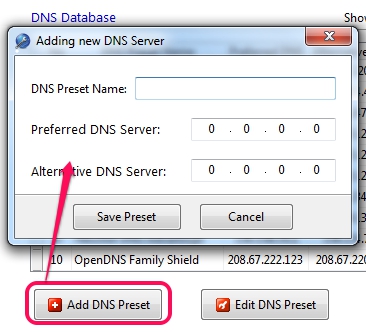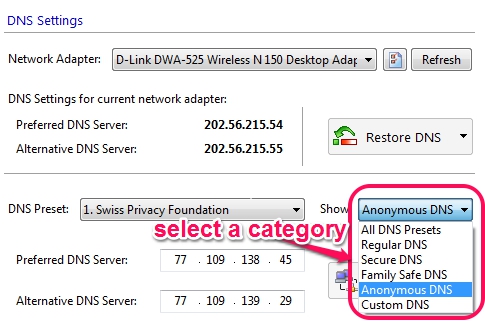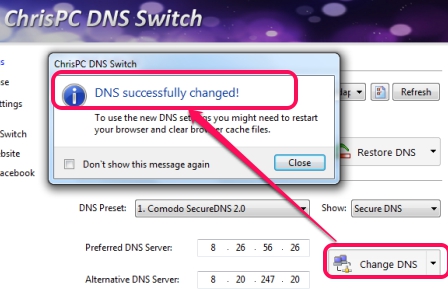ChrisPC DNS Switch is a handy software that helps to change DNS server for your network adapter. It provides a huge list of DNS (Domain Name System) servers that you can choose for safe and a bit fast Internet browsing.
By default, your network adapter connects automatically with the DNS server provided by ISP. But you can quickly change DNS server using this freeware. All available DNS servers are divided into categories which you can select according to your requirement. For example, if you want to browse Internet anonymously or need a safe browsing, then you can choose anonymous DNS or secure DNS (that filters out websites). Multiple popular DNS servers, like Comodo SecureDNS, BlockAid USA, Norton ConnectSafe Family, OpenDNS, Google Public DNS etc. are available to change your default DNS server.
In screenshot above, you can see interface of this freeware where it helps to change DNS settings.
Note: To apply new settings, you need to close your web browser(s) and clear browser’s cache files.
Key Features Present In This Free DNS Switcher Software:
- A handy utility that helps to change DNS server in a quick and easy way. Manually, it could be risky as well as time-consuming to change DNS server, but with this freeware, it is secure and quick.
- List of many popular DNS servers are available in this freeware and you can choose any server according to your own requirement.
- It also lets you add a new custom DNS server as well as edit or delete it, whenever needed.
- You can change DNS server for current network adapter or for all network adapters available on PC.
- You can minimize this DNS switcher to system tray.
- Very lightweight software. Setup file is just 1.14 MB in size.
How To Change DNS Server Using ChrisPC DNS Switch?
Install this DNS switcher software on your PC to change DNS server for network adapter(s). Use the link available at the end of this review to download it. After installing it, use the desktop icon to open its interface.
It shows DNS settings window that you can use to change DNS server for your network adapter. Multiple DNS servers will be available that you can select. But you can also sort these DNS servers by selecting a category. Regular DNS, Secure DNS, Family Safe DNS, and Anonymous DNS server categories are available to choose from. If you don’t want to use any DNS server, then you can create your own custom DNS. But if you don’t have any idea, then simply select a category, and associated DNS server.
After selecting a DNS server, you can click on Change DNS button. Shortly, it will change DNS server for your network adapter. But to successfully apply new settings, you must clear browser cache.
If something wrong happens after changing DNS server, then you don’t need to worry at all. You can switch back to previous settings so that you can restore old DNS server.
Conclusion:
ChrisPC DNS Switch is a good software to quickly and safely change DNS server. Multiple useful and trusted DNS servers are available which you can use for safe, fast, and secure Internet browsing.
You might also like to check these 5 DNS Propagation checkers that helps to check DNS propagation status for websites.