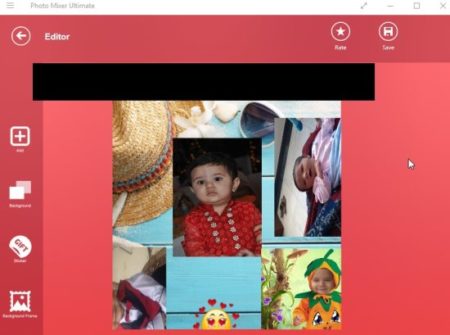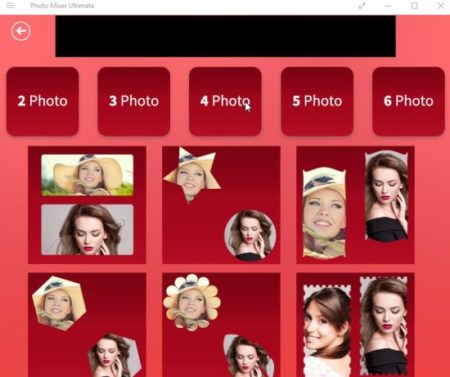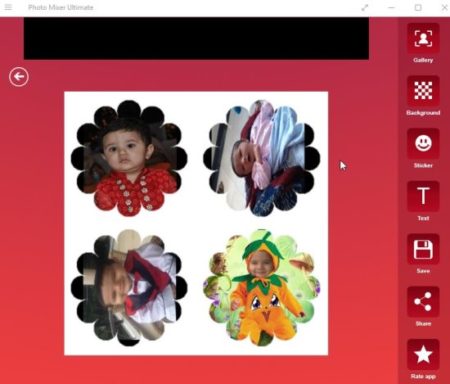Photo Mixer Ultimate is a free Windows 10 photo collage making app with options to create shape collages, mirror effect collages, and free form collages. The app lets you create amazing photo collages with lots of options. You can write text on your collage, add stickers, add effects, etc. After you have created a collage you can save it on your device in BMP format.
You can download photo mixer ultimate from the Windows 10 store or from the link given at the end of this article. When you start this app you will come across an interface as given in the screenshot below.
As you can see you can create three types of collages: free form collage, shape collage, and mirror collage. You do not need any signup or registration to start working with this app. Let’s start creating collages.
Free Form Collage making:
Choose this option and a browse window will pop up asking you to select photos that you want included in the collage. Select photos and all the photos will open up in the interface together, as seen in the screenshot below.
You can move around the photos that you selected and place them wherever you want them on the board. After this you see a menu on the left side, the first option which is a plus sign will let you add more photos to this collage. The second option is of background which will let you choose a background for your collage. The third option is for adding sticker and the last option is for adding background frames. After adding each item you have to click on accept button on the top right corner to apply that effect. Once you are done, click the save button which appears at the top right of the window. The collage will be saved in BMP format on your device.
Shape Collage Making:
Shape collage making when clicked will show you a screen like the one shown in the screenshot below, where you have to select how many photos you want to include in your collage.
Once you select the number of photos, you will be asked to select a shape from the given ones. After you select a shape, it will open up in the window with plus icons on each shape. Click the plus icons and browse to select a photo. After adding photos you can add other things through the right side menu as can be seen in the screenshot below. You can add things like background, stickers, and text.
Once you have added everything you need, you can go ahead and save your collage by clicking the save button given in the right side menu. The collage will be saved in BMP format.
Mirror Collage Making:
Mirror collage is exactly what you are thinking. It will create a mirror effect of the photo you choose. As you can see in the screenshot below, there are lots of options with mirror effects as well. You can choose the one you like the most.
Apart from that you can also add effects, stickers, and text to your mirror collage. There is also an option for cropping your collage. Once you are done you can go ahead and save your collage in BMP format.
Adding text to these collages can make them memorable, so there is a text option in all the three collage making options. In case you just want to create a photo quote sort of a thing you can try the Picture Quote app.
Features of this Windows 10 photo collage making app:
- Create photo collages.
- Create free form collages, shape collages, and mirror effect collages.
- Save created collage on your device in BMP image format.
- Add stickers, text, effects, frames, background, etc. to your collages.
- Share collages with friends or post them on social networks.
Conclusion:
Photo Mixer Ultimate is a awesome app to create collages in the form you like. The collages definitely turn out to be amazing. You can make a free form one, a shape collage or a mirror effect one. You can always put the collages you create on your social networks to show your creativity to your friends. Try the app out to see how amazing it is.
Check out Photo Mixer Ultimate for Windows 10 here.