This article explains a full-proof method to fix checking for updates issue on Windows 10. There have been many issues with Windows 10 and updates are one of them. Sometimes it breaks the system, sometimes raises issues with drivers or hardware, and sometimes won’t be able to download the update at all. Whereas there is no direct fix for the first two issues, you can easily resolve the third one.
You might have faced this issue yourself when Windows 10 update gets stuck at “checking for updates..” for hours or even days. The issue stays consistent even on system restarts. This issue can be resolved by restarting the update service and deleting the cached files. So, let’s check how it’s done.
Also read: Free Error Lookup Software to Decode Windows Error Codes Offline
Fix Checking for Updates Issue on Windows 10
The process of restarting Windows update and deleting the cached files is a complex process, especially for newbies. Although you can do it manually, it requires an understanding of Windows OS and takes 5-10 minutes. So, instead of doing that, you can use WUReset. It is a command-line that automatically resets the Windows update and deleted the existing files.
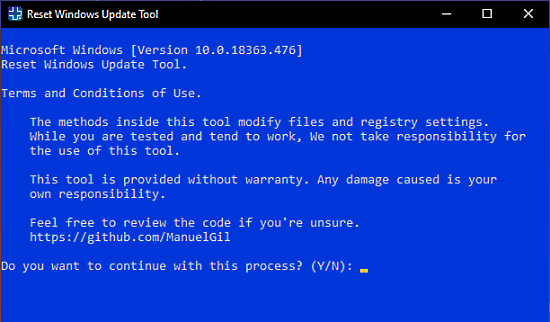
To do that, download this software and install it on your computer. Once installed, run it with the Administrative permission. Simply right-click on the WUReset icon and pick ‘Run as Administrator’. When you run the program, it shows you terms and conditions and needs input to proceed or exit. Press the “Y” key on your keyboard and hit Enter to proceed.
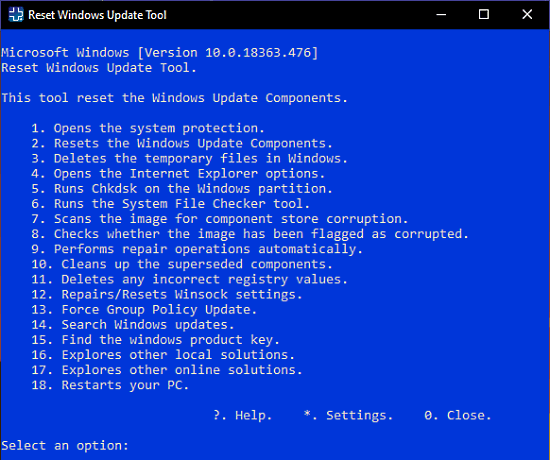
This takes you to the next step where you get a list of all the components of this tool. In the components’ list, you get an option “Resets the Windows Update components” at number 2. Now, press the “2” on your keyboard and hit Enter. This starts the process which takes a minute or two to fix the Windows update issue.
Closing Words
WUReset is a handy utility tool to quickly reset the Windows update components to fix the Windows Update issue on Windows. After running this software, perform a system restart and then you can be able to download and install the updates without getting stuck.