This article covers a free error lookup software to decode Windows error codes offline. Whenever there is an error in the Windows operating system, it shows an error code regarding the issue. Those error codes are generally a hex value with no meaningful context. And, we end up googling those codes to find what’s wrong. In other words, to understand an error code, you must have access to the internet.
Error Lookup is an open-source software that translates Windows error codes into a more meaningful text description. This software supports a wide range of codes including regular Windows errors, Windows Internet errors, DirectX, STOP errors, NTSTATUS errors, and more. From the software settings, you can pick modules to add support for more types of codes. And, this software works offline so you don’t need internet access to understand the error.
Also read: Windows 10 Problem Steps Recorder Tool to Replicate An Error
How to Decode Windows Error Codes Offline?
Error Lookup is available in two versions: installer and portable version. It is compatible with Windows XP SP3 and higher versions of Windows. Depending on your needs, you can download any of the versions. The installer version is available as an executable file on the website whereas the portable version is packed in a ZIP file. There is also a GPG Signature file for security verification.
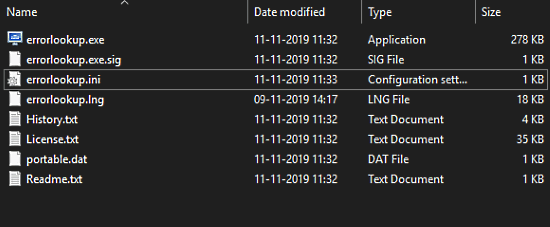
If you want to use the portable version, you have to create an ‘ini’ file for that. Simply extract the ZIP file and create an empty ‘errorlook.ini’ file in the same folder where ‘errorlookup.exe’ is located.
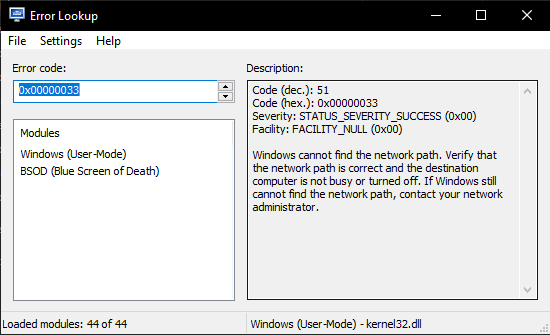
This software has a simple interface. There is a box to enter the Windows error code. When you enter an error code, it decodes it to meaningful text in the description box. It also lists the modules for that error code. At the bottom, it shows the total number of the module loaded for code checking along with the name of the module for the current error code. There is a total of 44 modules that you can load/unload from Settings->Modules. If you are not familiar with those modules, I recommend you to load all of them (loaded by default).
Wrap Up
This is how you can easily decode Windows error codes offline. Since it’s a portable program, you can keep it anywhere on your pc and run it only when needed. You still might have to use the internet to find a solution but the fact that you can get an idea about the error offline is quite good.