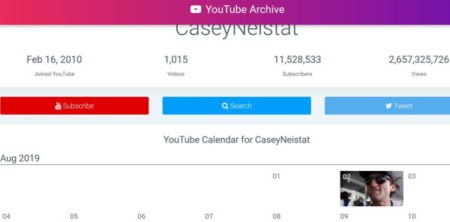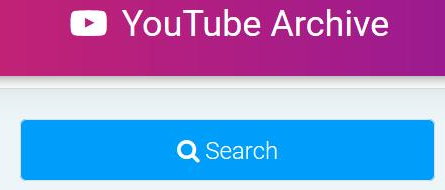YouTube Archive is a free website to see video of any YouTube channel in calendar format. This could be very useful for video bloggers and people who post videos frequently. It would help you see which YouTuber has been posting videos on which date and how many videos have been posted in a month. The calendar mode displays the posted videos in reverse chronological format that is the latest one is shown first and then the rest follow.
If you have subscribed to a channel or a popular YouTuber and want to know when they post their videos then you can just come to this website and see the exact date each video was posted on.
Let’s look at this website below.
When you reach the website you will see a page like the one shown in the screenshot above. The home page shows the YouTube calendar of Casey Neistat. You can scroll through the page and see how the calendar out put looks like. But all you really need is the search button given at the center.
Click the search button and enter your search query. Now you can search in many ways like
- Enter a username
- Enter a channel name
- Enter a channel ID
- Enter a YouTube URL
- Enter a search term like Taylor Swift.
I put in our website YouTube channel name in the search query. The result shown was as seen in the screenshot below.
Once you enter a search term and click the search button, it will shown you suggestions below like in a drop down menu. Select the one which is applicable to your search query. In my case it just showed one result, as can be seen above.
Click on the channel name shown in the results. As soon as you click the channel name, the calendar will be created. At the top of the calendar you can see the channel cover picture and channel name. Then you can see information like date on which this person joined YouTube, total number of videos posted, total number of subscribers, and total views from all the videos.
When you scroll further the calendar will appear, which looks like the screenshot below.
The calendar is in reverse chronological order, therefore the latest posted videos will appear first. As in this case the calendar starts from August 2019. You can see in the calendar that 5 videos were posted in this month and you can see exactly which date they were posted on. Similarly, you can keep on scrolling to see calendar for each month, going back to the very first month when the channel was created.
Overview:
YouTube Archive is a great way to see YouTube videos of any person or channel in chronological calendar format. The search can be made using the name of a person, channel name, channel ID, or just any random search term. It is a good tool for YouTubers as well as anybody who spends a lot of time on YouTube.
Check out YouTube Archive here.