In this tutorial, I will explain how to embed anything into a popup on your site. Popupular is a free website that lets you do it. It offers no code platform that you can use to design and place a popup on your website. And you can put anything in that popup including images, YouTube videos, Google Map, Google Form, TikTok video, Calendly calendar, Issu publication, Type form feed, Twitter thread, and more.
It comes with a helper Chrome extension that lets you correctly place a popup on your site. You can preview the popup before actually applying to your website and change a lot of its parameters. You can change the width and height of the popup and even choose a trigger for it. By specifying a trigger, you can tell the script when to show the popup.
For now, Popupular supports showing popup on scroll, hover, click, timer, and on exit like events. You can specify this at the time of setup and save the changes. In addition, you can choose to show the popup on all pages of your website or just on the homepage.
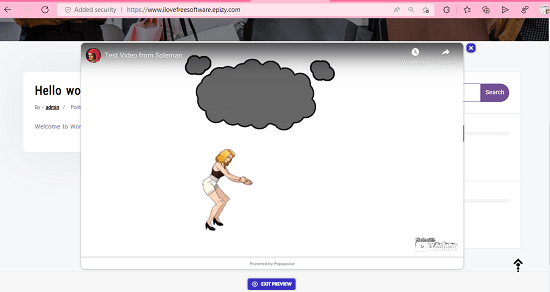
How to Embed anything Into a Popup on your Site?
In order to use Popupular, you need to create a free account on its homepage. After that, you simply need to install its Chrome extension and then start building the popup design.
Now, you go to the website that you want to create popup for. Click on the icon of extension to launch the popup builder and then you need to choose what you want to embed. And you have to give it a name. If you choose a YouTube video then you need to enter its link there.
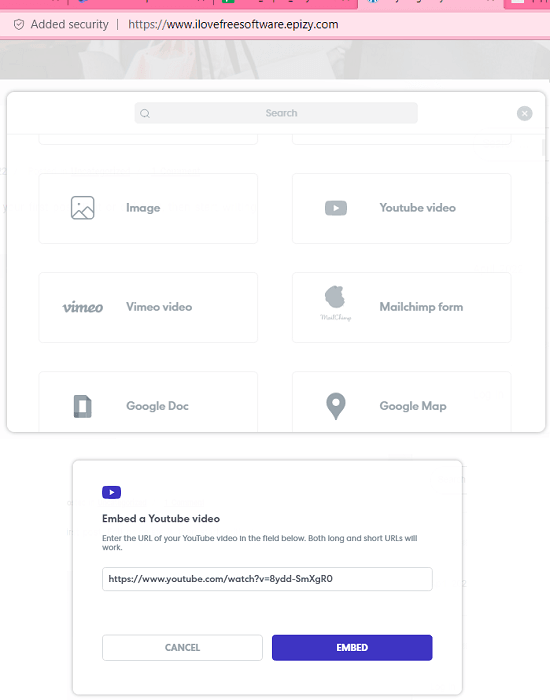
Now, you click on Settings and then here you have to select a trigger. In addition, you need to specify on what pages you want to display this popup. There are options there to specify occurrence and playback parameters.
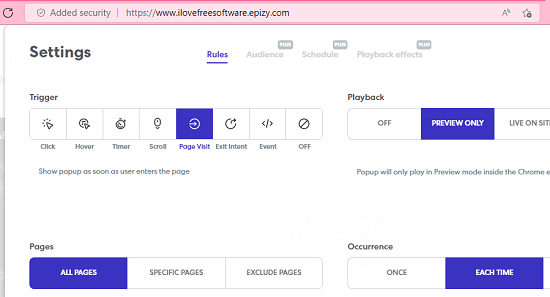
Click on the Resize option to set a custom width and height for the popup. If you want then you can opt to display a popup on the entire page.
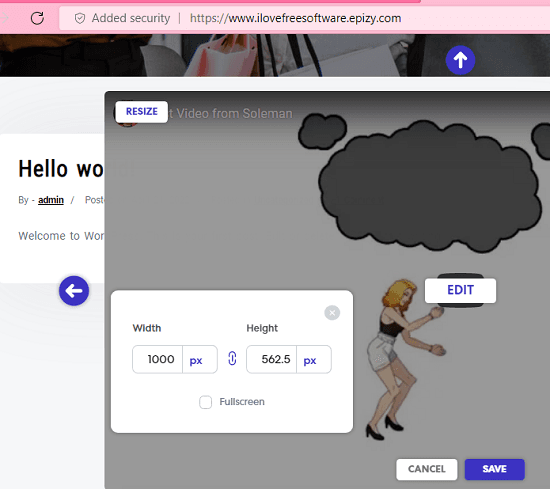
Finally, when you are done, you just save the changes. And log into the dashboard on Popupular website. From here, it will give you a script that you have to add on your website and then you are simply done.
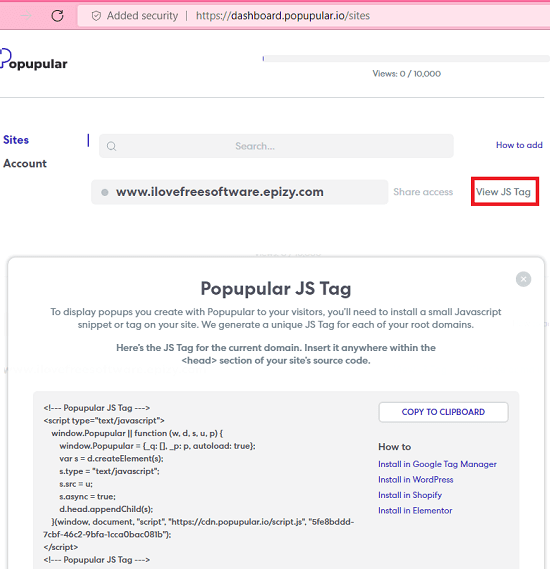
In this way, you can use this simple website to build a popup for your site and then publish it. Just build anything into a popup and then save the changes. In the free plan there are limitations on the number of views your popup can have.
Final thoughts:
If you are looking for ways to embed a popup on your website then you are at the right place. Just give this tool here a try and I am sure it will not disappoint you. There are limits on the number of views in the free version but if you have a small website or blog then it would be okay for you.