This post explains how to Transcribe and summarize WhatsApp Voice Messages in 1-Click. WhatsApp voice message is a handy feature that lets users quickly share information without typing. However, one can be in a situation or environment where listening to voice messages is not feasible. Also, when dealing with lots of long voice messages, it can get annoying.
Transcribo is a free WhatsApp chatbot that can transcribe, translate, and summarize WhatsApp voice messages for you. This is a simple chatbot that sits in your WhatsApp chats. You can simply forward any voice message to this bot and then choose to transcribe, translate, or summarize that voice message. The bot takes a few seconds and replies within the chat. It supports many languages and automatically detects the language of the voice note. The translation feature can translate other languages to English in a single tap. So, let’s dive into it and see how to set up and use this free bot within WhatsApp.
Transcribe, Summarize WhatsApp Voice Messages
Head over to this link to access this WhatsApp chatbot. If your WhatsApp is logged in then simply send it a text. Otherwise, open this link on your phone and then send a text to initiate the chat. Once the chat is initiated the bot appears in your WhatsApp chats. From there, you can easily access it anytime from any device.
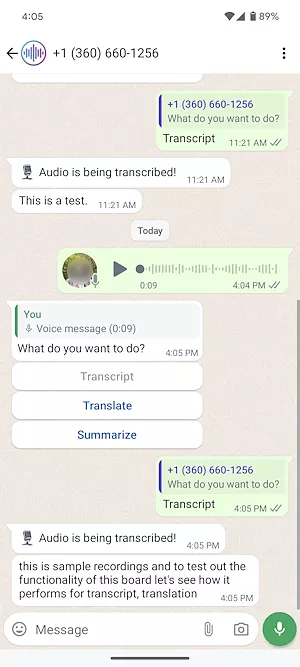
When you have this bot in your chats, you can easily use it to transcribe voice messages. All you have to do is forward the voice message to this bot. Alternatively, you can also use the mic-icon to record a message directly in the chat. Either way, when you provide a voice message this bot offers three options:
- Transcript
- Translate
- Summarize
You simply have to select the option that you want to perform on the voice message. In the case of “Transcript,” it takes a few seconds and replies with the transcript of the voice message. This bot can work with many languages including English, Hindi, Arabic, etc. The quality of the transcript depends on the pronunciation and clarity of the voice.
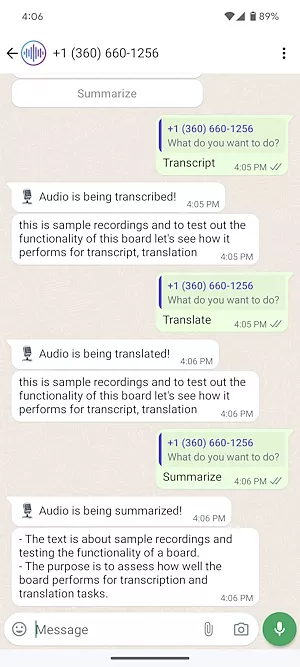
Similarly, you can use the “Translate” option to translate the voice message from other languages to English. This bot automatically recognizes the language and provides you with an English transcription of that. Lastly, you have the “Summarize” option. This option analyzes the voice message and provides you with a detailed summary of it. The summary output is really good covering all aspects of the voice message.
Give it a try here.
Closing Words
This is a nice chatbot that can help you easily transcribe, translate, and summarize WhatsApp voice messages. It works well and fast. The results are good and reliable providing mostly accurate transcription and summary of the message. If you get lots of voice messages on WhatsApp, this can help you go through them all quickly while saving time.