This tutorial explains how to search for a person by age, gender, address, etc on Facebook. You can also perform this task directly in Facebook but the problem with it is that you can only apply these filters to find a person on its “People you may know” page. Thankfully, this problem is easily solved by a fantastic Chrome extension that lets you search for people on Facebook based on their age, gender, name, occupation, place they live, friend with specific person, and many more search criteria. You can choose to apply any of these criteria, and even multiple of these can be applied together to search for specific people on Facebook based on their demographics.
Another feature of this extension is that you can also use it to search for Facebook pages, groups, event, photos, etc.
Also See: Facebook timeline search extension for Chrome, Search Facebook posts shared with you, Search Facebook news feed with Digger.

So let’s see how to use this Chrome extension to search for a particular person on Facebook by applying these filters.
How to search for a person by age, gender, etc on Facebook using Intelligence Search Chrome extension:
Getting started with this Chrome extension to search for a particular person is really easy, just download it from the link provided above and then apply various filters from its interface to search for a particular person. As I mentioned earlier, you can combine different filters together, like you can combine age and name, name or sex, name and age and sex, etc. So basically you can fully customize the filters to let it produce more accurate search results.
Let’s search for John who works as a developer and lives in California, and see how you can combine different filters together.
Step 1: Login to your Facebook account and click on its Chrome extension icon to open up its main interface, as you can see in the screenshot included below.
Step 2: By default, there is one filter that you have to apply for a search. You can add another filter by either clicking on AND button or OR button. Now if you add a filter by clicking on AND button then AND condition will be applied to filters and vice versa. To get the search results of our query we need to apply 3 filters: Name is, Job, and Lives. Apply the first filter as Name is and enter its value as John.
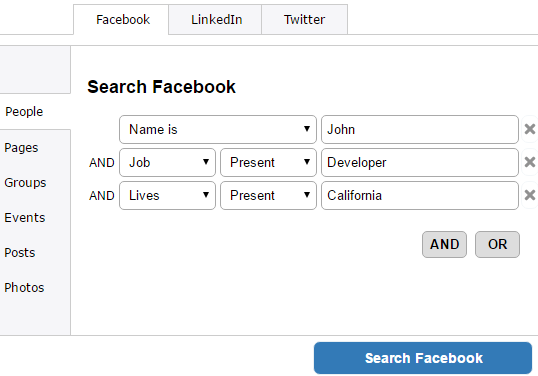
To get the search results of our query, we need to apply 3 filters: Name is, Job, and Lives. Apply the first filter as Name is and enter its value equal to John. After that, click on AND button to add the second parameter of Job: Developer, as we want to look for a person whose name is John and work as a developer. Similarly, add the third parameter of address i.e. Lives in: Present: California and click on Search Facebook button to get the results for “John who works as a developer and presently lives in California.
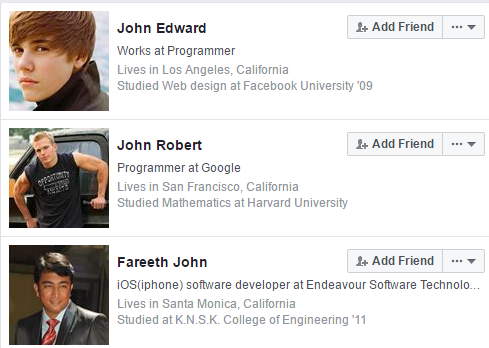
It offers these different filters that you can apply together and narrow down your search results on Facebook.
- Name is
- Gender
- Lives
- Present
- Past
- Ever
- Age is
- Equal to
- Less than
- Greater than
- Group member
- Friends with
- Relationship status
- Single
- Married
- Divorced, etc.
- Interested in
- Education
- Speaks
- Job
- Present
- Past
- Ever
You can use this Chrome extension to search on Twitter and LinkedIn too.
Verdict:
This tutorial explains how to search for a person by age, gender address, etc on Facebook. The best part of the method explained in this tutorial is that you can combine different filters together and narrow down the search list. I will surely recommend it to use as it is a great Facebook search tool to search for people, pages, groups, photos, etc by applying different filters on Facebook.