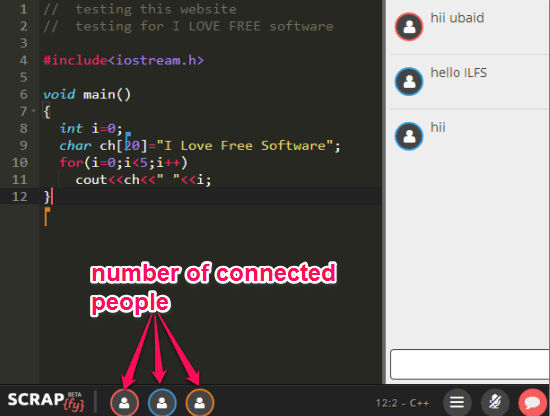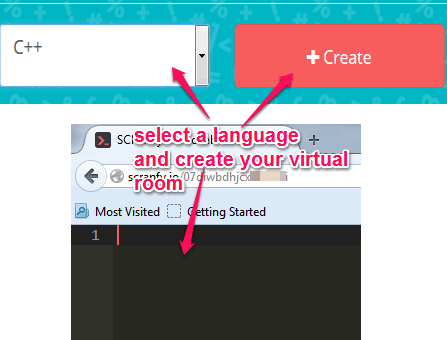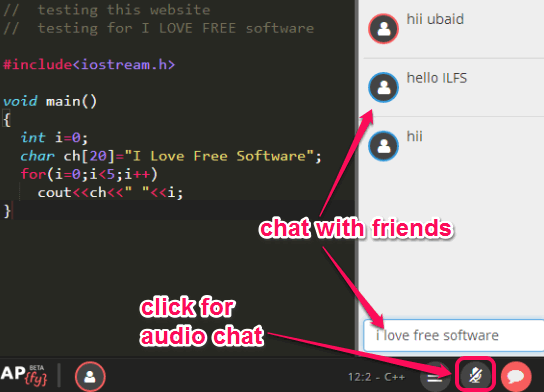SCRAPfy (beta) is a free online collaborative code editor. You can write code together with friends in real-time. Thus, all the changes will be visible to each and every person in real time. It helps to write code for C++, Python, JSON, JavaScript, PHP, Stylus, Ruby, YAML, etc. Generated code can also be downloaded to PC.
To make it more useful for you, SCRAPfy also helps to chat with friends. Apart from this, audio chat (requires microphone) is also possible in this website. This website could be very helpful if you want to find a problem that you are facing in your code and needs help from your friends. Or, you can use this just to brainstorm on a piece of code.
In above screenshot, you can see online room created by me for coding and number of people connected with me. You don’t have to go through any sign up process to use this website.
We have also covered 4 free services to collaborate in real-time on Word documents.
How To Use This Free Online Collaborative Code Editor?
SCRAPfy is very easy to use. Simplicity is another factor of this website that makes it more valuable. To collaborate together for writing code, you need to follow these simple steps:
Step 1: Go to the homepage of this website. Its homepage link is present at the end of this review.
Step 2: Select a programming language for which you want to write code. After selecting the code, tap on Create button. This will create your personal online virtual room.
Step 3: Share URL of your virtual room with your friends. As soon as they join your room, you and they will be able to see number of participants present in your room.
Collaborate on Code Online and Chat With Friends:
Now you can start writing code for selected language or can copy paste the code at required place. On right side, a chat box will be available to use. Using this box, you can chat with your friends.
Real-time collaborative coding can be started and you and your friends can write simultaneously. Each friend’s mouse cursor comes with different color, that helps to identify and distinguish between you and your friends.
Once your problem is solved, you can click on Settings icon available at bottom left part to download the code in required format (like *.cpp for C++ file). If you want, you can even publish your code online on gist.github.com.
Conclusion:
SCRAPfy is in beta version, still I didn’t face any problem related to real-time collaboration, or in chat. I really like this website and I am sure I will definitely use this in future when I am trying to figure out problem with a particular piece of code or while working with freelance developers.