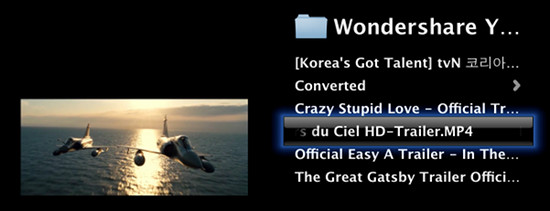Movist Player is a simple to use, minimalistic yet powerful free movie player for Mac OS X. Some of you might point out it’s currently a paid on the Mac App Store which is going for $4.99. But I would like to point out that there is totally legal free version of Movist out there. It is being hosted on Google Code.
This free version of Movist Player for Mac has a little different user Interface, though expect most of the functions to be similar to the paid one.
The Movist Player is hosted on Google Code, it is open source, uses both QuickTime and FFMpeg. Movist media player has the ability to switch from Quicktime to FFmpeg decoder while the video is playing, it does not takes even a second to do so (for that, go to File -> re-open with FFMpeg/QuickTime (⌥ + ⌘ + o) ).
Movist media player supports full screen media controls, which basically means that it is a fullscreen version of Movist, and feels and acts like a media center. This was a total surprise for me and I loved it.
How To Install Movist Player:
Movist player is an open-source player and all the details of the project can be found here. To install Movist Player first you have to download the application, to do so click here.
When you have downloaded the file, all you have to do is extract the application from the ZIP archive and place it in your Application folder and we are done with the installation.
To run the Application, open up the Application folder on your Mac and find its icon and click on it, this will bring up the player. Now you can start enjoying video on your Mac OS X.
Features of Movist Player:
Movist Player has a simple and minimal user interface which makes the player visually appealing. The controls are located on the bottom part of the player. I can say that this is the only player that comes close to VLC player for Mac in features and ease of use. This application even offers you the ability to set a video as your desktops background, which can be enabled by pressing the ⌘ + D combination.
You can control the video and audio playback with the control panel as shown below. Here you can control and manage Brightness, Saturation, Contrast. Hue, Play Speed etc. Best part about this all this can be done from a single control panel interface.
Movist Player has quite a good amount of file support. It can play back many different types of files with easy which are unfortunately not supported on the in-built QuickTime player. The following files are supported by Movist: .mkv, .wmv, .mp4, .avi etc.
Movist Player has one special trick up its sleeve, when you switch the application to fullscreen mode it’s UI turns into an interface that is optimized for fullscreen use and it starts feeling like a typical media center.
To do so navigate to File -> Fullscreen screen navigation (⌘ + N) this will change the UI to the fullscreen one as shown below. This sort of turns this media player into a media center. To navigate use the arrow keys and return key on the keyboard.
Verdict:
Movist Player is the only player that is good enough to be compared to VLC media player, which has sort of become the benchmark of media players across all platforms. Movist offers simple and easy to use controls and has the ability to play a wide range of media codecs that cannot be run by the in-built QuickTime player. I guess if you don’t mind a simple yet complete media player then Movist Player is for you. To download Movist Player for free Click Here.