Here is a list of 5 free voice reminder apps for iPhone which let you set your own or any other voice as reminder.
You might have used various reminder apps for iPhone which I am pretty sure that they will be doing their task pretty well. But there is one common problem with all the voice reminder apps that whenever they remind you, you have to read the reminder yourself. It can prove to be annoying if you are really busy on some serious project and you just ignore the reminder message by not reading it and later realize that it was something important you had to do. To avoid this problem, you can use any of the following voice reminder apps for iPhone. Since they use your own or any other recorded voice for the reminder purpose so you don’t have to pick your iPhone to know about the reminder.
1. Voice Secretary:
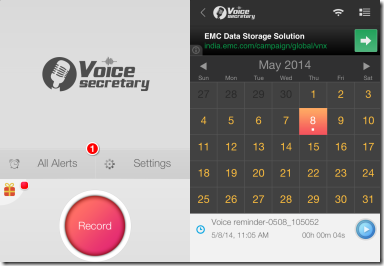
Voice Secretary is the first voice reminder app for iPhone in this list. You just need to tap on Record button to start recording any voice. When you have recorded the voice, you can set the date and time, repeat time, alert sound, and at what time prior to the event you would like to be reminded. The app has an unique feature called Bother Me. This feature keeps bothering you until you have viewed the reminder. To activate this feature, you need to specify the number of time you want to get bothered in a particular time interval. For example, you can set Bother Me 2 times in 5 minutes or 2 times in 10 minutes, etc. The app also integrates each of the reminder with your iPhone calendar.
The app even has a feature of backing up your reminder on DropBox and on PC via Wi-Fi but this feature is a part of paid version.
2. Aida Reminder Lite with Voice Reminders:

The next voice reminder app for iPhone is Aida Reminder Lite with Voice Reminders. This app is like a normal reminder app with extra functionality of voice reminders. It means that you can use it to set both voice and text based reminders. The app has 4 types of reminder to set: One-time Reminder, Recurring Reminder, Wake-up Alarm, and Voice Reminder. Tap on Voice Reminder option to set the voice reminder. The app lets you record any voice with a limitation of 30 seconds but I guess this much time is enough for setting up a reminder. The app lets you choose from 8 sub-categories of reminder: One-Time Reminder, Hourly/Daily/Weekly Reminder, Monthly, Yearly, and Wake-up Reminder. One interesting feature of the app is that you can change the status of any reminder as Enabled, Skip, and Disabled directly from the reminders list. You simply need to tap on the icon in front of each of the reminder.
One more restriction in free version is that you can only set 1 hourly/daily/weekly reminder at a given point of time.
Get Aida Reminder Lite with Voice Reminders here.
3. Voice Reminders! VoCal XL:
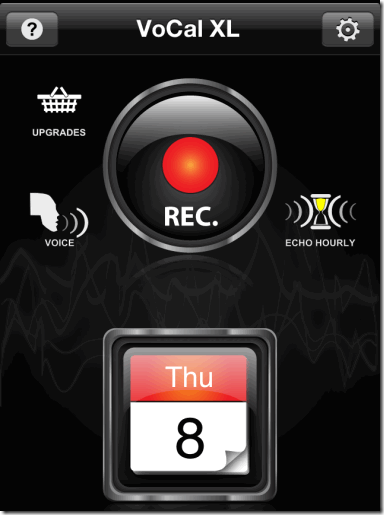
The third voice reminder app in the list is Voice Reminders! VoCal XL. It is a simple to use voice reminder app for iPhone. You will see a record button on the app’s home screen. Tap on it to record any voice as reminder. While setting the reminder, you can either choose quick or exact time. The exact time lets you set the time as per your choice while the Quick option lets you set the time in terms of intervals like after 5 minutes, 10 minutes, 15 minutes, 4 hours, this time tomorrow, etc. After the time, its time to preview title, event date/time, alert time, alert sound, and alert repeat. You can choose to change it otherwise simply save it.
Get Voice Reminders! VoCal XL here.
4. QuickVoice® Recorder:

QuickVoice® Recorder is the second last app in the list. This is basically a voice recorder app for iPhone. You can use it to record any voice but if you want to set any of the recorded voice as reminder, then tap on Share option and select Set as Reminder. Now, choose the date and time of your choice and you are done. You can even send any of the recorded voice to anyone via email but there is a limitation of 5 MB on the file size. It means you can send recording up to 5MB in length.
Get QuickVoice® Recorder here.
5. iVoice Reminder Free:

iVoice Reminder Free is the final voice reminder app in the list. It is also one of the most easy to use app in this list for setting up the voice reminder. You only need to record voice, give it a name, choose the alert sound, and finally set the date & time for the reminder. The app lets you choose from 15 different alert sounds. While you can give any name to your reminders but you can also choose from following default names: Birthday, Idea, Interview, Lecture, Meeting, and Party.
Get iVoice Reminder Free here.
Here, I wrap up my list of 5 free voice recorder apps for iPhone. Use any of these apps to set your voice reminder so that you don’t have to bother about picking your iPhone while your busy with some other household or office work. Don’t forget to share the name of the app which you liked the most.