Today’s article talks about how to capture your child’s creativity to create an art book with a free app. Ruffbooks is an app for iPhone that gives you this wonderful idea to store all the art and creativity in one place.
Children always love to be around creativity. If we provide helpful resources, children come up with something artistic. Whether in school or home, you find your children most of the time scribbling on a sheet with colors or assembling toy games.
The app has this amazing feature where you can capture all of the art made by your children. You just need to click pictures of your child’s creativity and the app collects it all in order to make an art book. The book can be shared with others. So, let’s go through the app and create an art book for your children.
You may also download these free coloring pages for your children and let them color the sheets.
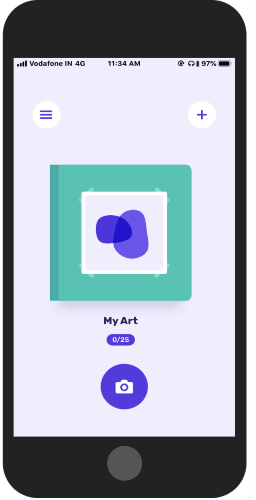
Capture Your Child’s Creativity to Create Art Book with This Free App
In order to create the art book, you need to download the app called Ruffbooks. This is a free app that you can install from the App Store on your iPhone.
Once it is installed, you can launch it to perform. The app requires you to sign up. You can sign up by entering your email address and password only.
To make a book, you need to create a book name first. For that, tap on the Plus sign and add a book name along with the description. Choose a book color and save the book.
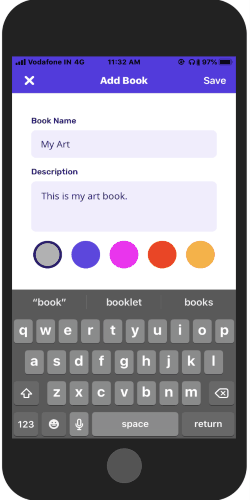
Once you create a book, you get 25 pages to take 25 photos for each page. Then, you can tap on Go to My Books. Now, you will see the Camera icon, tap on it to take a picture of your child’s creativity. When you take a picture, tap on the Tick on the top right and name the photo.
Don’t forget to hit the Upload button on the top right. In a while, you will see your photo is uploaded and stored in a book you created.
Similarly, you can take more pictures whenever your child makes some adorable art. When you open your book, you can tap on it to flip the pages. This is quite beautiful to open a book filled with art and creativity.
The best part is that you can share your child’s art with your family members, relatives and teachers to showcase your child’s talent.
If you want to create more books, you can follow the same procedure. Just tap on the Plus icon, make a book with name, description, and choose a color for your book. And start capturing photos to store in a new book.
On the homepage, you will see all the created books with the clicked pictures. To share the book, tap on the book you want to share. Below you will see the sharing icon, tap on it and copy the link to share. You can directly share via the app as well.
In case, you want to edit some pictures, you can open the book, tap on the three vertical dots and find options to Edit book, Organize & Edit Photos, and Delete Book.
In brief
The app is good and I’m sure parents are going to love the app too. Using the app, you can store all your child’s art and creativity. The app is amazing to create a book and share it with others instantly. You can make a book of 25 pages for free. On top of that, you can organize, edit the book and photos later.