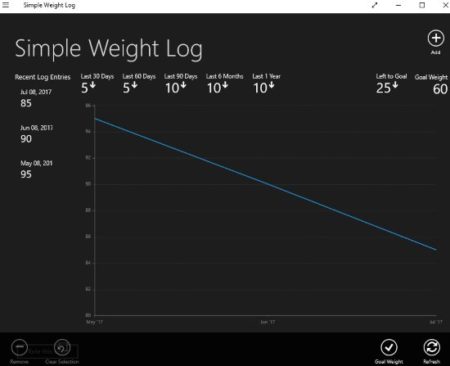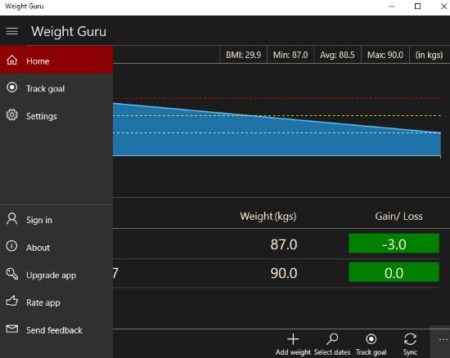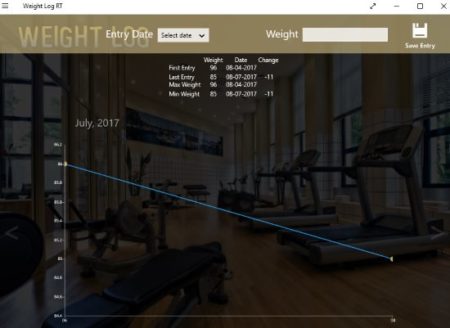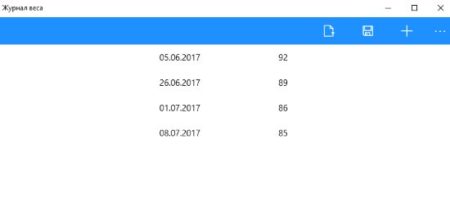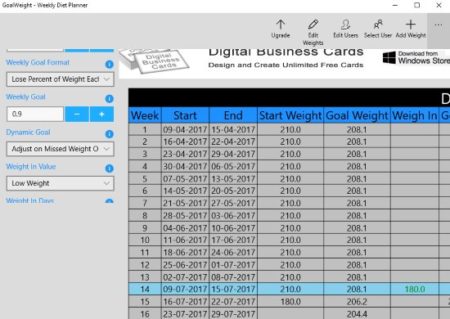This article covers 5 free Windows 10 weight log apps. The apps in this list let you enter and track your weight on a regular basis. You can log your weight in the apps on a daily basis, or as frequently as you want. When you start on a weight loss journey with exercising and diet, you do need to track any changes in your weight to make sure you are on the right track. So these weight log apps come in very handy.
All these apps can be downloaded from the Windows 10 store for free. Let’s look at these free Windows 10 weight log apps below.
Simple Weight Log
Simple Weight Log is a free weight log app for Windows 10. In this app you will start with a black interface as can be seen in the screenshot above. On this page you can add your goal weight from the bottom right side option which says goal weight. When you click this option a window will come up where you can enter your desired goal weight. Now you can start adding your current weight in the app from the plus icon at the top right corner. You can add a date and your weight on that date. This will be added to the app and will be shown in a graphical format on the home page. Your weight loss will be shown with a downward line on the graph. Your goal weight and number of kilos left to your goal weight will be displayed as well. You can export all the data that you have entered in the file in csv format. You can keep log and track of your weight through this app in a nice graphical format.
Weight Guru
Weight Guru is a free weight log app. When you start the app you will come across a blank interface, as there is no data right now in the app. You can start entering your data by clicking the add weight icon in the bottom toolbar. The left side menu has a option for tracking your goal weight. Click on this option to set your goal weight. The window which comes up will have two components your current weight and your goal weight. For your goal weight you also have to mention a goal date by which you want to achieve this target weight. After adding this information you can start adding your weight at regular intervals. The progress will be shown on a graph as well on the home page of the app. In the settings option of the app you will be able to change the display units from lbs to kgs, add your height, add syncing the data with OneDrive, etc. You can easily keep track of your weight loss through this app.
Weight Log RT
Weight Log RT is a free weight log app for Windows 10. The app has a simple one page interface, which can be seen in the screenshot above. On this page you have to right click to bring up the top bar where you enter the date and your weight. After entering the date and your weight click on the save entry icon. This will add your entry in the app. Keep on adding regular entries in the app to keep track of your weight. After adding few entries you will be able to see a graph as well for your weight loss. In case you need to delete any entries you can delete these from the weight log settings option in settings.
Log Weight
Log Weight is a free Windows 10 weight log app. The app interface is in Russian but that should not hamper you from using it as the options are pretty understandable. The app has a simple interface as can be seen in the screenshot above. If you have a weight log that you want to upload, then you can do that by using the upload button on the top toolbar. You can also save your weight log in plain text format in your computer. To add entries click the plus icon which will bring up a window. This window will let you add a date and your weight on that date. After adding these click the right mark icon to add this entry to the app. Keep adding entries to the app on regular intervals to keep a track of your weight loss.
GoalWeight – Weekly Diet Planner
GoalWeight – Weekly Diet Planner is a free weight log app for Windows 10. In this app you land on the above shown app interface when you start this app. You start by entering a start date, start weight, goal weight, etc. After you enter this information there would be a chart that appears on the right side as can be seen above. Here you can make an entry of your current weight. But do remember that in the free version of this app you can only make one entry in the app per week. In you want to make more entries you can upgrade to the paid app. To add your current weight click on the plus icon on the tool bar on top. This will bring up a window where you can add your current weight. You can even edit you starting or goal weight.
Conclusion:
These are the 5 free Windows 10 weight log apps. These weight log apps let you keep a track of your weight when you start on a healthy regime and want to make sure that you are on the right track. All the apps work pretty well. The app that I liked the most is Simple Weight log because it has a simple interface with a graphical representation of your weight loss progress. Do check them out and see which ones you like.