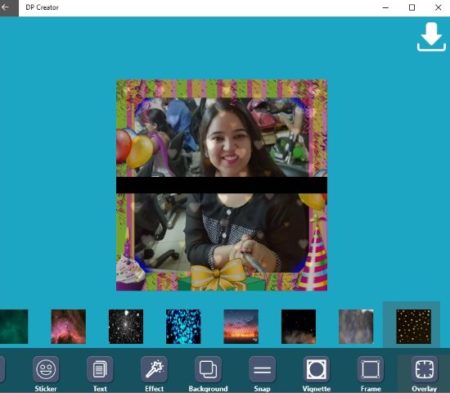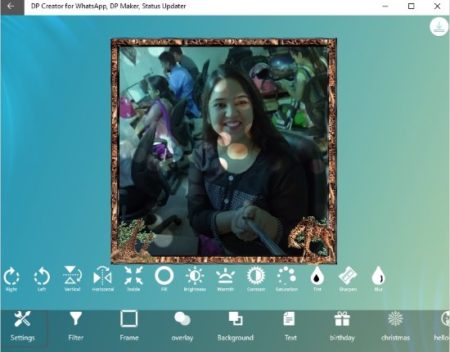Profile Pic Maker or DP Creator are terms used now days to make a display picture for your social media accounts like Facebook, Twitter, Instagram, etc. Keeping you social media accounts updated is very important for people who use them regularly. One of the parts of updating your social media account is having a display picture which looks cool. The profile picture or the display picture can be changed as many times as you like. To make your profile stand out or even to get more likes you would definitely want a beautiful and unique display picture. For this you can use the apps covered in this article.
Display picture or profile picture are photos of you which are displayed in a small circle on the left side of your profile page. These pictures are the first point of contact for anyone looking for you maybe friends or family. So having a nice display picture can give you more likes or followers on your page.
This article covers free Windows 10 apps to create DP or Profile pictures. Let’s have a look at them below.
Profile Pic Maker – DP Creator
Profile Pic Maker is a free app to help you create a nice profile picture for any of your social media accounts. When you start the app you will see an interface like the one in the screenshot above. Here you can choose a photo that you want to edit. You can select a photo from your pictures gallery or take a picture using your devices camera. Once you select the photo you will be asked if you want to flip your photo horizontally or vertically. Moving on from there you will get a screen like the one shown in the screenshot below.
Here you can add various options to your profile photo like filters, effects, text, stickers, background, frame, overlay, etc. All these effects and options enhance your photo and allows you to come up with something creative. You can even go with a single filter which makes the photo stand out. The choice is yours. Once you are done editing the photo, you can go ahead and save the photo to your device in JPG format.
DP Creator for WhatsApp
DP Creator for WhatsApp lets you create profile pics for other social networks as well like Twitter, Instagram, Facebook, etc. In this app you open the app with two option to choose a picture from your devices gallery or take a picture using the camera option. After you select a picture, you can crop the picture as per you need. After that you will be directed to a screen like the one shown in the screenshot above. On this screen you can apply various filters, effects, overlays, backgrounds, text, stickers, etc. Once you are done with your settings and changes, you can go ahead and save the photo to your device in JPG format.
Conclusion:
These are the free Windows 10 DP creator apps which help you in creating stunning photos of yours which you can display on your social networking accounts which will bring you likes as well as followers, or maybe friends would admire your creativity. Do give these apps a try and see which one do you like.