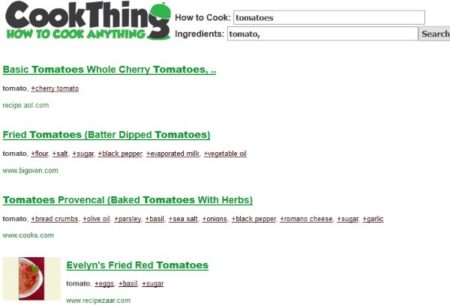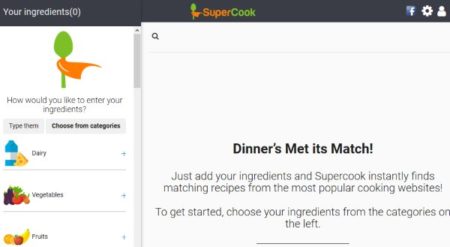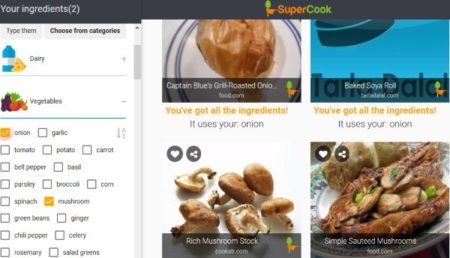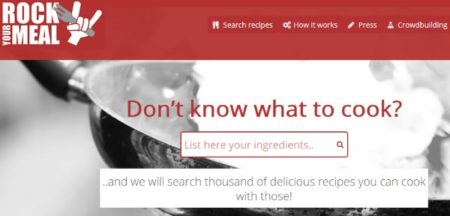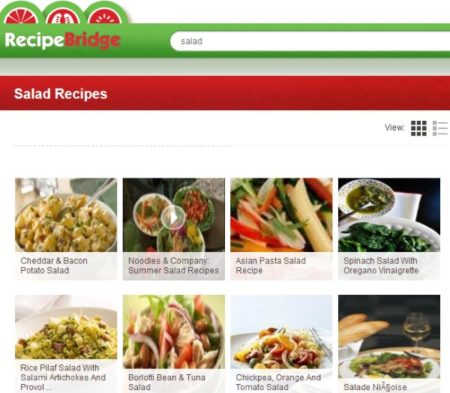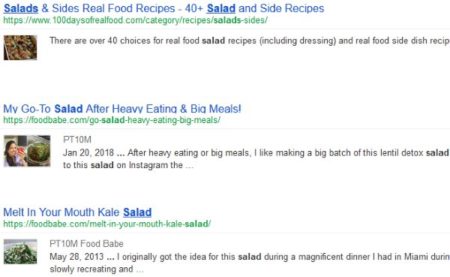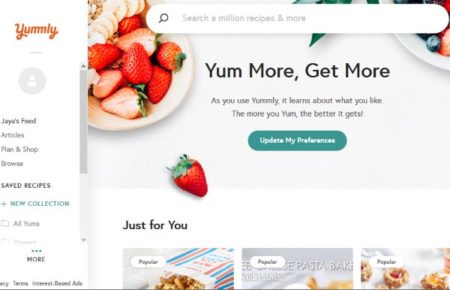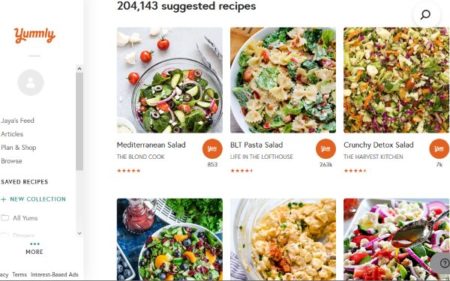In this article we will be talking about search engine for food. It is a constant fight everyday to think of something new to cook for yourself or your family. Most of the times you end up undecided with some repetitive recipe which you cooked 2 days back. If you find yourself in a similar situation, then search engine for food can be a good solution. These search engine for food can search all over the web to bring you recipes that you are looking for. Out of the recipes the search engine comes up with you can just pick one depending on the ingredients or the time it takes to cook the recipe.
Like you have Google, Bing, etc. search engines which search all over the web for keywords that you enter. Similarly, search engine for food show you millions of recipes from all over the world according to the keyword entered by you. You can easily browse through the recipes as per your choice. You can even search for a particular recipe by name in them. Some search engines even let you mention the ingredients and tell you what recipe can you cook out of it.
So while looking for search engine for food I found a lot of food websites but very few search engines dedicated to food. While there are plenty of websites which are dedicated to food, with large database of recipes (some rather popular ones like allrecipes.com, epicurious, foodnetwork, etc.), but they are still limited to what they have on their website only. You can only search within the recipes that the website offers. But if you are looking for something new or exciting, these search engines can work nicely. They can bring up a variety of recipes from all over the web. So if you are looking for some cooking inspiration, then lets look at these search engine for food below.
CookThing
CookThing is a nice search engine dedicated to food. When you open up this website you will see an interface like the one seen in the screenshot above. There is a search box in the center which says how to cook. In the search box you can add the name of a ingredient, or you can add a name of a dish. Then click on the cook it button. In case you have chosen a ingredient, then you will be shown a list of things that could also be included in the recipe. You can choose other ingredients from the list and proceed. Now you will be shown a list of recipes which match the ingredients that you have selected. This can be seen in the screenshot below.
The results are searched from all over the web. You can go through the results and select the recipe that you would like to cook. Click on the recipe name that you would like to try out. You will be redirected to the website from where this recipe was taken. From there you can see the entire recipe with cooking time, preparation time, calories, servings, ingredients, etc.
If you entered the name of a dish in the search box on home page, then you will be shown recipes on how to make that particular dish. You will also be shown some additional ingredients at the bottom of the title of the recipe. Each ingredient has a plus sign in front of it. You can easily click on any ingredient to add to to the recipe that you are searching for.
At the top right side of this search engine page, you will notice a tools option. In this tools option you will have several tools which you can use like ingredient database, cook anything, daily recipe email, only the best recipes, and ingredient pairings. This is a nice website to search recipes from all over the web.
SuperCook
SuperCook is another nice search engine for food. On this website you will see a page like the one shown in the above screenshot when you land on its homepage. On this page you have list of ingredients divided category wise. So for the recipe you are looking for, you can either choose ingredients from the left side box or you also have the option to mention the name of the recipe that you are looking for.
In case you do not want to go through the selecting process of ingredients, then you can also type the ingredients in the provided tab. Lets start with selecting the ingredients from the list. As soon as you select one or more ingredients, the screen on the right side changes. The screen on the right side now displays recipes based on the ingredients selected by you. This can be seen in the screenshot below.
As you can see the recipes are all taken from different food websites. SuperCook searched the web for the ingredients you selected and choose the recipes which match your ingredients. You can add more ingredients to narrow down your search. The categories that you will find on the left side are dairy, vegetables, fruits, baking & grains, added sweeteners, spices, meats, fish, seafood, condiments, oil, seasonings, sauces, legumes, alcohol, soup, nuts, dairy alternatives, desserts & snacks, and beverages. So many categories to choose from, and each category has many sub categories also.
If you know the name of the dish that you are looking for than you can simply type its name in the space provided on the right side. Your dish recipe will be searched all over the web and appropriate results will be displayed to you.
Rock Your Meal
Rock Your Meal is a nice search engine for food, which primarily shows recipes accompanied with a video. When you open this search engine you will see a page like the one shown in the above screenshot. The search engine will show a search box in the center of the screen. In this search box you can enter a list of ingredients which you want to use in a recipe or just the ingredients which you know would be in the recipe you want to make. As soon as you hit the enter button the search results will be shown to you like shown in the screenshot below.
All the resultant recipes are picked up from different sources. Following a video recipe is particularly easier, as you can just see and follow the chef. All the recipes which came were accompanied with a video. The easiest thing is you can just enter the ingredients that you like and a recipe which contains those ingredients will be shown to you. Ending your dilemma of what to make with the ingredients in hand.
You can also search for recipes with their name. You will be shown video recipes of the dish name you entered. You can pick out any and start watching. But primarily the search engine is for creating new recipes with ingredients in hand. So try this search engine and see which new recipe you can come up with.
RecipeBridge
RecipeBridge is a nice search engine for food. When you land on the search engine page you will see a interface like the one shown in the screenshot above. The home page has a search box at the center, where you can type in the name of a dish, or the name of ingredients. The home page also lists some popular categories like popular recipe categories, popular recipe searches, top recipe searches, top recipe publisher, etc. The search engine primarily searches within the website as they have posted a lot of recipes. The recipes though belong to other websites or people and the proper attribution is given to the website.
When you start a search for a dish, or certain ingredients, then a page comes up with all the search results, as can be seen in the screenshot below.
From this page you can select and open the recipe that you like. Some recipes might take you to their particular home pages, but others just open within the website, as can be seen in the screenshot below.
On this page you will see the description and preparation instructions of this recipe. Just below the introduction, you can see that this recipe has been taken from kraft.com. So they do have recipes that have been posted from other websites which come up in the search results.
ohlardy.com
ohlardy.com is a nice search engine for food. You can see it search engine page in the screenshot above. The entire page just has some text and then a search box to search for any recipe. In the search box you can enter any dish name, or name of ingredients, and press the search button. The search would be conducted and appropriate results would be shown to you. For example, I searched for salad in the box and below are the results which were shown to me.
There were various links which appeared over the search box as can be seen. All the links had different salad recipes in them. You can go through the results and you can click on any link which you like. The link will take you to that particular recipe page.
The search engine itself hosts a number of recipes on it. you can see a recipes link at the top of the page. From here you can look at various recipe categories which are available.
Yummly
Yummly is a good search engine for food. You can see some good recipes in your search results accompanied by beautiful pictures. When you open this search engine you will see a page like the one shown in the screenshot above. The interface of this search engine is beautiful. At the top of the screen you have the search box to search for recipes by name, or by ingredients. Some popular recipes are also displayed on the home page for you. If you create an account with the website, then you will have the option to save your favorite recipes in the form of collection. Under the collection also you can make sub categories. When you out in some search words and conduct a search the results will be displayed as shown in the below screenshot.
The search results are displayed in a tile format as you can see. Each recipe has a picture of the recipe and title or name of the recipe under it. Then it displays the website this recipe has been taken from and ratings of recipes is also displayed. You can browse through these recipes to pick the one you like.
Conclusion:
These are some free online search engine for food. These search engines are dedicated to searching for food related things only. You can conduct searches using recipe names, recipe ingredients, etc. Try out these search engines to get some cooking inspiration and cook some new recipes.