This article explains a simple way to get Beta program notifications of Android apps. The Play Store has a Beta program where developers can publish a Beta version of their app. Most apps have an Open Beta program where anyone can join and access the app. Whereas some apps have a Closed Beta program where only a limited number of people can join the program.
If an app on the Play Store has a Beta program, you can access that below the Developer contact information and enroll (if the slot is open) to get the Beta version of the app. Some developers also let you join the Beta program with a link. In either case, you have to do everything manually. If an app has no open slot at a given time then you have to check it, again and again, to know if there is an open slot or not. Thus, the enrollment and management of the Beta program of Android apps are frustrating and that’s where Beta Maniac comes into use.

Also read: Schedule Android Notifications to Stay Focused with this Free App
Get Beta Program Notifications of Android Apps: Beta Maniac
As the name suggests, Beta Maniac is an app for those who want to try out the Beta version of Android apps. This app lists all the installed apps on your Android phone and shows which of those apps has a Beta program. It uses a color-code to show the state of the Beta program of the respective app. The color-code is as follows:
- Green: Already enrolled in the Beta program
- Blue: Open slot for enrollment in the Beta program
- Gray: Beta program is full with no slot for enrollment
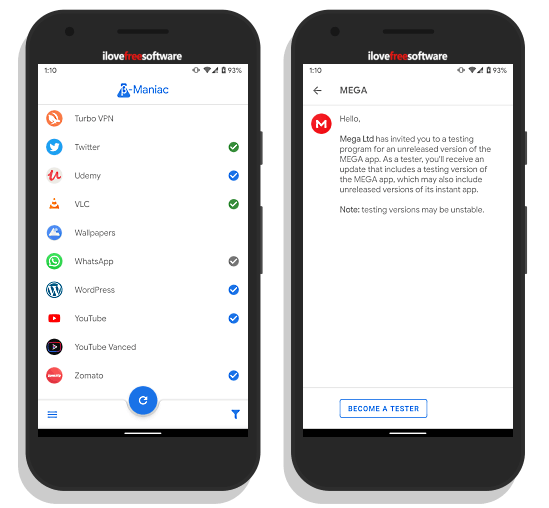
Beta Maniac shows the state of the Beta program for each app alongside the app name. In case an app with Blue-tick (open slot for Beta program), you can tap on that app an enroll in the Beta program right from the Beta Maniac app. If an app doesn’t have a tick or color code that means there is no Beta program for that app. You can filter out those apps from the settings. In order to get things more organized, you can use filters to sort the available betas, joined betas, and closed betas.
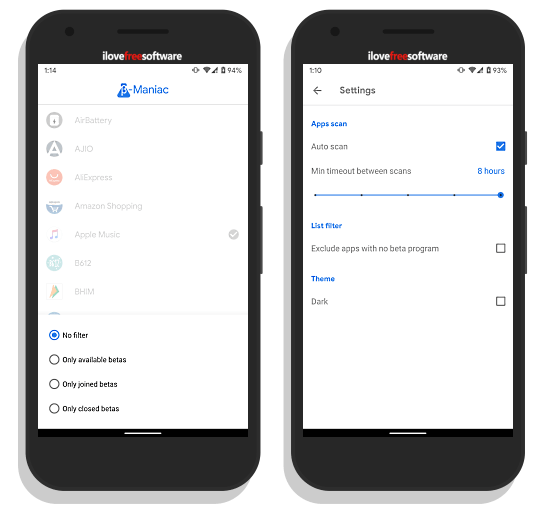
Apart from helping you manage the Beta program of Android apps you use, this app also sends you notifications. It notifies you whenever a Beta program is available, re-opened, or have free slots. To get the notifications, go to the app settings and make sure that “Auto scan” feature is enabled. While you are there, you can also set the time interval for scan and change the app theme to dark.
Closing Words
Beta Maniac is a very useful app for Android users who always want to try the Beta version of apps with new features, For example, the current Beta version of WhatsApp features a dark theme which is not yet available in the stable version. Unfortunately, the Beta program of WhatsApp is full at the time. In such a situation, this app can notify you whenever the Beta program made available or re-open.