Here is a free open source Android video downloader to find downloadable videos while browsing the web. It provides native browser where you can open some video streaming website and then access the videos. It will automatically detect number of videos available to download. Once you get the number, you can select and then download any of those videos. In most of the cases, it may provide multiple download options (based on high and low quality) for downloading a video. Audio version of a website can also be provided for download.
This video downloader Android app supports Vimeo, Tumblr, Metacafe, Facebook, Instagram, VK, Dailymotion, Twitter, and a lot of other sites. You can simply enter URL of a website, browse videos, and it will provide the downloadable videos. You can also check how many videos are downloaded, videos in progress, and inactive videos.
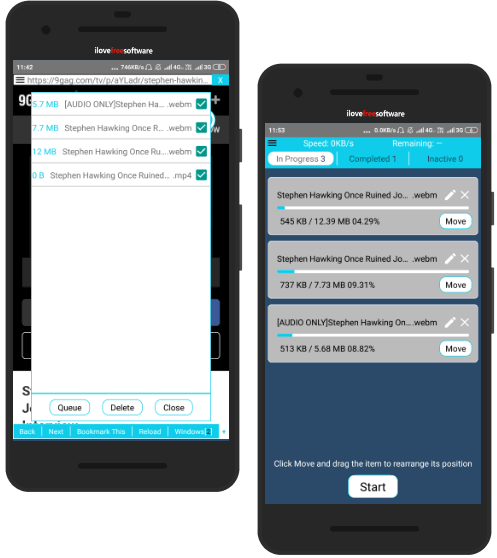
In the screenshot above, you can see that it founded downloadable videos while browsing a site and video download is in progress.
Note: The recommended version to use this app is Android Oreo (8.1), but it works in lower versions also. The app might crash (as it happened during my testing) but it works good most of the times.
How to Find Downloadable Videos while Browsing The Web using This Open Source Android Video Downloader App:
Download the APK of this app using the link given at the end of this review. Once you’ve installed it, launch it and its interface will open with built-in Browser. You will see the list of suggested sites. You can try those sites or enter the URL of a particular site manually.
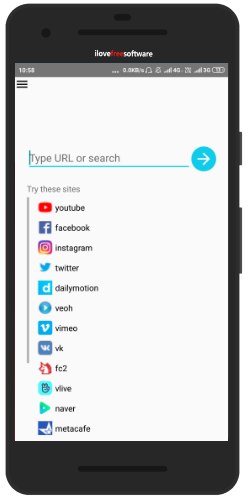
When you will explore videos, it will automatically check how many videos can be downloaded. If it doesn’t detect some video, then play a video and it will show download option for that video. As I mentioned in starting, it may show multiple download options for a single video. Tap on an option and you will see download button. Use that button.
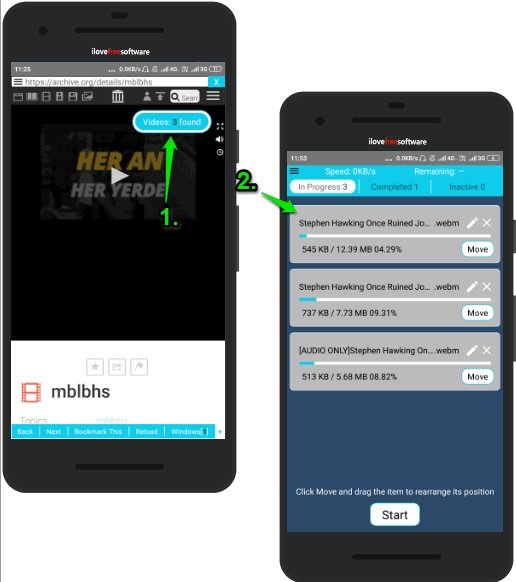
Use download option and in this way you can download other videos. You can access Downloads section using the hamburger icon (three horizontal lines) available on the top left corner of its interface and then check video download in progress, completed videos, etc.
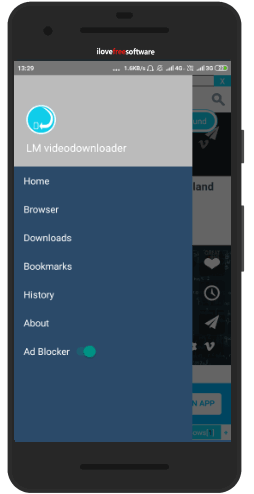
This Android app has other options also. For example, you can open multiple windows to browse different websites, reload a website, bookmark websites and then access Bookmarks section to use those sites, access history, and more.
Use the options and enjoy this app.
The Conclusion:
This is indeed a very good Android video downloader which has a unique feature. While other video downloaders let you save a video using its URL or other ways, this app helps to find downloadable videos automatically while browsing the web on your Android device. The good thing is it has its own browser and you can also check downloads.