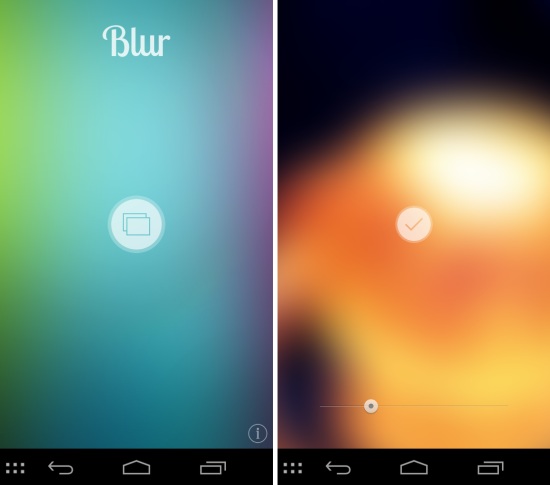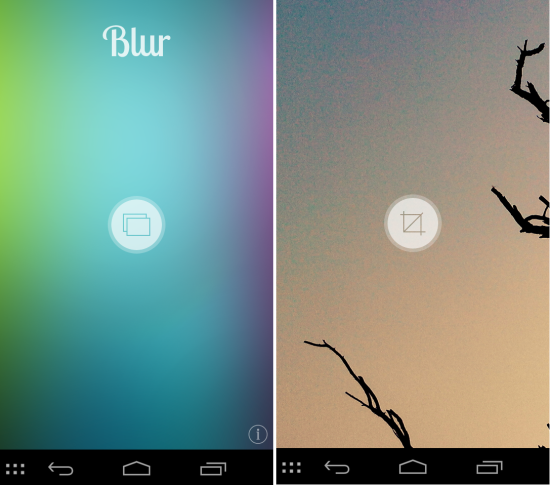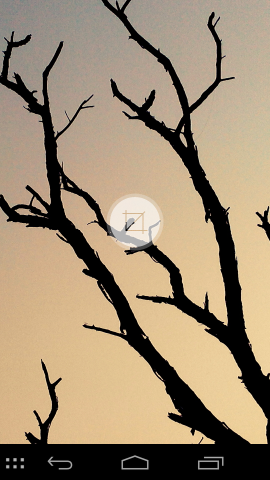Blur App for Android is a free app for your Android device which lets you add blur effect to any wallpaper of your choice. Blurred wallpapers are getting popular these days and apps like Muzei have taken them to next level. Blurring wallpapers provides you with smooth tones of colors which looks pretty. It also brings your home screen to attention, the icons and widgets feels as they are floating over the blurred wallpaper.
Blur App for Android is very straightforward and simple to use. With this app, you can transform ordinary pictures into stunning and stylized wallpapers with ease.
How to blur wallpapers on Android with Blur App:
Start by getting Blur app for Android from the link or QR code at the end of this article. When you run the app, you will have the interface as seen here. Simply tap on the button which is in the center of the screen, and your gallery will open up. Now you can browse your whole gallery for images which you would like to set as your wallpaper. When you find the image which you like to blur and set as your wallpaper, simply tap on it. Once you have selected the image it will be loaded in Blur app for Android as below.
Now simply drag the wallpaper using your finger. The image shall be cropped so you need to select the required area by dragging the wallpaper. Only the part of the image which is seen in the screen will be set as wallpaper the rest will be cropped off. Now simply tap on the button in the center to blur the wallpaper.
After this, the wallpaper which you selected will be blurred, as seen below. Also, you will be provided with a slider to control the amount of blur you need.
When you are done adjusting the blur, simply tap on the button in the center of the app to set the selected image as your wallpaper.
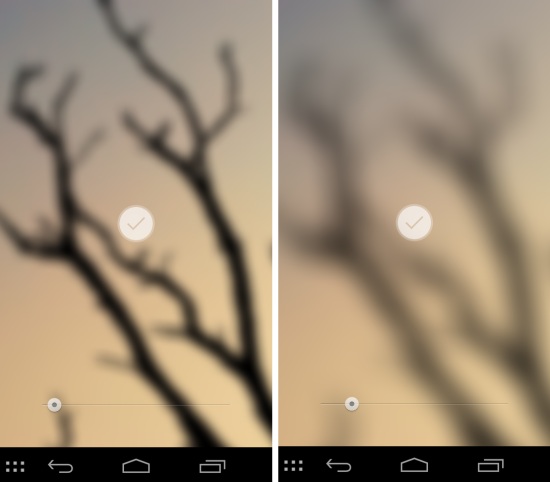
Now you can navigate to the home screen to view the results.
The pictures which you have set as your wallpaper are also saved on your device. You can access them any time from the gallery.
Conclusion:
Blur app for Android allows you to take ordinary images and transform them into stunning wallpapers for your Android device. When the pictures are blurred with this app, it results in flattened and smooth toned colorful backgrounds. The controls are very simple; just choose a picture and adjust a slider. This makes using this app a breeze. Creating artsy custom wallpaper of your phone could not be easier.
Get Blur app for Android from here or scan the QR Code below.