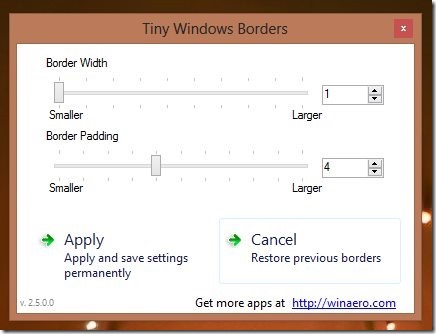You can customize and resize window border size in Windows 8 with this fairly simple and easy to use tool called tiny windows borders. Microsoft has not provided us with any options to directly change it. So people have figured out a simple hack that through which you can resize window border size in Windows 8.
The developers of Tiny Window Borders have provided us with a simple tool that can be used to resize window borders size in Windows 8 with ease and simplicity.
Tiny Windows Borders provides us with two sliders to resize border size of windows. One of these deal with the border width, while other handles the Border padding, as show in the screenshot above.
The border width in Windows 8 is already reduced to the minimum at 1 by default. You can increase it further but not reduce it any lower. Increasing the border size makes the windows look ugly in my opinion, but reducing them makes the window feel a little more elegant. Just change the slider according to your need and click on apply to achieve the desired border size.
To achieve even smaller window border just change the Border padding size of the window to a lower value. This will reduce the border size even further as seen in the screenshot below.
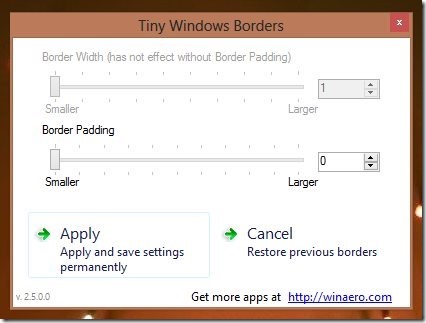 Here, in the screenshot above, I have reduced everything to a minimum, resulting in the smallest possible border. This, by the way, looks more cool and elegant than before.
Here, in the screenshot above, I have reduced everything to a minimum, resulting in the smallest possible border. This, by the way, looks more cool and elegant than before.
One of the best thing about this application is that the changes are instant and you don’t have to restart or logoff in order to achieve the result. Also the application is portable and does not require any installation. Just download the application, which will be in zip format; all you need to do is extract it and run the TinyWindowsBorders.exe. In this manner you can carry this EXE and deploy it on any Windows 8 and resize window border in Windows 8 with ease.
One thing that I would like to see in this application is a button that directly restores the windows border width and padding to the original default size. Except for this, Tiny Window Borders is a simple and capable application which allows you to resize window border size in Windows 8 with ease.
Download Tiny Windows Borders free. [via Addictive Tips]
Here some other interesting tutorials for windows 8:
How To Use Task Manager In Windows 8