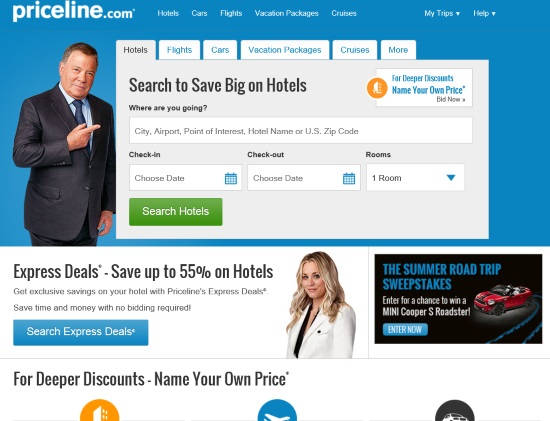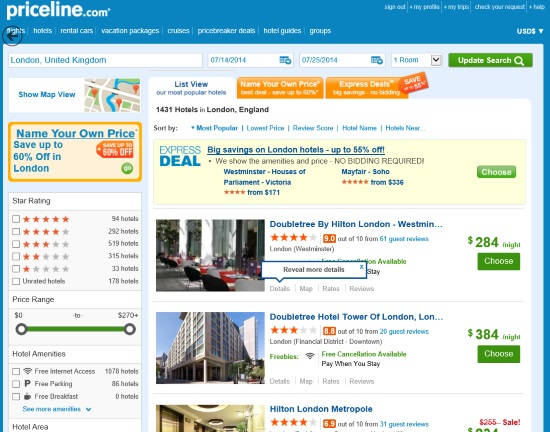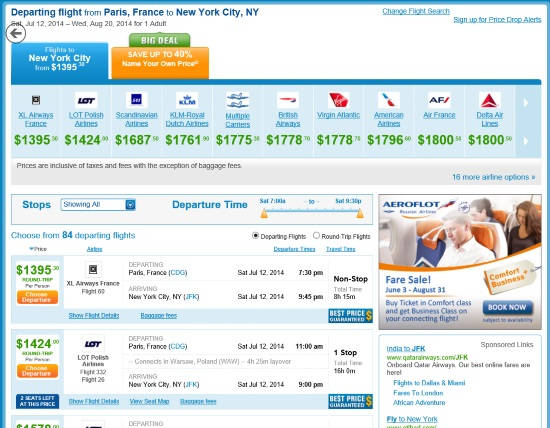Priceline is a free Windows 8 official app of priceline.com. It lets you find the best deals/discounts on various flights, hotels, rental cars, cruises, and vacation packages in a single click. You can directly book any hotel room or flight directly through the app. You can even filter the search results as per the price, ratings, amenities, and area.
The app lets you access all the functionalities that you do on the official website. But to access the full functionality of the app, you need to register free. If you already have a priceline account, then you can directly log in into the app as well. If you are not a registered user, then it will show your search results in your default browser by redirecting you to the official website of Priceline.
Using Official Priceline App In Windows 8:
You can get priceline official app free from Windows store by using the link given at the end of this review.
After launching the app, you will find the home page of the app with many different options. The home page of the app is similar to the homepage of the website, except for few things.
Booking Hotel Rooms With Windows 8 Priceline App:
To book hotel rooms with this app, you will find a search box on the home page. Type the destination, check in and check out date, and the number of rooms you want to book. After accurately filling the details, click on Search Hotels option.
If you are a registered user, then it will show the results within the app only. But if you are unregistered user, it will redirect you to the official website in your default browser.
It will give a list of hotels relevant to your search, along with the discounts available on each hotel. You can further filter the results as per their price, ratings, amenities, and area. Choose the hotel as per your choice. It will further give you option to choose the room type available in that particular hotel. Choose and book the hotel room quickly with this app.
Booking Flights With Windows 8 Priceline App:
With the priceline app, you can even search for flights at a discounted rate. To find flights, click on flight tab at the top of the home page.
It will give you option to choose whether you want to book flight only, or you want to book flight + hotel, or flight + hotel + rental cars. Then add the details, like: round trip/one way, from, to, depart/return date, etc. It will give you relevant search results. Find out the flight as per your choice and get started.
Similarly, you can search for vacation packages and cruises as well as per the destination where you are planning you holidays.
Also try other Windows 8 apps to book hotel rooms: 4 free Windows 8 apps to book hotels.
Conclusion:
Priceline is an Windows 8 official app for priceline.com. The app has a very simple interface and hence is easy to use as well. I was a bit surprised by the behavior that the app opens the results in browser if you do not sign in to the app, but opens the results within the app if you sign-in. I hope they show results within the app in all the cases, to present a more unified experience.