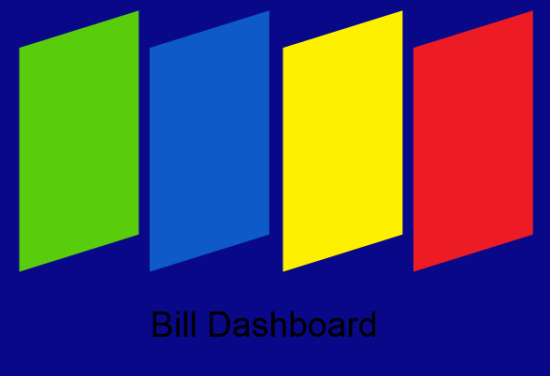Bill Dashboard is a free Windows 8 bill management app which lets you manage, organize, and analyze your monthly/weekly/yearly bills. You can track your bills (electricity, rent), insurance premiums, mortgage payments, credit card payments, etc directly through the app. You will also get update about upcoming bills with due date that you need to pay in coming days/months on Live Tile of Windows 8 Start Screen.
Do note that the app does not get bill details automatically; instead, you have to specify your bills, with their frequency (weekly / monthly/ yearly etc.). Then this app will prompt you for those bills as per the defined frequency.
In this app, you can add any bill with details like: Payee, Next due date, Amount, Account Number, Category, Mode of payment, frequency of payment. After paying your specific bill, you can click on paid option so that the bill is marked as paid in the app.
The app also shows a nice payment history of all the bills that you have paid. You can also see summary of your different categories of bills.
If you want, you can also create backup for your data directly through the app.
Key Features of this bill managing app:
- Clean interface and easy to use.
- Manage your regular as well as irregular bills easily.
- Provides different options to add a bill, like: Payee, Next due date, Amount, Account Number, Category.
- Shows history of payments
- Also shows summary of different bills
- Shows upcoming bills on Live Tile.
Getting started with Bill Dashboard bill managing app for Windows 8:
You can get free Bill Dashboard app from Windows store or by clicking on the link given at the end of this review.
Add Bills:
After launching the app, you will find some pre-loaded bill categories that we usually pay: Mortgage, Insurance, College, Bank, etc.. These categories are preloaded to save your time in creating categories. 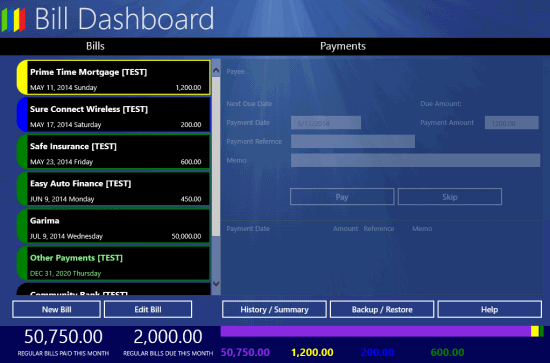 If you want to add any other category for your bills then click on New Bill option. You will get following options to add for your bill:
If you want to add any other category for your bills then click on New Bill option. You will get following options to add for your bill: 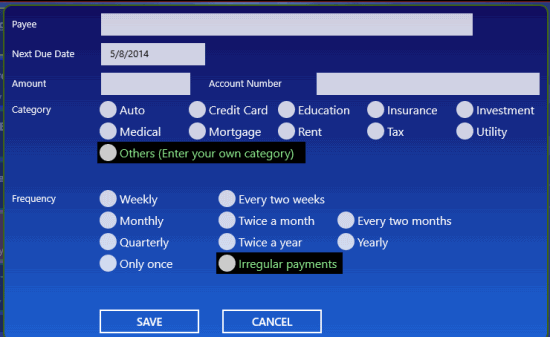
- Payee
- Next Due Date
- Amount
- Account Number
- Category (mode of payment)
- Frequency
Add these details, and click on save option. This will create that bill for you. If you selected frequency as monthly, then the bill will repeat for you on monthly basis.
If you want to edit any bill category, then click on that particular bill category, and then on Edit bill option. Add any new amount or change the name of bill category, or the mode of payment, edit anything as per your need. 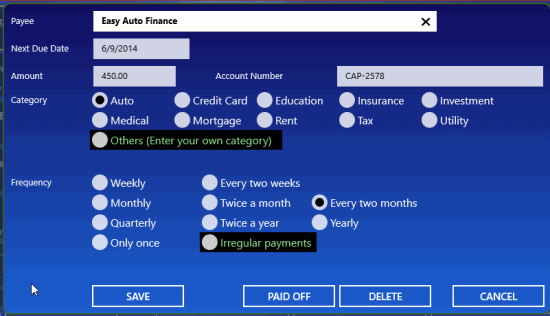
Mark Bills as Paid:
After payment of any bill, click on that specific bill and type payment reference and memo (if you want to add, else you can skip it). Click on Pay option on the day you have paid or change the payment date to keep a correct track of payment. 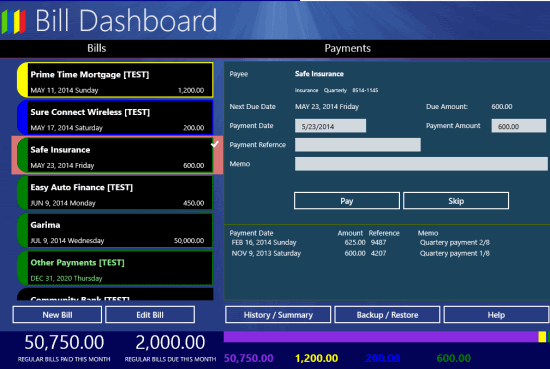 If you are not going to pay any bill anymore, then click on Paid Off option available in Edit option.
If you are not going to pay any bill anymore, then click on Paid Off option available in Edit option.
This app also lets you view the history of payments and summary of bills. The payment history will show all the history of payments with details like payee, amount, and payment date. While in summary, you can check the summary of every bill (yearly/last 3 months/last months) with details like average and total amount of a specific bill in year, last 3 months, and last months. 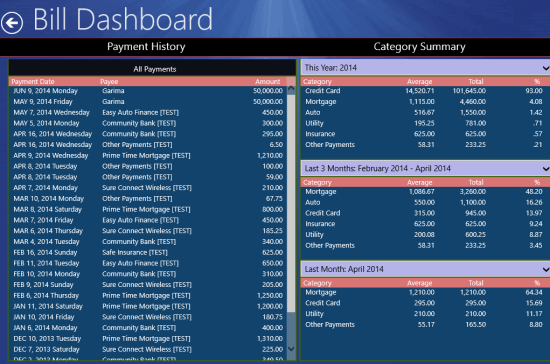
Backup your data through Bill Dashboard:
Sometimes we accidently uninstall out applications and the whole saved data in that app is lost. Reinstalling the same app does not restores the data automatically. The another best thing about this app is that you can backup and restore your saved data directly through the app. 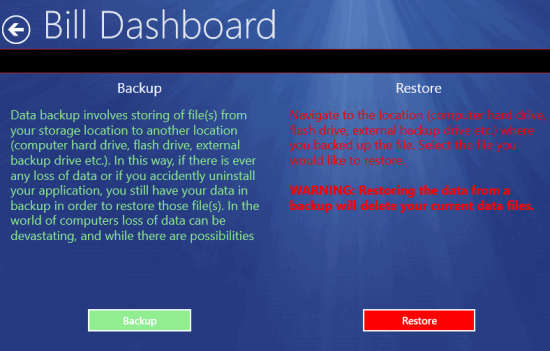 To create a backup, click on Backup and Restore option and then on Backup. Choose any folder where you want to save your data. You can also save the data in flash drive or any external drive. To restore the data, install the app (if you have uninstalled it) and then choose that specific folder where you have saved the data.
To create a backup, click on Backup and Restore option and then on Backup. Choose any folder where you want to save your data. You can also save the data in flash drive or any external drive. To restore the data, install the app (if you have uninstalled it) and then choose that specific folder where you have saved the data.
Conclusion:
Bill Dashboard is one of the best apps for managing your bills. The different options to save your bill makes the app more useful. The best and unique thing about the app is that you can backup your data directly through the app and can restore it as well. If you are searching for any bill managing app then you should give it a try.