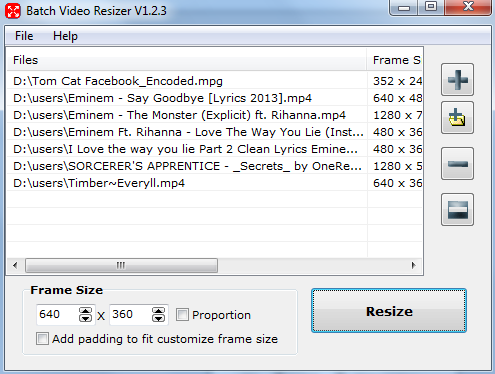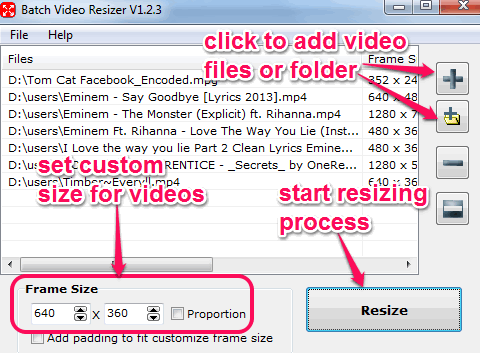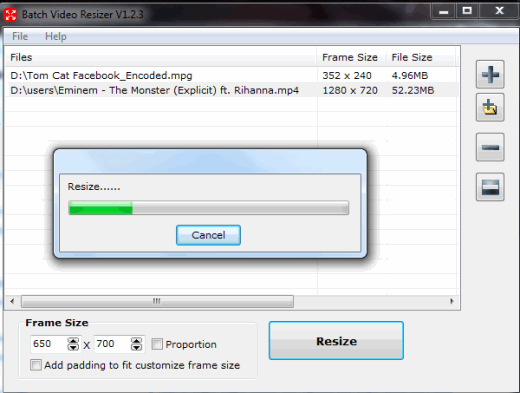Batch Video Resizer is a free software to batch resize multiple videos together. It lets you customize frame size for videos by entering the height and width manually. You can set desired output size for videos to shrink or expand resolution of the videos.
It is a unique software of its own kind that you can use to customize size of videos for your smartphone or for other devices.
In screenshot below, you can see its simple interface, where videos can be resized in bulk.
Note: It will not resize videos in which audio stream is not available.
We have also reviewed 10 best free video converters for you.
How To Work With This Free Batch Video Resizer?
First of all, you need to download a zip file which is around 7 MB in size. I have placed the download link at the end of this review. After downloading that file, access the setup file to start the installation wizard. Complete the installation by following simple steps.
Interface of this batch video resizer software is very simple. Add your video files by dropping them to its interface. Or else, you can also add a whole video folder or select multiple files using available buttons. It supports many popular video formats, like mp4, avi, flv, wmv, and more.
Add video files and come to the bottom part of its interface. Here, you can enter height and width for output videos. Proportion option can also be enabled that helps to automatically enter size of height/width, if either height or width is entered.
Apart from this, a padding option is also provided which might help to fit customized size for output videos. However, it won’t affect output videos that much even if it is disabled. All these settings can be set by you. Finally, you can tap on Resize button.
It will open a new window to choose destination folder. Select any favorite location and video resizing process will start. After completing the resizing process, you can enjoy watching your videos with new size.
Conclusion:
Batch Video Resizer can help you a lot to easily extend or shrink videos resolution. Output quality is also maintained which is also beneficial. There are many software that can resize images, but this is unique software that is specially designed to resize videos.