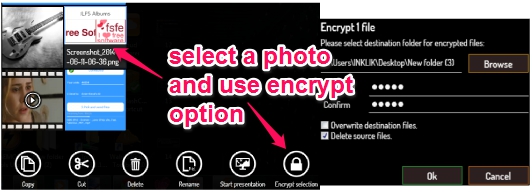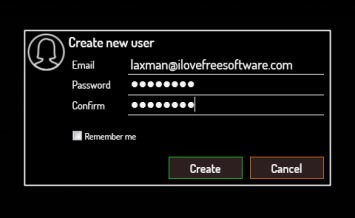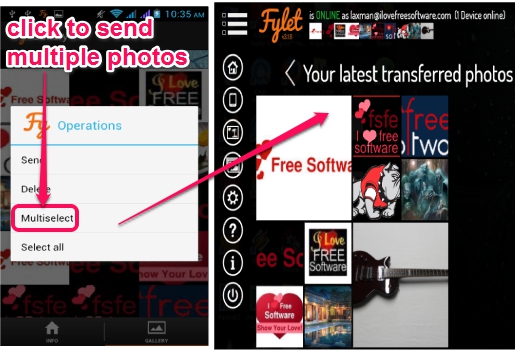Fylet is a handy application that is used to transfer photos from android to PC automatically or manually. Not only just photos, it is able to transfer video files as well. The major advantage of Fylet is that you can transfer photos from anywhere and you don’t need to connect with the same network. To transfer photos, you need to install this application on PC, on your android device, and log in to Fylet by creating a free account. After this, it will establish a connection between devices (that are logged in with same login credentials) and you will be able to send photos. There is no cloud based connection and therefore privacy remains only with your devices.
Fylet’s PC interface is really beautiful where it provides a sidebar to see the connected devices and latest transferred photos.
Similar software: Cool Photo Transfer and Pod Photo Transfer.
Some Key Features Present In This Free Photo Transfer Application are:
- You don’t need any USB cable to connect your android device and PC to transfer photos. You can transfer photos from android to PC from anywhere in the world.
- Photos can be transferred from multiple android devices. The only thing you have to do is install Fylet android app and login with the same login credentials. After this, on its PC interface, you will be able to see all the connected devices. See the screenshot below:
- It automatically scans all the available images and videos on your android gallery. After this, you can select images and videos to transfer to PC (if manual mode is selected).
- Once transfer is started, you can minimize it to system tray to do some other work. It provides desktop notifications when transfer is completed.
- You can even encrypt transferred photos which protects photos from unauthorized people. To encrypt a photo, just select it, and use Encrypt option. After this, you need to provide a password to encrypt the photo. To get back original photo, just select the photo, and use Decrypt option.
- You can even play slideshow (known as presentation) of photos.
- Available free for android and Windows PC.
How To Transfer Photos From Android To PC Using Fylet?
To transfer photos from android to PC, install this app on both devices or on all devices from which you want to transfer files. Once after installing it, create a free account either from your phone or from PC application of Fylet. Provide an email id and password to create your account.
After creating an account, open android interface of Fylet, and you need to select a mode to transfer photos. Automatic and manual mode to transfer photos are available. If you choose automatic mode, then all photos & videos available on your phone gallery will be transferred automatically to PC.
But if you have selected manual mode, then you can select photos and videos that you want to transfer. Long press on a photo to send it to PC. You can also select multiple photos of your choice using multiselect option. After selecting photos, send them to PC, and view latest transferred photos using available option present in sidebar on PC interface.
Sidebar also provides multiple options that you can use accordingly. These are:
- Settings option: This option allows you to change destination location for photos to transfer.
- Devices option: Using this option, you can view total number of devices connected. You can rename these devices or can even delete from the list.
- Gallery option: This is one of the important part where all transferred photos and videos will be available. You can start image slideshow, can rename images, and can encrypt them using Gallery option.
Conclusion:
Fylet is a handy application that allows to backup your android photos and videos to your PC. There is no cloud connection and photos are transferred device to device. Transferred photos can be encrypted as well which makes it more useful.
You may also check these 5 free android apps to transfer data from PC to android wirelessly.