Here is a free Chrome extension to get alert when you enter your Google account password on a non Google page. The extension is named as “Password Alert” and it is offered by Google itself. This Password Alert extension is very effective. As soon as you enter your Google password on a login or sign up page of some non Google page (say Twitter, Facebook, Outlook, etc.), it opens a password alert in a new tab immediately. The password alert is presented before completing the login or sign up process. So, you will have a chance if you want to use your Google account password for that particular website.
Even if you are already using your Google password for other websites, then password alert will open while entering the password. The password alert gives you options to reset your Google password, ignore the password alert for this time, and always ignore password alert for that particular site. You can take action as per your requirements.
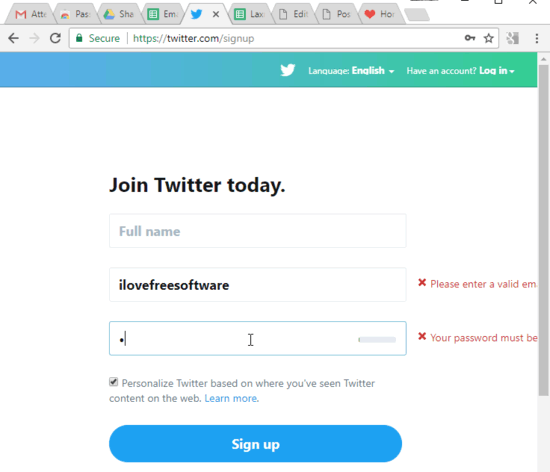
In the recording above, you can clearly see that when I entered my Google account password on Twitter sign up page, password alert opened in a new tab in my Chrome browser.
This extension doesn’t store your Google account password or keystrokes for password alert. Instead, it actually stores a secure thumbnail of your Google password and then compares that particular thumbnail against the thumbnails of keystrokes pressed by you. If keystrokes thumbnail matches the secure thumbnail, then password alert message will appear, otherwise not.
How To Get Alert Whenever You Enter Your Google Account Password On A Non Google Page?
Step 1: Use the homepage link of this Password Alert Chrome extension and install it. After that, you need to login to your Google account so that the extension can work. If you are already logged in to your Google account, then you need to sign out and then sign in again. Also, if the extension doesn’t work, then try to restart your Chrome browser or PC. After that, it will be ready.
Step 2: Now open the sign in or sign up page of a website.
Step 3: Enter your Google account password in the password field and see what happens. You will notice that a password alert page is opened immediately in a new tab of Chrome.
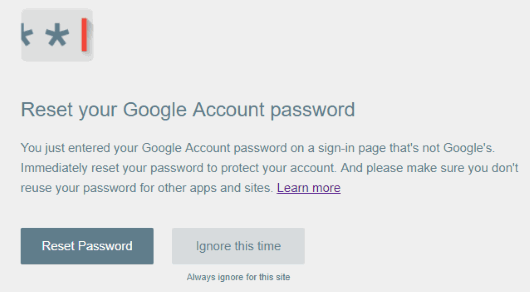
You will see that password alert is displaying a message that you just entered your Google password in a sign in page that’s not Google’s. Along with that, it will provide three options:
- Reset Password for your Google account.
- Ignore this time to use Google password on that website, and
- Always ignore for this site to never receive a password alert.
Use the appropriate option. That’s all.
You will also like other tutorials covered by us: enable password protection for Chrome browser and save password automatically in Chrome browser.
The Conclusion:
This is a very good Chrome extension provided by Google. Whenever you will enter your Google password, intentionally or unintentionally, on a non Google page, the password alert will appear. It won’t secure your Google password but alert you that you are entering your Google password for some other website and help you to take necessary action.