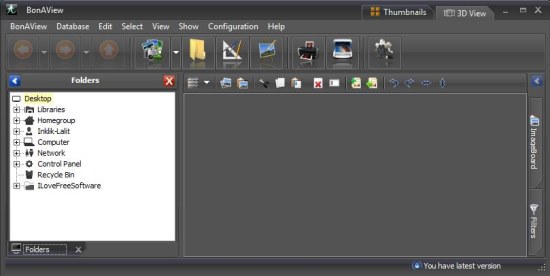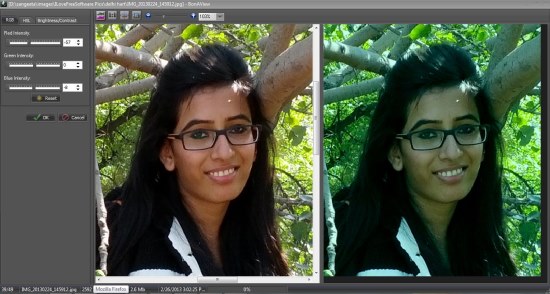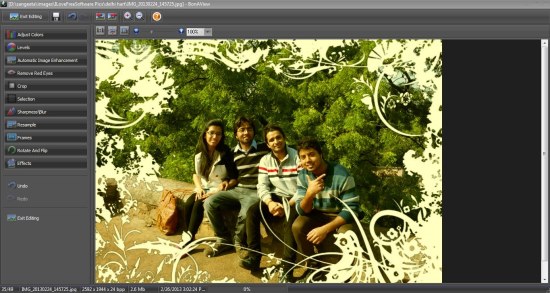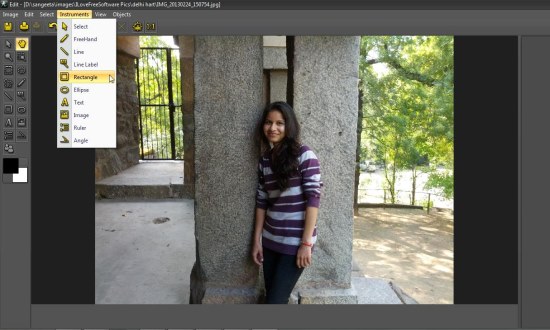BonAView is a free photo manager for Windows that lets you edit, manage, or view photos easily. It’s a feature-rich app that allows you to organize photos in a better way, edit them to enhance their look, and view them with full ease. BonAView also supports 3D preview of images, which generates high-quality thumbnails of your digital photos and displays them as a sequence of interactive pictures in 3D space.
BonAView supports a wide range of image file formats including BMP, GIF, JP2, JPC, JPEG, PBM, PCX, PGM, PIX, PNG, PPM, PXM, TGA, and TIF. It allows you to browse images stored on your computer or import them from a card reader, camera, or scanner, and keep them well-organized. Images can be categorized in thousands of different categories and searched easily based on specific search criteria like image file name, type, size, rating, dimensions etc.
BonAView is available as a freeware and can be downloaded easily using the link given at the end of this article. The download will come as a setup file of size 5.71 MB, which will install this free photo manager in your system. After successful installation, you can launch BonAView and start using this free photo manager to easily manage your photos.
Organize, Edit, and View Photos with BonAView:
BonAView comes with an intuitive interface and lets you easily manage digital photos. The left panel shows a folder view that lets you quickly browse files from the desired location. The right panel displays thumbnails of all images contained in the selected folder. You can click on the “3D view” tab on the extreme right to switch to the fascinating 3D view.
This free photo manger displays a toolbar on the top, containing options to edit the selected image, add visual annotations to the image, and some other useful tools. So with BonAView, you can easily edit your photos using a set of useful image editing tools, without having to open a separate image editor.
This includes automatic image enhancement, color adjustment, resampling, rotation, flipping, sharpen, blur, crop, etc. BonAView also offers a bunch of pretty photo frames and effects to be applied on your photos.
BonAView contains a powerful annotation tool that lets you easily add captions, watermarks, and other vector objects like lines and rectangles to the photos. It supports detailed setting adjustments of vector objects and allows you to measure distances and angles in the photos.
Thus you can easily correct the defects in your photos and make them look better. BonAView comes with an advanced search tool that lets you search from thousands of images and gives you exactly what you want.
Apart from that, this free photo manger extracts the EXIF/IPTC information from your digital photos and lets you edit them easily.
Key Features of this Free Photo Manager:
- Free Photo Manager for Windows.
- Supports a wide range of image file formats including BMP, GIF, JP2, JPC, JPEG, PBM, PCX, PGM, PIX, PNG, PPM, PXM, TGA, and TIF
- Create hierarchy of categories to let you systematically organize and manage photos.
- Import photos directly from card-reader, printer or scanner.
- Built-in photo editor with basic image adjustment tools, filters, frames, and automatic image enhancement tools.
- Built-in photo viewer with 3D preview support.
- Powerful annotation tool with the ability to add watermarks and vector objects to the photos.
- Powerful search tool with support for wide range of search criteria.
- Image filtering tool to filter search results.
- View/Add/Edit image EXIF/IPTC information.
- Image rating.
- Integrated image board tool to replace Windows standard clipboard.
- Built-in image scanning tool that scans images and lets you adjust brightness, contrast, and saturation of the scanned image.
- Easy to use.
- Lightweight.
Also check out some other free photo manager apps: Magix Photo Manager and SunlitGreen Photo Manager.
The Final Verdict:
BonAView is a complete photo management tool that lets you easily organize and manage photos in a variety of formats. It’s a nice free photo manager that offers tons of useful features for managing your photo collection. Download free and give it a try.