Folder Ferret is a freeware for Windows to check the total number of files of different file types in a folder. It even shows the total space occupied by files of each type. You simply need to choose the folder and it will automatically display the results. The cool part is that this freeware also gives you the option whether you want to include hidden and system files for displaying results or not.
It also provides you with different parameters which you can use to get more relevant results. For example, you can choose to get the list of only those files which were created or modified around the date specified by you. From the list, you can even check the name of each individual file and perform other common functions like Copy, Save, Move, Delete, Open, etc.
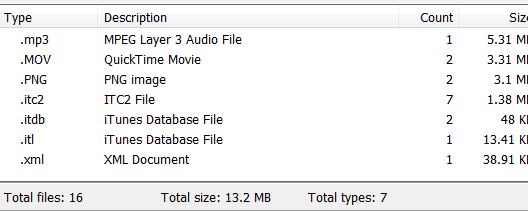
Using this Freeware to Find Total Number of Files of Different File Types in a Folder:
Folder Ferret is an executable file which doesn’t need any installation. You simply have to double-click on it to run. When you launch the freeware, you will see the interface shown below. Click on the Root option to choose the folder for which you want to check the files and file types.
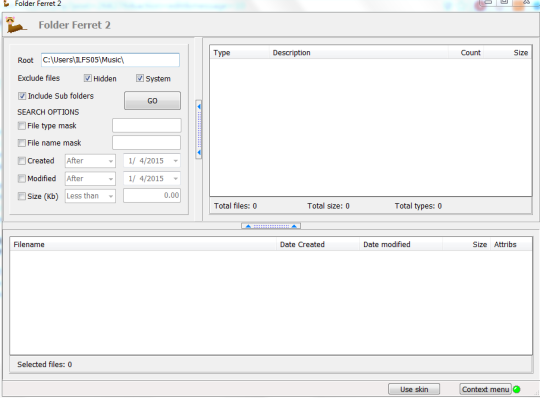
When you have chosen the folder, you have to specify the criteria for counting the number of files and file types in the selected folder. You can choose to exclude/include hidden and system files, enter the file type mask (to count files of only specific types), specify the date of creation/modification and even specify the file size limit.
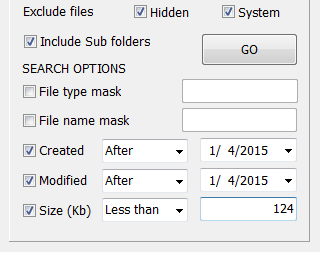
On specifying the criteria as per your choice, you simply need to click on the Go button. The freeware will display the result once it goes through all the contents of the selected folder. The time elapsed in showing the results will vary depending upon the number of files in the folder.
You will see the results as shown in the screenshot below.
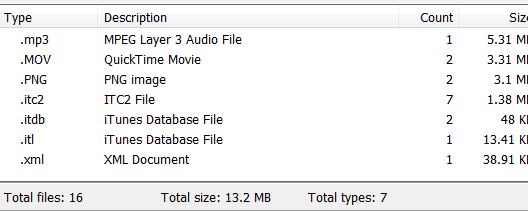
From the list, you can see different file types, description, number of files of each type, and the total size of files of each type. Also, the total number of files in the folder, total file size, and number of file types are shown at bottom. If you double click on any file type, then you will see all the files of that particular type in the folder selected by you. You can then click on any of the files to get options like copy, save, open, delete, etc..
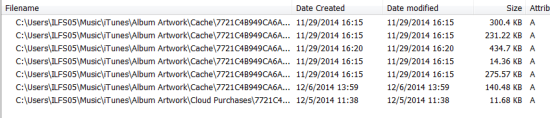
You may also like: 36 Best Free Disk Space Analyzer.
Final Verdict:
Folder Ferret is a simple and easy to use Windows freeware to check the total number of files of different file types and space occupied by them in any particular folder. Pretty interesting software.