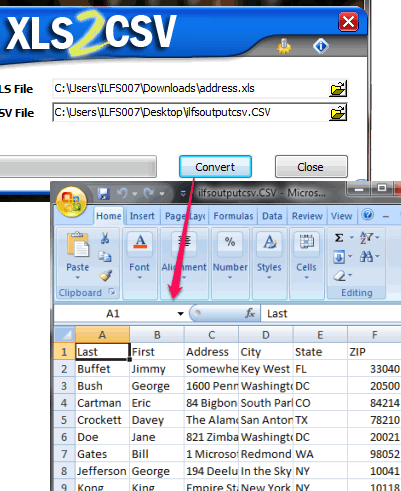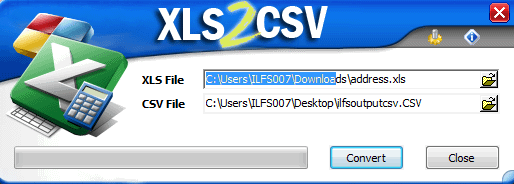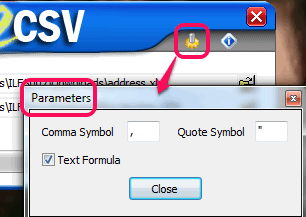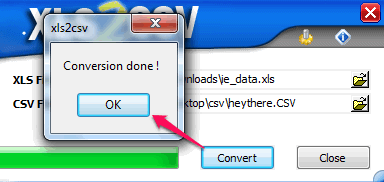xls2csv is a free software that is used to convert xls to csv format. Its special feature is that it lets you set output delimiter, such as: dot, pipe, comma, angle bracket, etc. Although csv files usually contain comma as delimiter, but you can add any other delimiter to your csv file data with this freeware.
You only need to enter a xls file and it will quickly convert that file to csv file. In comparison with many similar tools, it is easier to use. In below screenshot, you could see a sample file converted by me using this xls to csv converter.
Converted file can be opened with any supported application, or with MS Excel as well.
If you are looking for software that can open csv files, you may also check these 5 free CSV file viewer software reviewed by us.
How To Convert xls To csv Using This Freeware?
Use the link placed at the end of this review to access its download page. Download its zip file (only 325 KB) which is very lightweight. After downloading zip file, simply extract it into a folder. After that, you have to execute the application which is named as xls2csv.exe. It is a portable application, so it won’t create any registry entry, and also run without installing it.
Its interface is self-explanatory so you won’t find any trouble while using it. All you have to do is first add xls file using the Browser button.
After entering the input file, select destination location for output file. Output file name can also be set by you while choosing the destination folder.
Before converting the file, you can set a particular delimiter for your output file (if you want). To set delimiter, click on Parameters icon. It will open Parameters window. Here, you can change the delimiter with any desired delimiter. Quote symbol for content can also be set by you.
Finally, you can start the conversion process by pressing the Convert button. Within a second or two, it will create the output file. You can open that file using Excel or other application that supports csv files.
Conclusion:
xls2csv fulfills the purpose of converting of xls files to csv files quite well. A large xls file excel file can also be converted quickly. Its feature to customize output delimiter is also useful.