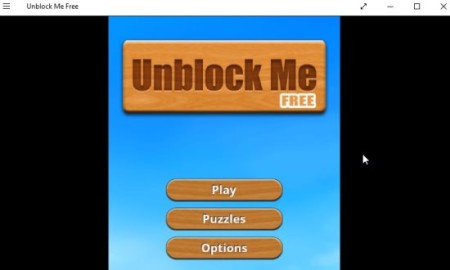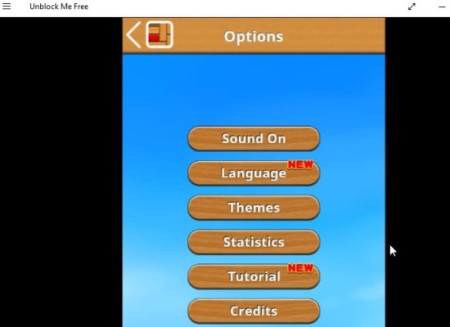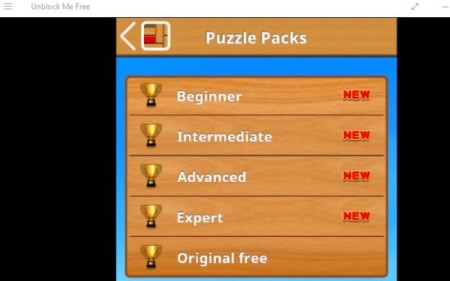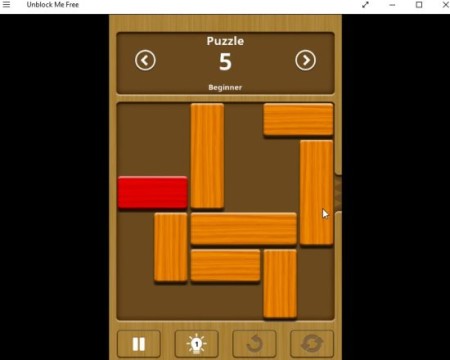Unblock me Free is a free Windows 10 puzzle game app. The main aim of the game is to unblock the red block out of the board by sliding out other blocks out of the way in least amount of moves. The game looks simple but is quite challenging and addictive. You can play either in the relaxed mode with no moves being recorded or play the challenge mode.
The app can be downloaded from the Windows 10 app store or from the link given at the end of this article. When you launch this app for the first time you will see a screen like the one shown in the screenshot below.
Let’s look at some of the options this puzzle game app offers you. You can change a few settings using the options button. The screenshot below shows some of the things you can change using this option.
The sound can be turned on or off, language can be changed, theme can be changed, see your game statistics from here, etc. When you click the play button, you will be asked to select a mode out of relax and challenge. In the relax mode there is no record of how many moves it takes you to complete your task, but in the challenge mode the game records the number of moves you complete the task in and you earn stars at the end of each game.
When you select the relax mode the game starts immediately, but when you select the challenge mode you can further select from the 5 given puzzle packs.
Once selected, the game board will come in front of you and you can start playing. The screenshot below shows the game board.
On the game board you have to unblock the Red block so it can slide out of the board by making other blocks move. Completing the task in minimal number of moves gives you more stars.
You can also see a hints section at the bottom of the window. You can take help through the hints option when you are stuck and can figure out how to complete the game.
There are about 4200 puzzles in the game, so you can be sure that you will never run out of games to play. It can be a great exercise for the young minds.
Features of this Windows 10 puzzle game app:
- Addictive puzzle game.
- 4200 puzzle games to play.
- Difficulty level ranging from beginner to expert.
- Game modes like relax mode and challenge mode available.
- Get hints when you are stuck.
- Undo a wrong move.
- Easily track how you scored in previous games.
Conclusion:
Unblock me free is a great puzzle game app for Windows 10. I enjoyed playing this game, as it was challenging and at the same time addictive. The interface of the game is pretty simple as well. Go ahead and try it out.
Check out Unblock Me Free for Windows 10 here.