In this article, I have compiled a list of 6 free websites to draw Data Flow diagram online. These free online tools will let you create DFD online and export them as JPG, PNG, etc. It doesn’t matter if you are a computer science graduate or an IT professional, you will find these websites quite useful as you can draw other types of modeling diagrams as well, like ERD, computer network diagrams, and other UML diagrams like Class, Object, Activity diagrams, etc. The process to create Data Flow diagrams is streamlined by these online tools; you just need to drag and drop various shapes used in a DFD and then connect them in order to get a neat and clean diagram.
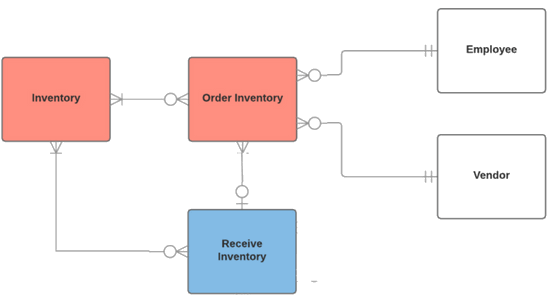
Another exciting feature that most of these online DFD makers provide is collaborative editing. Yes, you can invite your peers, colleagues, team members, etc to collaborate on a DFD. All of you can chat together and collaborate in real-time to create a DFD.
There are many free UML designer software that you can use to draw DFDs, but if you don’t want to install anything on your PC, then you can use these websites to complete the task. Some of these can also be integrated with cloud services like Drive, Dropbox, etc to save the DFD document online. The websites in this list can also be used to draw Activity diagrams online.
Draw.io:

Draw.io is a completely free website to create Data flow diagrams online. It is a full-fledged online diagram maker that can be used to collaboratively draw various modeling diagrams like UML diagrams, Network diagrams, etc. Visit the link provided above and then choose to create a new diagram. After that, select the data flow template from the Software Design tab to get started. It then opens up the editing interface and loads a predesigned data flow diagram, as shown in the screenshot above. You can then edit the diagram as per your specifications or delete all of its components to start from scratch. All the drawing shapes to create the DFD can be found in the toolbox on the left. This toolbox includes multiple drawing shapes in different categories. You will see all of the DFD diagram components in the UML category. Drag and drop these DFD diagram shapes and then adjust their size and appearance on the drawing canvas. You can toggle “Format Panel” from the “View” menu to adjust the styling properties of DFD shapes. The Format Panel will let you alter the Style, Text, and Arrange properties of a diagram shape like apply a gradient effect, adjust opacity, set a background color, set text alignment, make text bold, italic, scale the diagram shape, reposition its coordinates, etc. If you want to add a person as a real-time collaborator, then you can share the DFD document link with him/her. Go to “File>>Share…” to fetch the sharing link of the document and then send it to people with whom you want to collaborate. Unfortunately, this feature didn’t work for me, so, you will have to check it at your end and see if it works for you. Once your DFD is ready, you can export it in any of the supported formats of your choice like SVG, JPG, etc.
Pricing: Completely free for regular Google, OneDrive, and Dropbox accounts. For business account holder of these services, there is a possibility that they might be asked for a one-time payment in order to use the platform. For now, it is free and open for all.
Features of Draw.io:
- Completely free to use and without any limitations.
- Export DFD as JPG, PNG, PDF, SVG, etc. This feature is quite rare and none of the other online DFD makers on my list support as many file formats as Draw.io.
- Real-time collaboration to draw DFD online.
- Integrate with Google Drive, Dropbox, OneDrive, GitHub, etc to save DFD.
- All changes are automatically saved.
Cacoo:
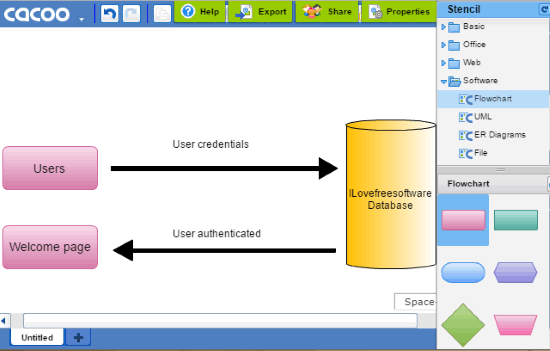
Cacoo is yet another website to draw Data flow diagrams online. You will need to create a free account on it to draw diagrams and flowcharts. After that, you can manage and create new projects from your Dashboard. Click on the “Create New Diagram” option from the Project Dashboard to bring forth its editing interface. You will see a Stencil floating widget on its editing interface from where you can drag and drop all relevant drawing shapes to construct a DFD. The styling and appearance of the inserted objects can be managed by the Inspector widget. If you can’t see the Inspector widget, then click on the Settings button to toggle it. From this widget, you can make text bold, italic, etc, change its size, apply a background color, and other styling elements of a drawing shape. When your DFD is complete, you can export it in PNG format. The paid version supports more formats like SVG, PDF, etc.
Features of free version of Cacoo:
- Can be used to draw other types of UML diagrams, Network, Flowcharts, etc.
- Real-time collaboration is pretty amazing, you will be able to see the name of a person who is editing which component of the DFD.
- Chat with real-time collaborators.
- Unlimited number of projects.
- Free forever.
Limitations of Cacoo free account:
- Each project is limited to 6 sheets only.
- Real-time collaboration limited to up to 15 people.
- Data Flow diagram can be exported in PNG format only.
Creately:
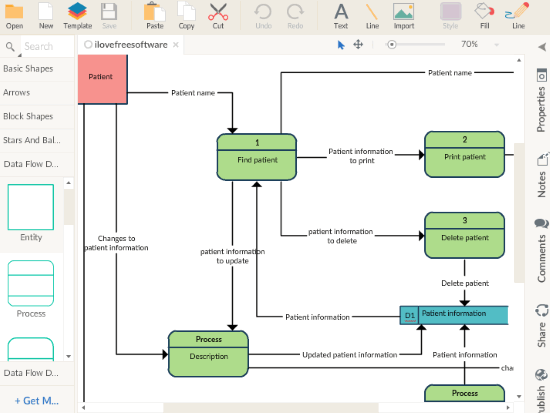
Creately is another free website to draw Data flow diagram online. You can also draw other types of diagrams like UML diagrams including Class, Sequence diagram, etc., Network diagrams, and other modeling diagrams. Go to the link provided above and then create a free account on it. After that, you will see your project dashboard from where you can create and manage projects and add diagrams in it, including Data Flow Diagram. The best part is that it also provides a predesigned template with each type of diagram, to get started. So, if you don’t have a clue on how to draw a DFD, then you can choose the template and edit it as per your specifications.
The editing interface works quite smoothly and will not lag your browser. The steps to draw the DFD are quite similar to what we did in other web apps on my list i.e. drag and drop DFD diagram components from the toolbox on to the drawing canvas and then connect them together to display how data flows in your software project. In Creately online editor, you will see the toolbox on the left side. In that, you will see that diagram symbols have been categorized. You will find the drawing symbols for your DFD in Data Flow Diagram(GS) and Data Flow Diagram (YC) categories. Grab the right symbols from the toolbox and insert them on the editing canvas. Click on any object to select it and to see its editing options, which let you edit text, connect two objects, order objects i.e. send it back, forward, etc.
To add collaborators, click on the Share button and then specify their emails to send the invitation link. They can then follow the link in the email to collaborate in real-time to edit the DFD. At last, you can save the DFD as JPG, PNG, etc.
Features of Creately:
- Real-time collaboration with others to draw DFD online.
- Numerous pre-defined templates to draw DFDs.
Limitations of Creately free account:
- Create up to 5 public diagrams and only one project
- Up to 3 real-time collaborators supported.
- Export DFD as PDF, PNG, or JPEG only.
GenMyModel:
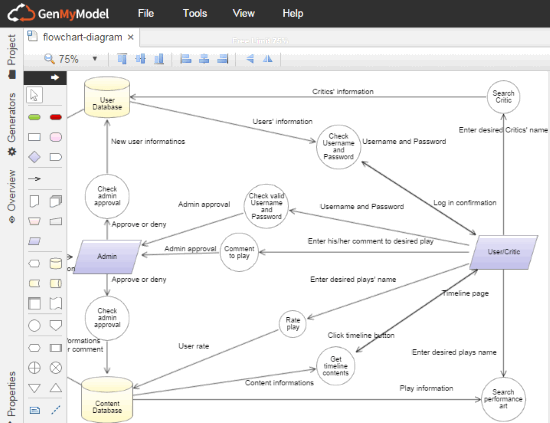
GenMyModel is another free web application to draw DFD online. Visit the link provided above to create a free account on it and then design a neat and clean DFD with the help of its online editor. It also provides a number of different DFD templates to get started. The main limitation is that you can only create a diagram of limited complexity.
The editing interface of GenMyModel is shown in the screenshot above. You can add the DFD symbols from the toolbox; drag and drop them onto its editing canvas. The inserted objects can be moved and resized. You can also change its appearance like background color from the Properties panel. Once you are done with the DFD, you can export it as an XMI format which can be opened in any standard UML designer software. If you want to download the DFD as an image, then visit the public page of the project. From there you can download it as JPEG, PNG, or SVG format.
Features of GenMyModel:
- Generate C#, PHP, etc code from the DFD and other types of modeling diagram.
- Create a wide number of modeling diagrams including UML diagrams, DMN, JPA, etc.
Limitations of GenMyModel free account:
- You can create unlimited public projects of limited complexity, which depends on the number of diagram elements.
- No real-time collaboration with peers.
Lucidchart:
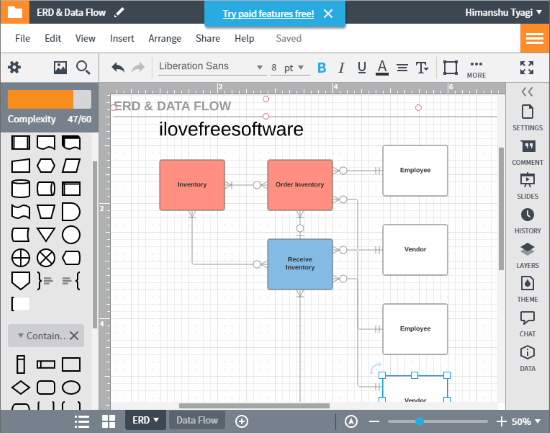
Lucidchart is a very popular online diagram maker that can help you draw a DFD online. Before moving forward, you will require a free account to use online diagram editor of Lucidchart to create a DFD. After you have logged in, go to your Project Dashboard and create a new document. Now, open the Lucidchart online editor to draw the DFD. You just need to do the same thing that we have been doing for so long. Yup!, you are right, drag and drop DFD symbols from the toolbox onto its editing interface and then connect all of them together, which will represent how the data in your proposed system flows. In addition to that, you can also manage styling of all DFD components i..e add a background color, change their size and position on the grid, make text bold, italic, and change its size, font style, etc. Once your DFD is ready, you can download it as PNG, JPG, SVG and other formats.
Limitations of Lucidchart free account:
- You can only keep 3 active documents.
- You can include up to 60 components in your DFD.
- Add up to 2 real-time collaborators to edit and draw DFD together.
Gliffy:
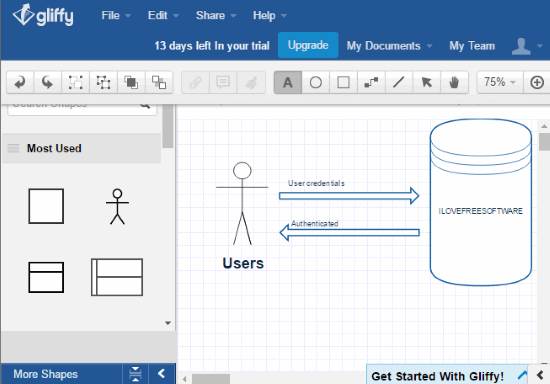
Gliffy is the last website on my list to draw DFD online. In its free version, you can only create public projects i.e. diagrams including DFD, and other modeling diagrams. The steps to create a DFD with Gliffy are very similar to what we have done so far in this article. You need to first create a free account from the link provided above. After that, you will get an access to its online diagram editor to draw a DFD, as shown in the screenshot above. As you can see, I have created a very simple DFD that demonstrates how the data flows when a user logs in with our system (logical, not real). The editing interface displays grids that ease the process to position different DFD symbols corresponding to each other and perfect symmetry. There is a symbols toolbox at the left side on the interface of this online DFD maker in different categories. You will find most of the symbols required to draw a DFD from the Flowchart category. You can then drag and drop a symbol on to its editing interface and then adjust their styling and position. It lets you change the size of a symbol and apply a background color, make text bold, italic, etc. In addition to that, you can also work with layers to draw the DFD. The layers can be added from the “Layers” option at the top of its editing interface. At last, you can export your DFD as a Gliffy file.
Limitations of Gliffy free account:
- You will first get a free trial account of 14 days and after which it is converted to the free account.
- When your account is converted to free version, all your private diagrams are made available to the Gliffy community.
- In the free version, you can’t export the DFD as an image.
Verdict:
In this article, I introduced you to 6 free websites to draw Data flow diagrams online. My favorites from the list are Draw.io, Cacoo, and Lucidchart. Do let me know which one did you like the most and why in the comments section below.