This post covers a free website to watch YouTube videos in sync with friends over video calls. There are many ways to watch YouTube videos with friends and loved ones while being away. GroupTube is one such tool that makes it possible to enjoy YouTube videos with others while being physically separate. It is a simple service that lets you watch YouTube videos while connecting with others over chat, an audio call, or a video call.
GroupTube is available as a web application means you can access it in any web browser. It allows you to create a group with a link that you can share with others to join. It bridges that gap, allowing you to watch YouTube videos in sync with your friends. Any member of the group can play or queue the YouTube videos, playlists, and channels. It plays the video in sync with everyone and everyone can control the playback. The playback gets synced among all the members while you can stay connected. Let’s break down how it works and explore the features that make this website stand out.
Check out our other posts explaining How to send YouTube Video Link as an Attachment in Gmail and How to Filter Channels from YouTube Search Results.
Watch YouTube Videos in Sync with Friends over Video Call
Creating a Group
The first step is creating a group GroupTube. You can do it anonymously without the need to sign up. However, if you want to keep track, you can surely create an account and keep everything organized.
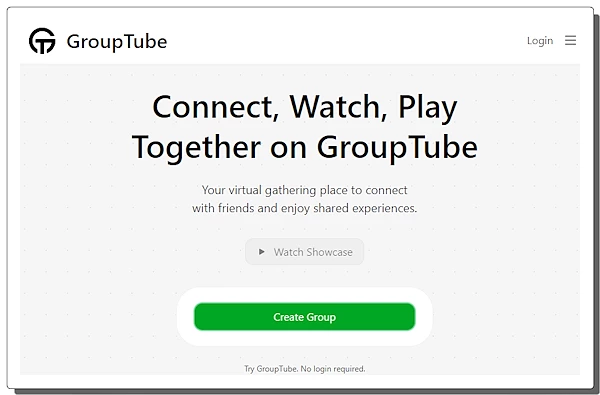
Once a group is created, it provides you with a group link that you can share with others to join. Anyone can visit that link and join the group. The interface is clean and user-friendly, making it easy to navigate even for those who aren’t tech-savvy.
Adding Videos
Once your group is set up, it’s time to start adding videos to the queue. You can search for videos directly within the platform or paste links to specific videos, playlists, or even entire channels. This collaborative playlist ensures that everyone gets a chance to contribute their favorite content.
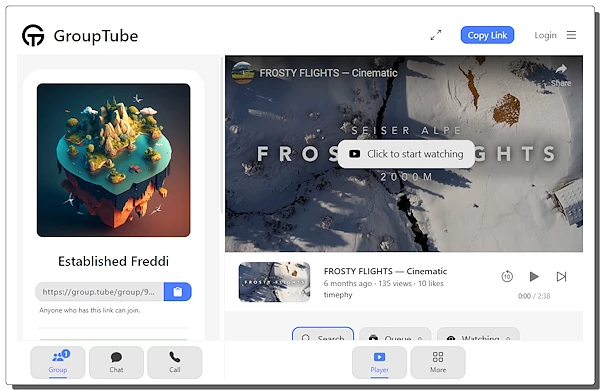
Synced Playback
The magic of GroupTube happens when you hit play. The playback is synced among all group members, so you’re all watching the same video at the same time. No need to try to coordinate playbacks or deal with lagging streams. It creates a shared experience, almost as if you’re all in the same room.
Group Management
On the left side of the screen, you’ll find a section dedicated to managing your group. Here, you can engage in chat conversations with your friends. It’s a great way to share thoughts and reactions while watching videos together. You can share the ownership of the group so anyone check the members and manage the group.
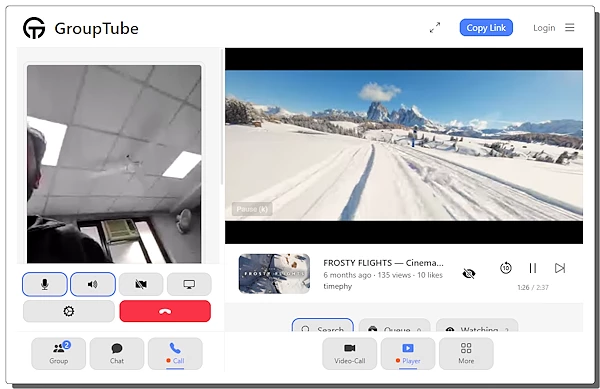
Live Call and Screen Sharing
GroupTube also offers a live call feature with audio and video capabilities. This means you can see and hear your friends’ reactions in real-time. In the case of video calls, members can also share their screens. GroupTube nicely organizes the streams where video playback takes the majority of the screen keeping the video call feed on the side. This allows everyone to watch the video while having a video feed of the members on video call.
Give it a try here.
Closing Words
GroupTube is a good service for virtual hangouts and shared video experiences. Its simplicity and user-friendly interface make it accessible to all, while its synced playback and live call features create a sense of togetherness. So next time you’re looking to connect with friends over YouTube, give GroupTube a try. It’s a fun and easy way to enjoy videos together, making virtual hangouts feel more like the real thing.