This article explains how you can visit dangerous websites safely using isolated tabs in your browser. The Internet is full of knowledge, entertainment, curiosity, and all kind of stuff. With that, there are websites that can be dangerous to visit because those websites can have virus-infected. That can be harmful and infect your PC as well.
ISOlation.SITE is a remote browser that makes it safe to visit dangerous and harmful websites. This basically mirrors another browser running at the server onto your computer screen. You can open the dangerous websites and docs in that browser and it won’t affect your local browser. The remote browser supports multiple tabs and you can navigate back and forth between the pages.

Also read: Free Self Hosted Remote Browser with Isolation: BrowserGap
Isolate Tabs to Visit Dangerous Websites with Safety
To visit the dangerous website safely, simply open a new tab in your browser and go to the Isolation.site website. This loads a box on your screen where you can enter the URL of the potentially dangerous or unsafe website and then visit it.
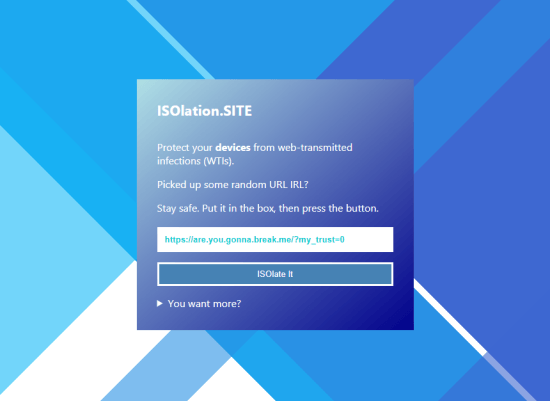
When you do that, it runs a remote browser and shows that on your screen. You can control everything in that browser. It shows the address bar at the top along with the server and local browser speed at the front. Then you can safely browse the website without worrying about infected your system.
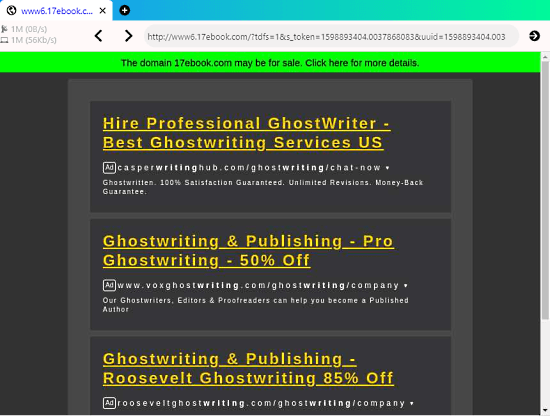
Since this is a function browser, you can enter different URLs in the address bar to visit that. On top of that, you can also move back and forth between the previously visited webpages and open multiple tabs to visit multiple websites or view documents.
Closing Words
This is how you can visit dangerous websites safely in an isolated tab in your browser. Everything is happening on the server-side you are just getting a screen share of that browser with input controls. In case of any mishappening or virus, nothing will affect your local browser and thus your PC. However, depending on your internet connection, you might find the remote browser slow and since it’s live-streaming the screen, the picture quality is also not that great.