WhatsHook is a free webhook creator that allows you to create and host webhooks. The best part about this webhook service is that it supports WhatsApp as the destination to receive webhooks. You can configure your WhatsApp number here and then it will redirect all the data sent on the webhook to your chat.
This is like any webhook creator out there, where you can create 1 webhook for free and receive up to 100 events right in your WhatsApp. The unique webhook endpoint it gives can be configured in your desktop and mobile apps. The best use case of this tool is in sending message notifications.
There are many webhook services out there but they don’t support WhatsApp notifications. Only email and other channels are supported in Those webhooks. But here you are getting the WhatsApp integration. However, there is a limit to the free version and for a greater number of messages, you will have to subscribe to the paid plan.
How to Receive Webhooks Data on WhatsApp with WhatsHook Free?
Simply go to the main WhatsHook website and then create a free account. After verifying your email, you need to create your first web hook there. So, give it a name and then it will give you the webhook. Here, you also have to enter your WhatsApp number.
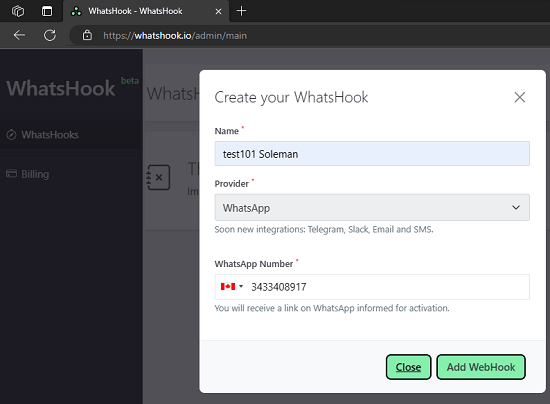
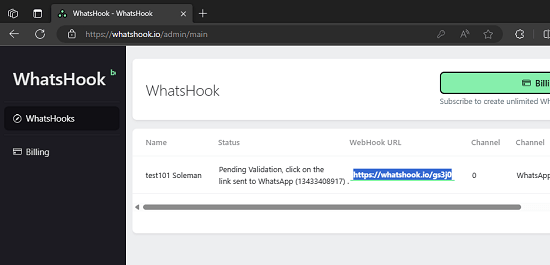
The next thing you have to do is verify your WhatsApp number. It will send you a verification link to your WhatsApp and from there, you can tap on that link to verify your account registration.
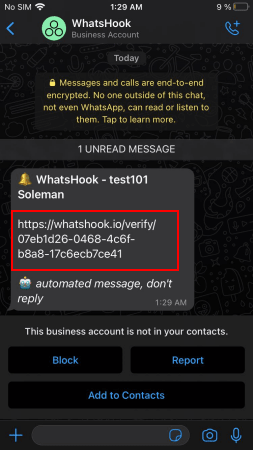
At this point, you are all set. Just configure the endpoint anywhere you like. You can use some tools to test if it is working properly. For example, you can use this tool called Rest Ninja.
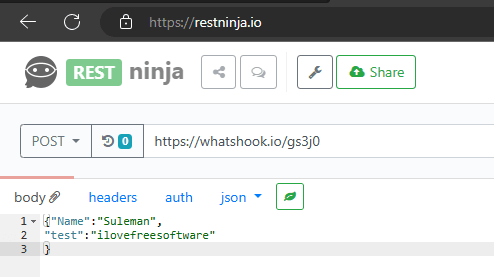
If everything goes fine, then you will receive the webhook data right on your WhatsApp. It is very fast and works nearly in real-time. The webhook data in WhatsApp looks like as shown below.
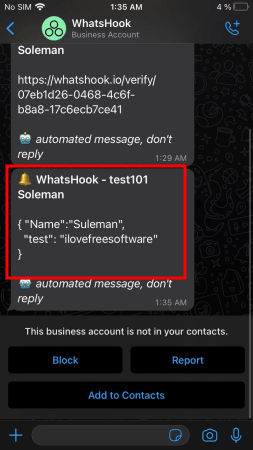
Now, in this way, you can use this simple website, WhatsHook. All you have to do is create a free account and give out your WhatsApp number. Everything will work fine now and you just have to keep the free limits in mind.
Closing thoughts:
If you are looking for a free webhook service that can deliver the received data to WhatsApp, then you are at the right place. Just create a free account on the WhatsHook website and enjoy the quick and simple webhook with WhatsApp integration. I liked this service for its simplicity and easy setup. The free version only gives you one webhook but if you want more, then you can simply consider the premium version