This article explains how to make GIFs of Netflix shows, movies. GIF is a trending media format that gained huge popularity to the point where it gets embedded in sites, messaging apps, and keyboards. There are different ways to make different type of GIFs. If you are into Netflix, here is a method for you.
Netflix GIFs is a free Chrome extension that allows you to create GIFs from Netflix. Think of it like a Netflix GIF maker. With this extension, users can record sections of any Netflix series or movie. It uses the screen capture feature to record the screen and then download it as GIF when stopped. Download takes up to 30 seconds and gives a perfect GIF that you can use for memes, reactions, reference, etc.

Also read: Free Video Speed Controller for Safari for YouTube, Netflix, Prime Video
How to Make GIFs of Netflix Shows, Movies?
Netflix GIFs makes it easy and quick to make GIFs on Netflix shows and movies. This extension takes advantage of the built-in screen capture feature in Chrome and allows users to use that to record screenplay to create GIFs.
To do that, visit this link and add Netflix GIFs extension to your browser. This extension can work with any Chromium-based browser so if you are using Microsoft Edge, Opera or other similar browser, you can use this extension.
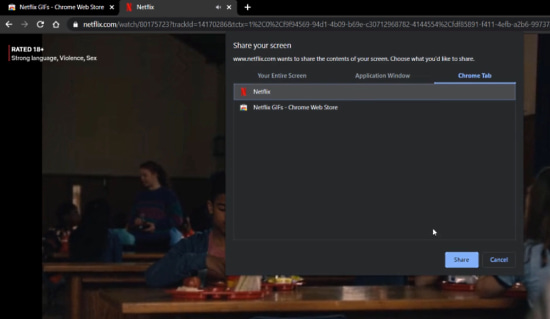
After adding the extension, open Netflix and sign in to your account. Then, play the Netflix show or movie from which you want to create GIF. Figure out the exact timestamp for the part that your want in the GIF. Once done, press G on your keyboard moments before the beginning timestamp of the scene. This opens a screen share overlay. Head to the third section in the overlay i.e., Chrome Tab and click on the Netflix there.
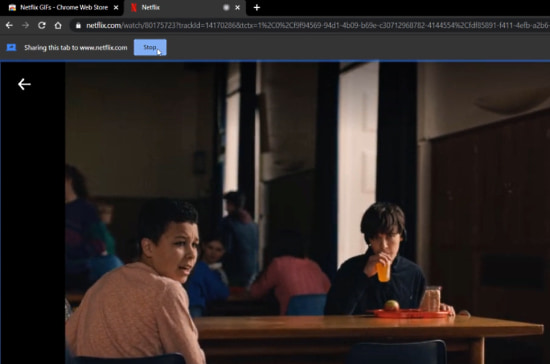
Once you choose Netflix under Chrome Tabs, it instantly start recording the scene using the screen sharing feature. While recording, you get a screen recording notification along with a button to stop. Once you reach the ending timestamp of your screen, press that stop button. This takes a moment and then download the recorded section as a GIF. This is how, you can make GIFs of Netflix shows and movies using Netflix GIFs.
Closing Words
Netflix GIFs is a nice extension that makes it easy to create GIFs of any Netflix show and movie. This is one of the fasted method to make Netflix GIFs without the need for any external tool. However, you have to carefully target the timing correctly in order to make a perfect GIF. Give it a try and let us know your thoughts in the comments.