In this article, I will explain how you can create a virtual voice assistant for websites and VR-AR apps. Hootsy is an online service where you can build voice interactive assistant without any coding. Unlike regular voice assistants, this is a virtual voice assistant with an avatar that has a body language. It has various animations to mimic human-like reactions like blinking, pose, waving, talking, etc. You can personalize all these actions along with the appearance of the assistant and then chose the conversation source and your data. If you already have a Facebook chatbot, you can easily turn that into a voice interactive assistant within a few minutes.
After creating the virtual voice assistant, this website gives you an embed code along with ID and token which you can use to add the assistant to a website or augmented reality and virtual reality apps. Hootsy also provides web and Unity SDK along with documentation to further help you deploy the assistant. The free plan allows 500 requests per month thereafter you can pay as you go that costs $0.015 per request.
Also read: Create Chatbot without Coding by Joining LEGO-Like Building Blocks
Create Virtual Voice Assistant for Website, VR-AR Apps
Creating a virtual voice assistant on Hootsy is a simple and straightforward process. First of all, you need an Hootsy which you can create for free by signing up with either Google account or email. Once the sign up completes, log in to Hootsy. This website takes you to the Studio where it gives you an assistant character on the right and resource panel on the left.
The assistant character has a mic button which you can use to interact and test the assistant. On top, it shows what the assistant is doing at the movement e.g. looking, listening, talking, etc. At the bottom right corner, there is an AR button which opens the assistant in an augmented reality environment on supported devices.
The left side resource panel asks you to enter a name and description for the assistant. It also contains buttons to share the assistant and to get the embed code along with ID and token.
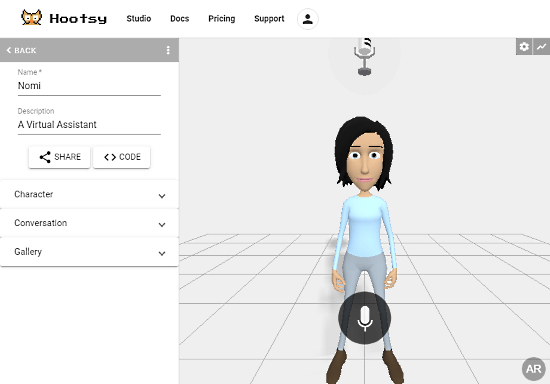
After the basic information, the resource panel has the following three sections to build the assistant:
Character
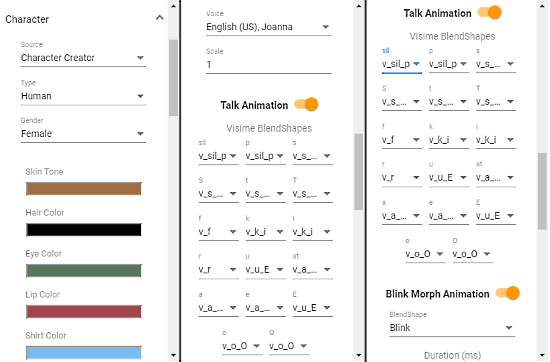
This section is all about the assistant character. This tool gives you a choice to either choose from inbuilt characters or upload yours. Then, you can select the character to be Human or Robot and also choose gender in case of human. After that, you personalize the characters accordingly with the following options:
- Skin Tone
- Hair Color
- Eye Color
- Lip Color
- Shirt Color
- Pants Color
- Shoe Colors
Then, you can choose a voice for the character from the given option and set the character scale (size). The character scale option comes handy to make a character that can fit on your site or in your app. After the appearance, you can choose the character reactions/emotions with the following animation options:
- Talk Animation
- Blink Morph Animation
- Idle Animation
- TPose Animation
- Waving Animation
- Talking Animation
Conversation
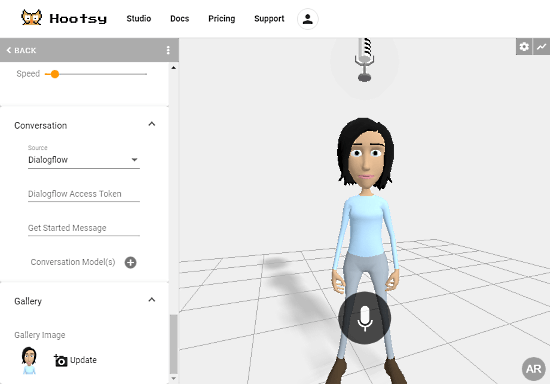
Conversation is the main part of the assistant. This website supports multiple methods to add conversation data for the assistant. Here are all the supported sources you can choose from:
- Prebuilt (covers Visuals Test and Small Talks)
- Dialogflow (connect to Dialogflow using Dialogflow access token)
- AWS Lex (connect to AWS Lex by adding Lex Bot info)
- Custom (to use custom webhooks)
Apart from all these options, you can also upload your conversation model(s) to the assistant in the form of GLTF files.
The last section on the resource panel is Gallery where you can add photos that you want to use with the assistant.
Once the assistant is ready, you can copy the embed code from the resource panel and add that to your website to embed the assistant there. In the case of AR and VR apps, it gives you ID and token which you can implement in your app and embed the assistant.
Create your personal virtual voice assistant here.
Closing Words:
Hootsy is a simple and easy platform to create voice interactive assistant. A virtual voice assistant can have many advantages over a regular voice assistant. For example, you are building an AR app to test furniture in your home, a virtual assistant can be placed there for guidance. Rather than being just a voice, it will appear on the screen as a character that responds to the user’s voice. This is just one example, voice interactive virtual assistant has great potential especially in augmented reality and virtual reality environment.