Conotes is a free website to create notes in Cornell format. Conotes has the Cornell notes structure designed on the website. You can type in your notes and download them.
Cornell note-taking method is quite old but still relevant. Cornell notes are easy to go through and simple to understand. You can record a lot more information in a comparatively smaller space. It is one of the best ways of taking and maintaining important notes. Conotes provides you with the Cornell note-taking format, where you can create your notes easily. You can also download the notes in PDF format.
How to use Conotes
Go to the website of Conotes. You will see some information about the service on the home page. And under the text, you will find two buttons, Start, and Preview respectively. The “Preview” button will show you an example of Cornell notes. And the “Start” button will take you to the notes part where you can write your notes.
Step-1: Click on Start Button
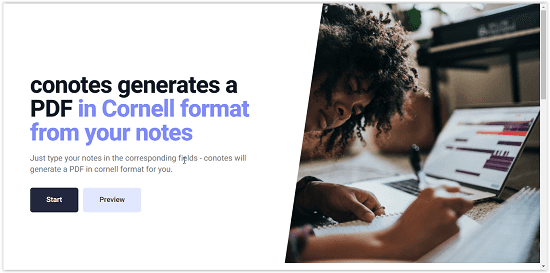
You will see three boxes after you click on the Start button. These three boxes will be used to write your notes.
Step-2: Write your notes
Now you will write your notes using these three boxes. These boxes are:
- Title: The title for your notes goes here. You can write a relevant title for the notes so that you can recognize them later.
- Keywords: The keywords regarding your notes will be written in this section. These are the keywords that will give you a rough idea about the content of your notes. So write the relevant keywords, questions, quotes, or any other important words here.
- Notes: This is the biggest box among all three of them. The Notes section will contain elaborate notes about the topic or title. You can write your actual note about the topic in this section. This section will contain your notes in full.
- Summary: Write the summary of the topic here. Summary, as we all know, will contain the information of the notes in brief. Revise the main information and facts of the topic from the Summary section of your notes.
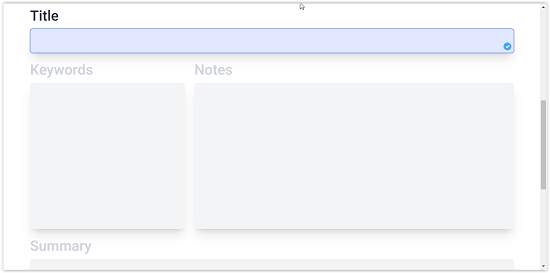
Step-3: Download PDF
The next step after creating your notes is downloading the PDF. You can download the PDF using the “Create PDF” and “Preview” button present in the bottom right corner of the screen. The Create PDF button will directly save a file to your device.
Preview: The Preview button will open the PDF file of your notes in the browser. And you can download the PDF file by clicking on the Download icon which is present in the top right corner of the screen along with other options. This will save a PDF file of the notes to your device.
Conclusion:
Conotes is a very useful website. I can create simple and easy to understand notes with Cornell notes method. The notes created using this website are very straightforward due to which learning becomes effortless. I liked this website a lot because it makes taking notes very simple. And it is very easy.