Artflow.ai is a free AI avatar generator websites to generate avatar from description. This website takes avatar description from you and then generates a unique avatar that you can save on your PC. The website show you your last 6 creations and furthermore you can browse the avatars generated by other people on the website.
The website here does what it says, but it takes longer time in generating an avatar. For now there is no sign up or registration on the website but you will have to wait in queue for generation of your avatar. After trying this website to generate 4-5 avatars, I can safely say that the output is pretty accurate.
There are many avatar generator websites out there, but this one here is quite unique. The AI algorithm that this website uses actually understands what you want to generate. You can enter a small as well a detailed description and it will generate the avatar accordingly.
![]()
Free AI Avatar Generator to Generate Avatar from Description: Artflow.ai
Since there is no registration or sign up, you can start using the website right away. Go to the homepage of Artflow and on the main UI, you will see a text box. Along with that, you will see avatars generated by other community members.
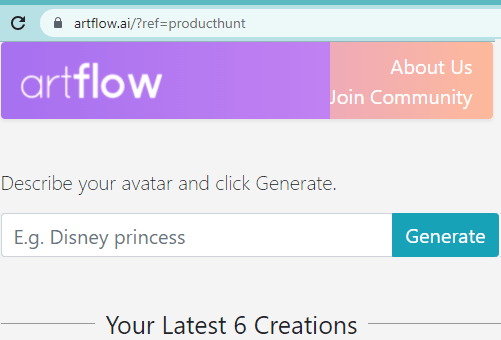
Now, just enter some description of the avatar that you want to generate and hit enter. It will process your description and will show you the waiting time. If there are multiple users using this website at the same time, then it will place you in a waiting queue. There you can see how much time is left for your avatar to be processed.
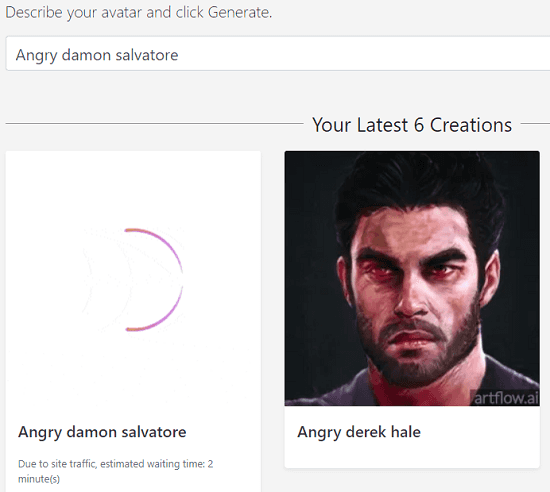
After it is done, it will show you the final avatar. You can see an example output in the below screenshot.
![]()
In this way, you can use this simple website to generate an avatar using AI. You are free to generate as many avatars as you want. However, the website will only keep last 6. Other than your generated avatars, you can browse through the avatars generated by others. The avatars are in WebP format and to save an avatar, just right click on any image and then select “Save image as …” option.
Final thoughts:
I am really impressed by the output that Artflow website generates. You can try it on your own and analyze the results that it generates for you. The only little downside is that it leaves a small watermark on the photo, but you can remove that by simply cropping the image.