On the Amazon Web Services (AWS) platform, AWS Application Composer is a tool for creating and maintaining cloud-native apps. To design, create, and deploy applications on AWS, it offers an integrated development environment (IDE). The infrastructure can also be deployed in the cloud thanks to the drag and drop editor.
Developers can now create and connect different components of their application, including as databases, serverless functions, and microservices, using a visual drag-and-drop interface using AWS Application Composer. With the aid of pre-made templates and integrations with other AWS services, the tool also enables developers to automate routine tasks like testing and deployment.
Once an application is built with AWS Application Composer, it can be deployed and managed on the AWS cloud using the same tool. This allows developers to quickly and easily scale their applications as needed, without having to worry about the underlying infrastructure.
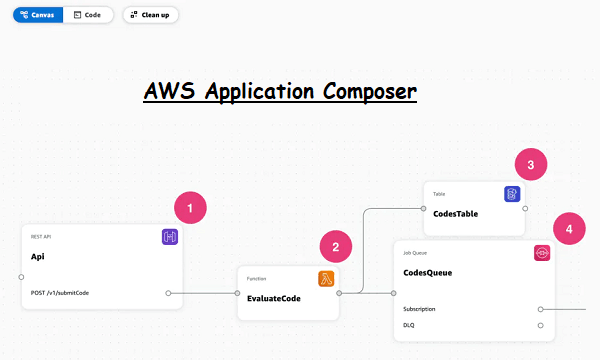
How to Build Serverless Apps using AWS Application Composer?
If you have AWS account already then it is actually pretty easy to get started with Application Composer. Just access it here and you will be presented with the first screen that asks you to start a new project or extend and existing project.
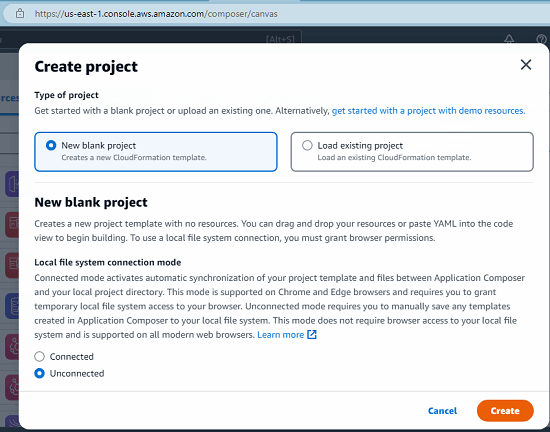
Now, you will reach the main editor where you have connected the blocks to create a workflow like structure. All the AWS services are listed in the sidebar on the left. Drag any of them in the editor and then connect them to make a flow.
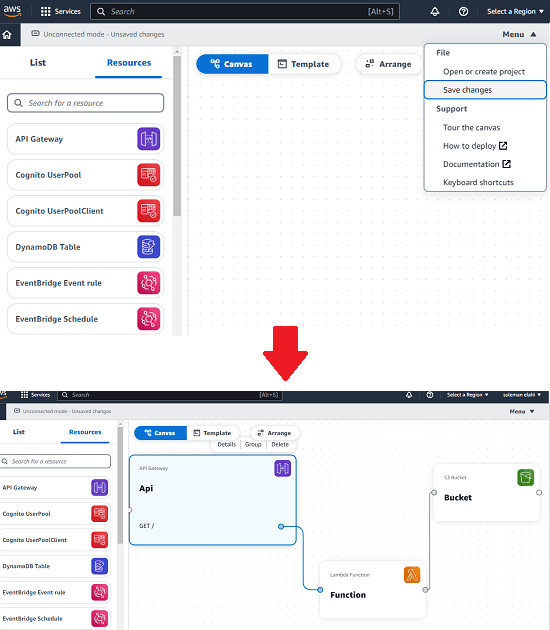
Click on any services in your flow and then it will show more details about it. From here, you can also configure the different parameters for the AWS services that you have selected. For example, in case of Lambda functions, it will show you options to set programming language, run intervals, and more.
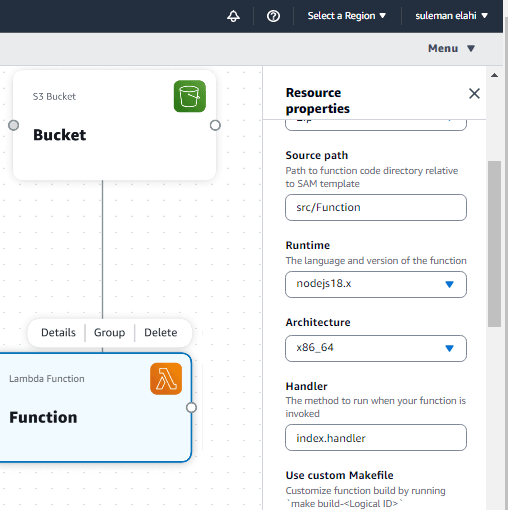
Finally, when you are done with the designing, you can export this design in YML file.
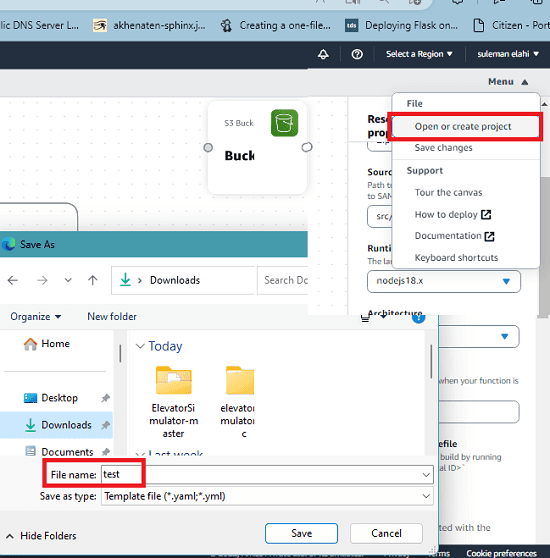
In this way, you can use this simple and quick tool by AWS itself to create serverless apps. You can lay out the entire cloud architecture and then simply deploy it. Deploying can be costly so, you better be 100 percent sure before deploying any of the projects using Application Composer.
Final thoughts:
In summary, AWS Application Composer is a tool that simplifies the process of building and managing cloud-native applications on AWS, by providing an integrated development environment and automation capabilities.